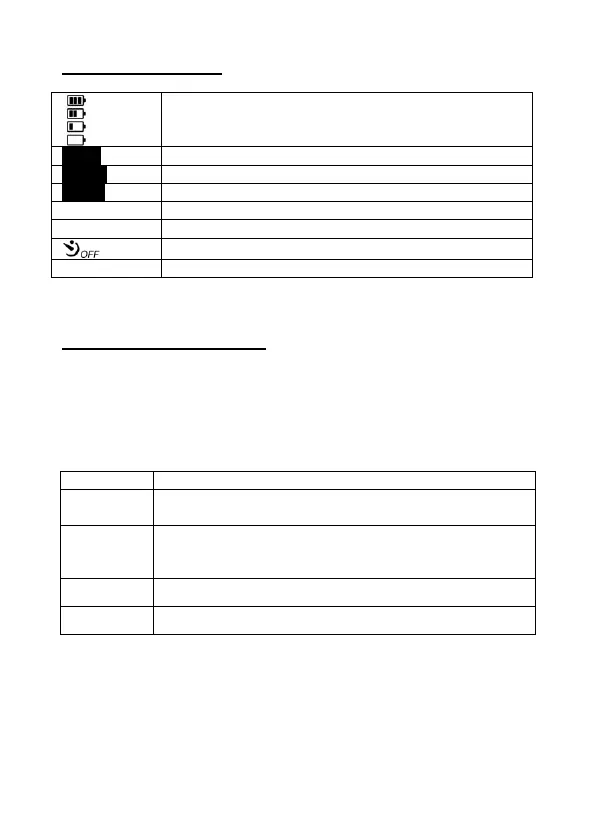16
4.1. Display Symbols
This icon indicates the battery-charge status. An
empty battery must be replaced as soon as possible
and affect the measurement results negatively
Display keeps highest maximum value
Display keeps lowest minimum value
Auto-Power-Off deactivated
Measurement unit Decibel in A-weighting
5. Operating Instruction
1. Press the "ON" button once to turn on the unit.
2. Select the measurement functions with the selection buttons on
the device side.
The four possible functions are:
Fast time weighting with 125 ms, which also shows
short sound bursts
Slow time weighting with 1 second, which shows an
average sound value over the second. Suitable for
wobbling sound levels
Maximum value measurement
Minimum value measurement
After the desired measuring range is selected, you can start your
measurements.