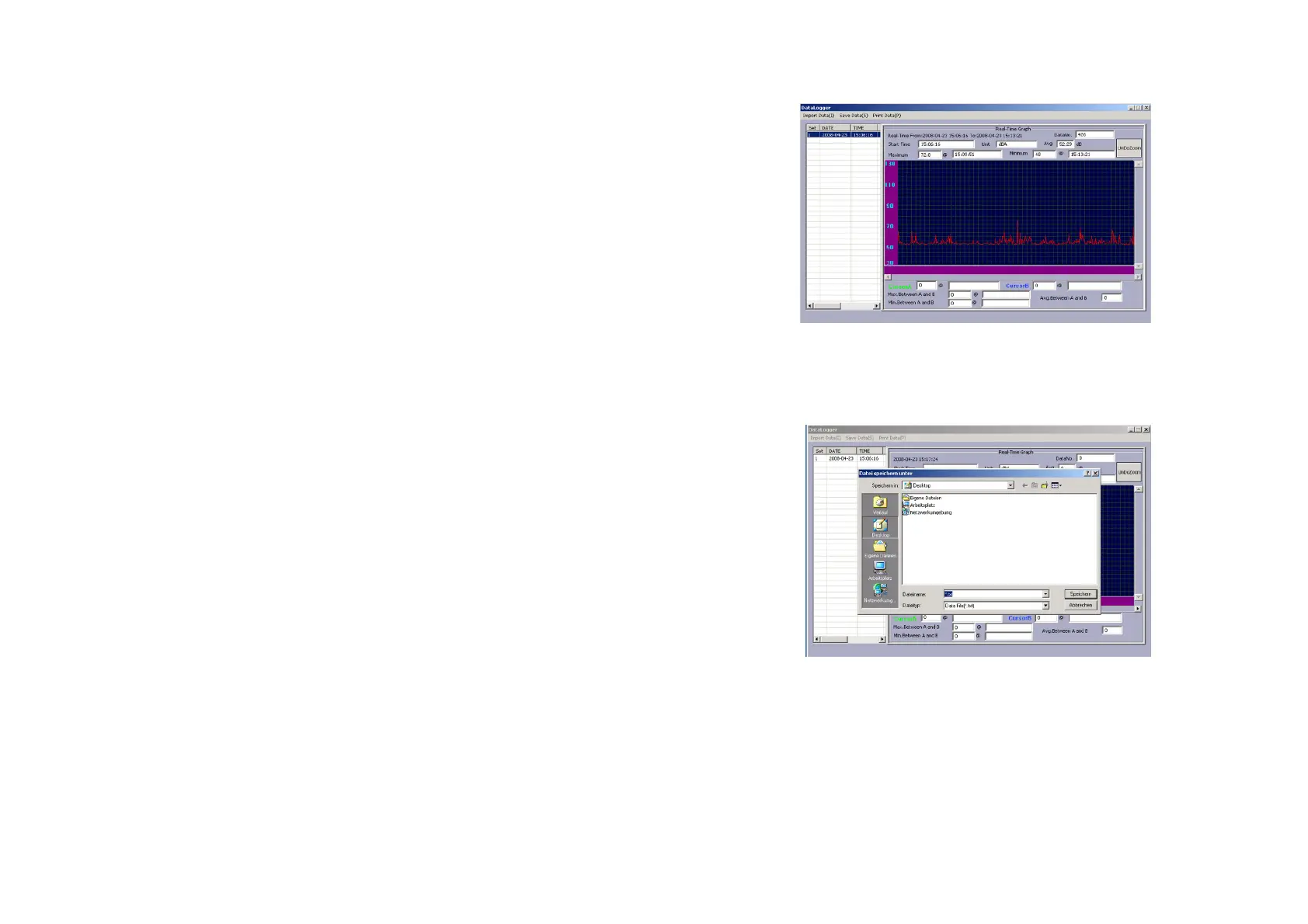* After finishing the transmission, the screen shows the download window. At the left side the
saved values will be shown in chronological sequence. With a double-click to the
corresponding line, in the right window the measurement data will be shown with a waveform.
* To save the data to your PC choose in the menu “Save Data” and give the folder and filename,
where you want to save the data and confirm it by “Save”.
Note:
Please note that only files are stored, which had previously been selected form the table on the left
side of the screen.
* The measurement data are now saved to the PC.
-27-