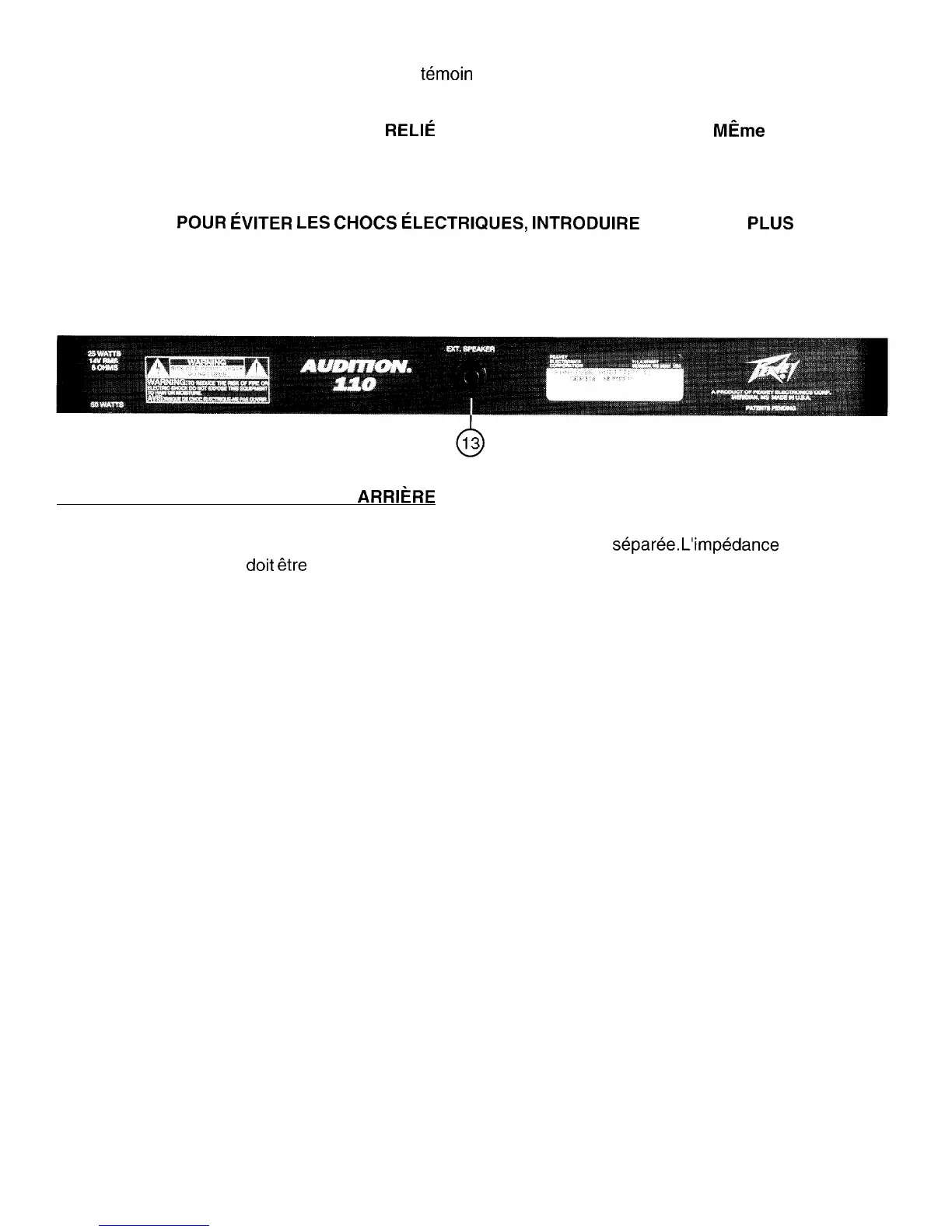POWER SWITCH (Interrupteur d’alimentation) (12)
Mettre I’interrupteur en position “On”. La lampe tkmoin rouge (DEL) s’illumine indiquant que I’appareil est
aliment6 en courant.
AVERTISSEMENT: CET APPAREIL EST RELIE A L’ALIMENTATION PRINCIPALE MEme SI
A
L’INTERRUPTEUR D’ALIMENTATION EST EN POSITION “OFF”.
ATTENT IO N : POUR EVITER LES CHOCS ELECTRIQUES, INTRODUIRE LA LAME LA PLUS LARG E
A
DE LA FICHE DANS LA BORNE CORRESPONDANTE DE LA PRISE ET POUSSER
JUSQU’AU FOND.
CARACTERISTIQUES DU PANNEAU
ARRIERE
EXTERNAL SPEAKER JACK (Prise pour haut-parleur externe) (13)
A
Sortie pour branchement d’une enceinte de haut-parleur @Parke. L’impedance totale
resultant doit
&tre
au minimum 8 ohms.
11