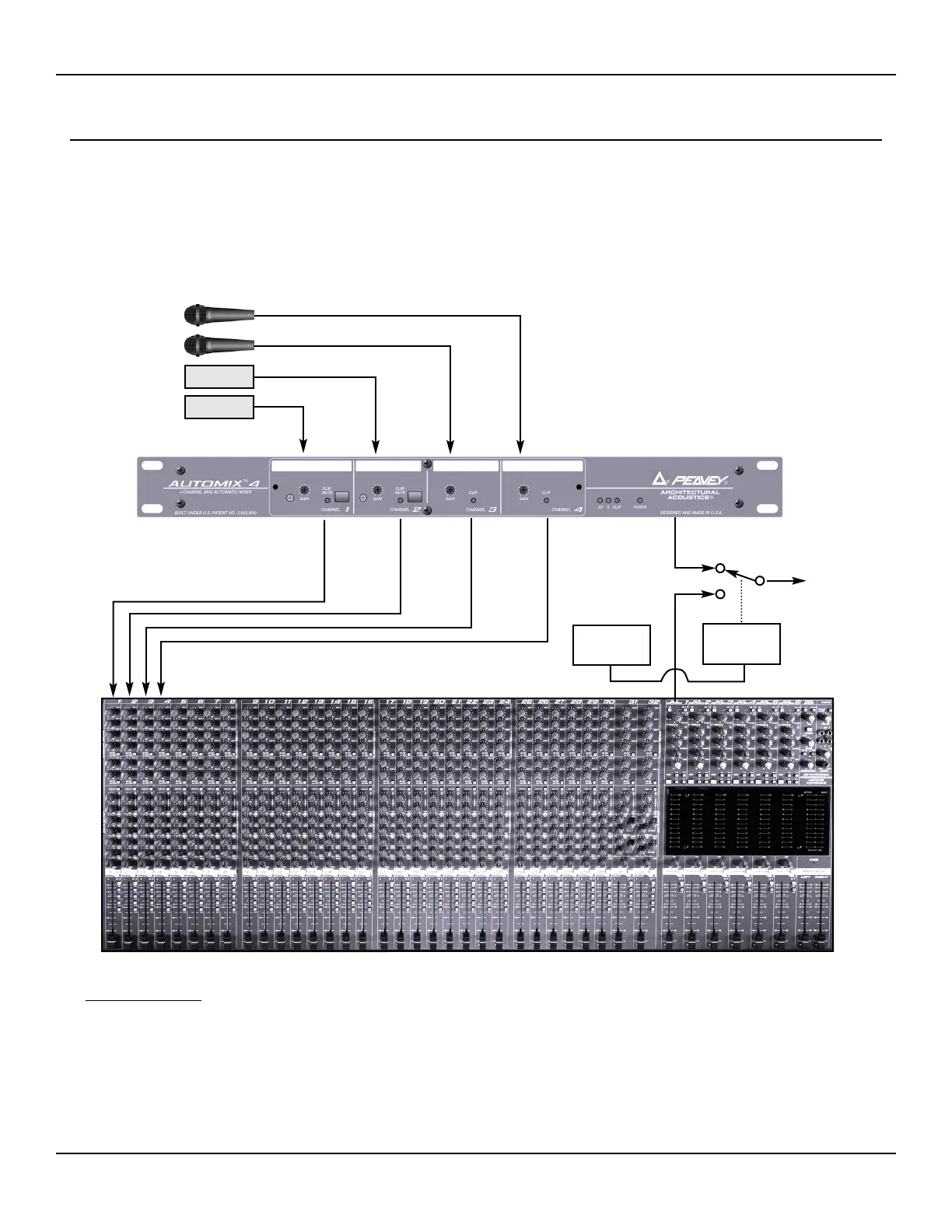Applications
Page 19Peavey Electronics Corp
House of Worship
Frequently, when designing systems for churches or other houses of worship, the sound system must accommodate
multiple methods of operation. This example is typical when a large console is employed, yet the system still requires
a simple operation method when a console operator is not available, or needed. When the facility is used for meetings,
a small wedding or other application that requires only a few microphones, the Automix 4 can be easily implemented
using this example. An added feature is the use of the Priority control on the Automix 4’s first and second inputs.
This feature allows for the fixed microphones to be attenuated by the action of the wireless mic as the talker
approaches. This insures maximum performance by reducing or eliminating comb filtering from adjacent microphones.
System Features
Four dedicated inputs feed the Automix 4 and simultaneously (via the Insert Out connector) feed the house console.
The relay logic selects between the Automix 4 and the console. For simple applications the default mode selects the
Automix 4, enabling the most common microphones for system use. When the console operator activates console
control, the logic routes the console’s output to the system processing and amplifiers, bypassing the Automix 4.
The Priority control provides “ducking” of the fixed microphones so that comb filtering caused by multiple time
arrivals is reduced.
Pulpit
Lectern
Pastor’s Wireless
Music Minister’s
Wireless
Channel Insert Out
To System
Processing
&
Amplifiers
Relay
Logic
Console
Operator
-
-
-
