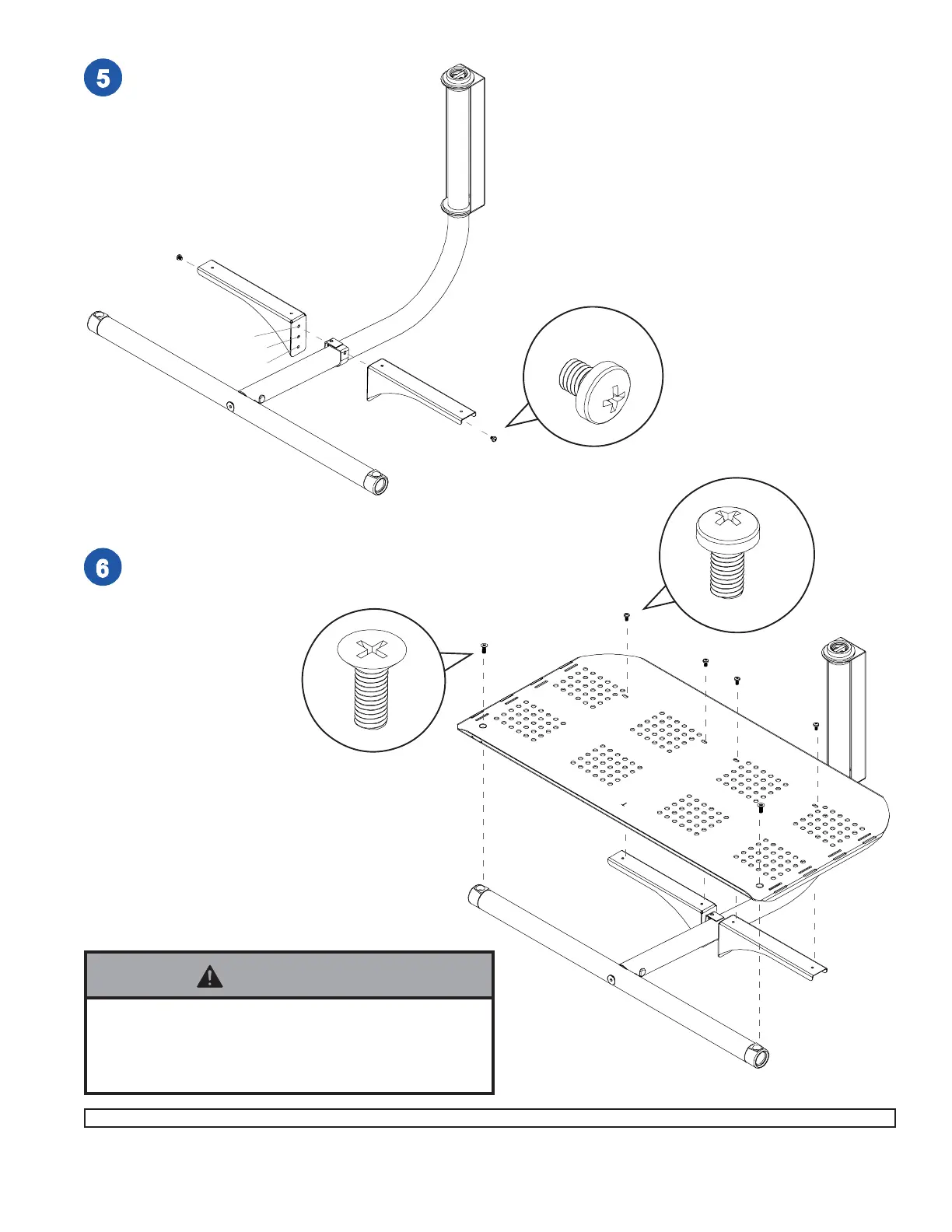ISSUED: 06-02-00 SHEET #: 170-9014-4 08-13-04
Visit the Peerless Web Site at www.peerlessindustries.com For customer service call 1-800-729-0307 or 708-865-8870.
5 of 5
Attach two tilt adjuster gussets (D) to
retainer strap (J) using two screws (O).
There are three settings (0°, 5° & 10° tilt).
Attach tray (A) to gussets (D) using four screws (L).
Secure tray (A) to endcaps (I) using two screws (N).
D
D
J
L
L
L
N
D
D
I
I
L
O
N
0°
5°
10°
O
A
© 2004 Peerless Industries, Inc. All rights reserved.
Peerless is a registered trademark of Peerless Industries, Inc.
All other brand and product names are trademarks or registered trademarks of their respective owners.
• Tray must be attached using the two holes at the front
of the tray as indicated. Moving it forward by attaching
to holes provided for TV mounting may cause an
unsafe mounting condition.
WARNING
