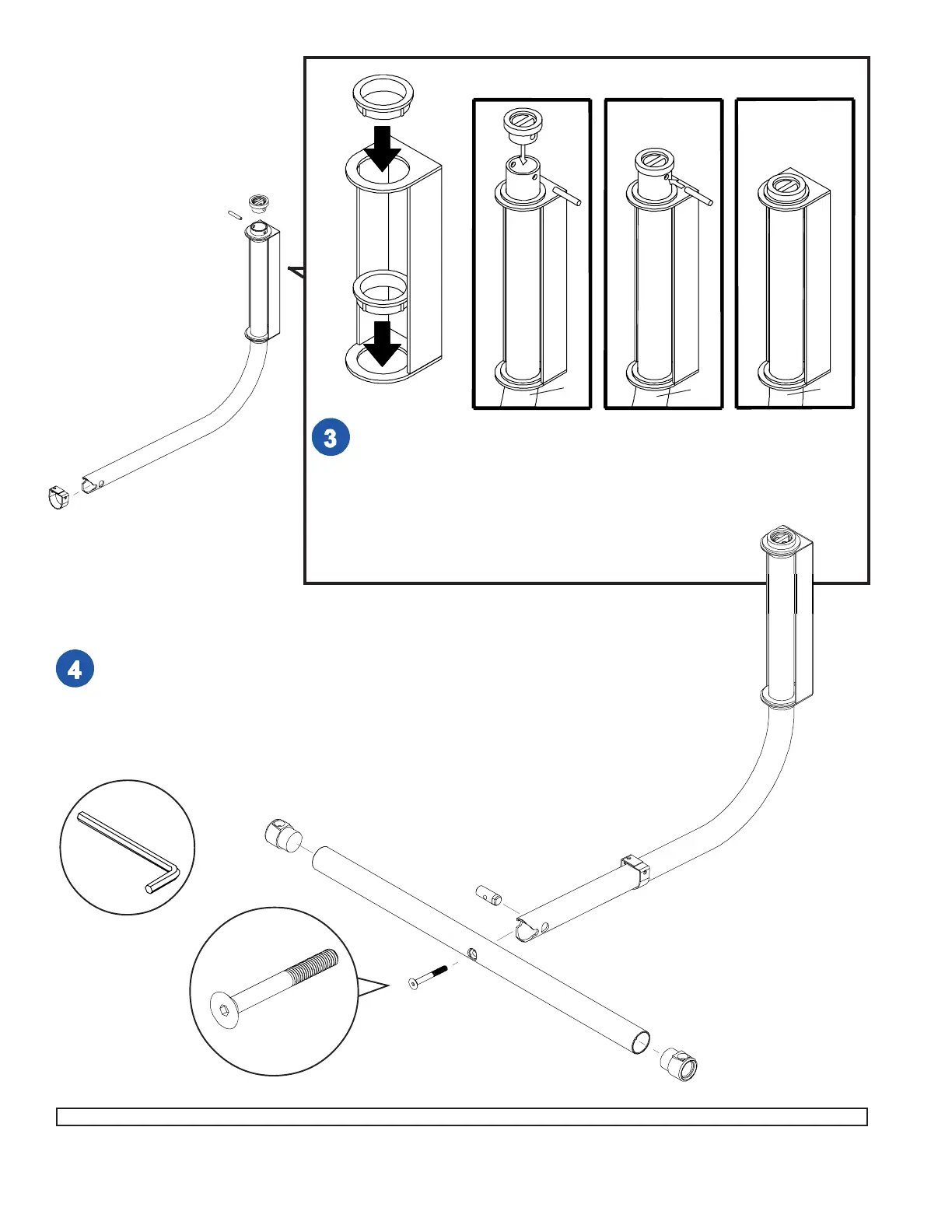ISSUED: 06-02-00 SHEET #: 170-9014-4 08-13-04
Visit the Peerless Web Site at www.peerlessindustries.com For customer service call 1-800-729-0307 or 708-865-8870.
4 of 5
Join support arm
(C) and plug
retainer (G) with
retainer pin (H).
Note: A gentle tap
with a hammer
may be necessary
to insert retainer
pin (H).
Snap bushings
(F) into wall
bracket (E).
Slide retainer
strap (J) onto
support arm (C)
Insert support
arm (C) into wall
bracket (E), then
insert support
arm retainer (G).
F
F
E
G
H
E
E
C
C
C
G
G
Plug retainer (G)
will hold support
arm (C) in place
on wall bracket (E).
Insert endcaps (I) into cross arm (B). Slide draw bar (M) into
support arm (C). Attach cross arm (B) to support arm (C) with
screw bolt (K) into draw bar (M) using allen wrench (P).
Note: Two holes in crossarm (B) (for VCR attachment)
should face bottom.
J
C
C
M
B
I
I
K
P
