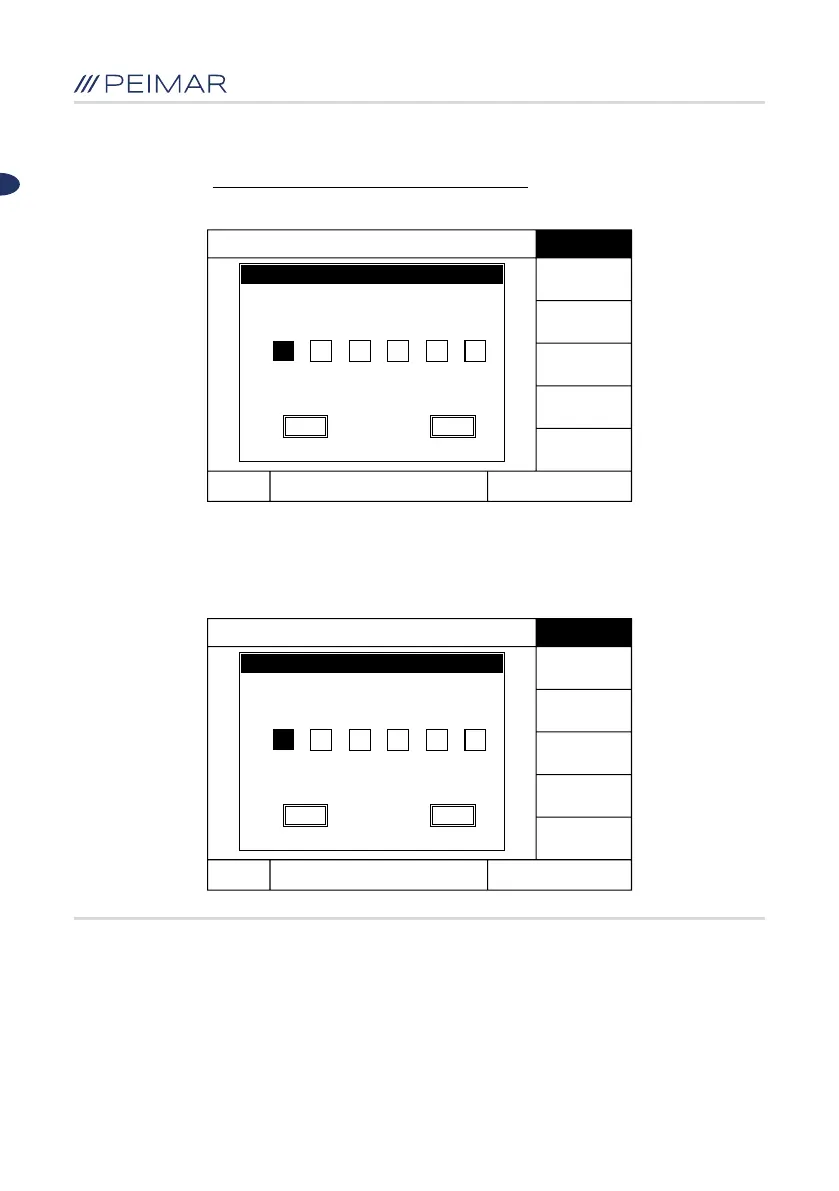88
EN
2. Press ▼ and then press ENT to enter password, and then enter into Reset
Password. "Attention default password: 123456"
Graph
Normal E-Today 0.00 kWh 30-10-18 15:47
Run-Info AboutSetting
Verify
Please enter password!
Ok
Cancel
3. Enter the new password and click OK to save the change.
Graph
Normal E-Today 0.00 kWh 30-10-18 15:47
Run-Info AboutSetting
Verify
Please enter the new password:
Ok
Cancel
Power
0 W
E-Today
0.00 kWh
E-Total
0.00 kWh
T-Today
0.0 h
T-Total
0.0 h
Power
0 W
E-Today
0.00 kWh
E-Total
0.00 kWh
T-Today
0.0 h
T-Total
0.0 h
0 00 0 00
0 00 0 00