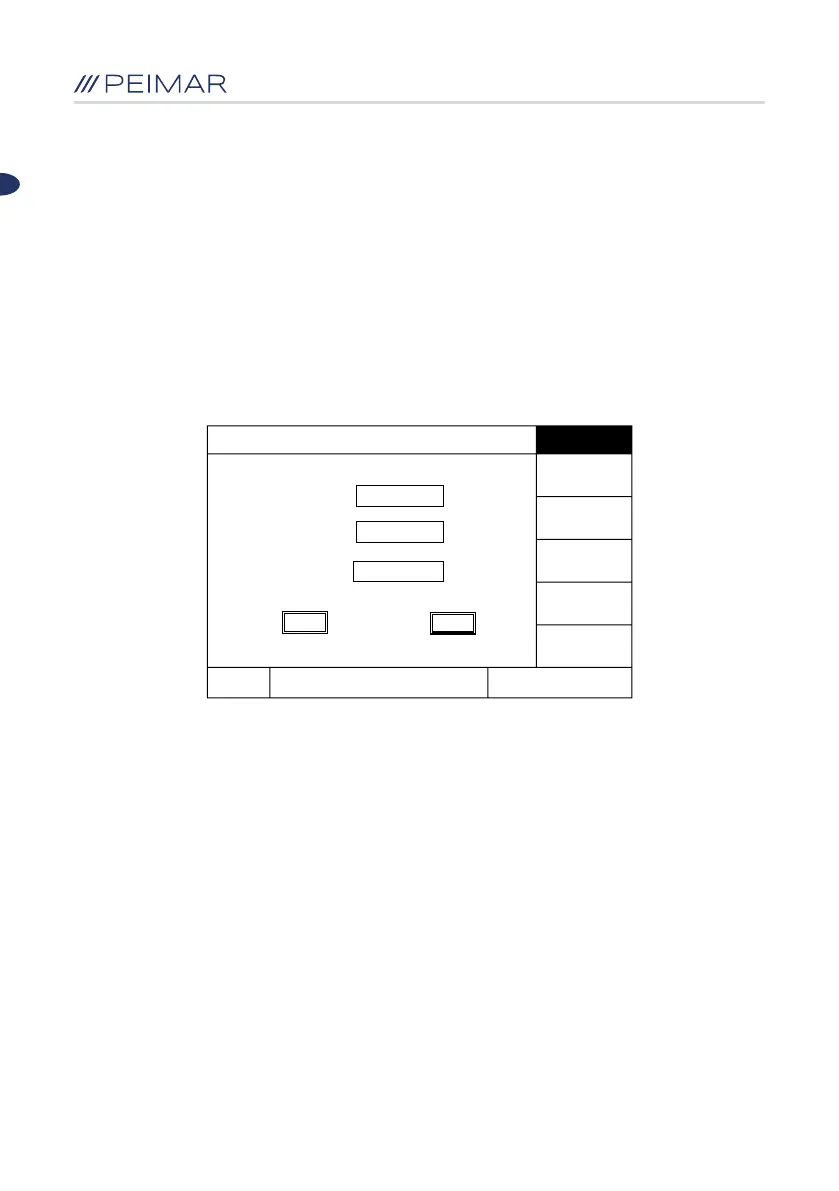76
EN
Graph
Init Language & Time 30-10-18 15:47
Setting Run-Info About
Power
0 W
E-Today
0.00 kWh
E-Total
0.00 kWh
T-Today
0.0 h
T-Total
0.0 h
Ok
Return
Date:
Language:
Time:
30/10/2018
Italian
13:23:56
The buttons on the inverter allow you to navigate the menu for inquiry
information on operation and operating parameters. These ve buttons can be
used repeatedly.
6.2 First run setup
6.2.1 Set the language
In order to power on the inverter, turn on DC switch. When the solar inverter
begins to run for the rst time, please congure the language, and the inverter
LCD will display as below:
Users can press “▼”or “▲”, “ ►” or “◄” and “ENT”, to set language, date, local
time and conrm the selection. Then the inverter will display the interface for
country selection as shown in gure.