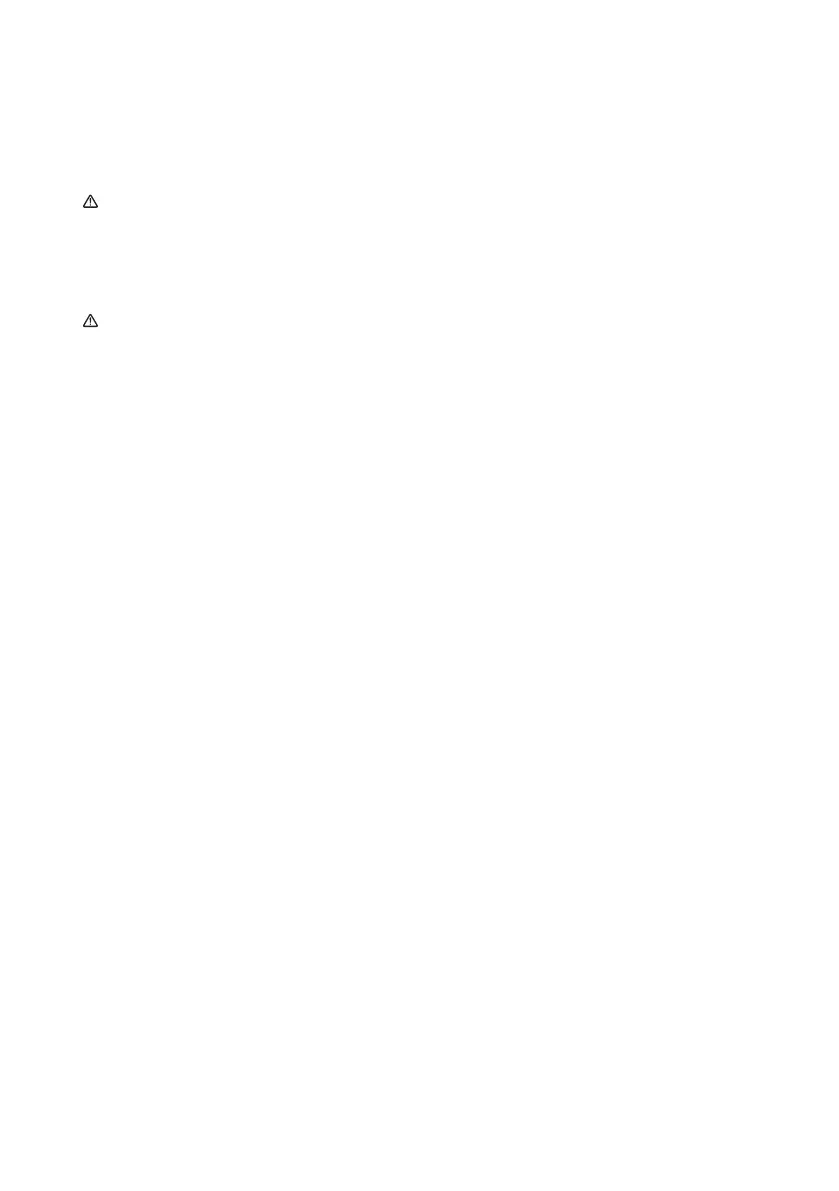18
MAINTENANCE AND CARE
BEFORE EVERY CLASS
y Check the area around and underneath
the Peloton Commercial Row for potential
obstructions.
y Inspect the Peloton Row and do not use it if it
appears damaged or inoperable.
WEEKLY
y Check the power cord for damage.
y Check the entire Row for wear and damage,
especially the handle strap and foot straps.
y Clean the area underneath the Row.
y Remove the front cover of the Upright Wall
Anchor and verify that the tether is secured to the
mounting bracket and not frayed, and that the
bolts are secured to the wall.
y Clean all visible surfaces of the Row thoroughly
using a damp cloth and a mild household cleaner
diluted in water. Do not use harsh cleaning
products containing bleach or ammonia.
The safety and integrity of the Row can only be
maintained when it is regularly examined for
damage and repaired.
It is the owner’s sole responsibility to ensure that
regular maintenance is performed.
Replace worn or damaged parts immediately. Do not
use the Row until repairs are made.
WARNING: To avoid risk of injury, assembly
and service (other than the procedures described
here or specically instructed by a Member
Support representative) must be performed by
an authorized technician.
WARNING: Always unplug the Peloton
Commercial Row prior to cleaning. After cleaning,
make sure the power cord is free of any moisture
before plugging it back in.