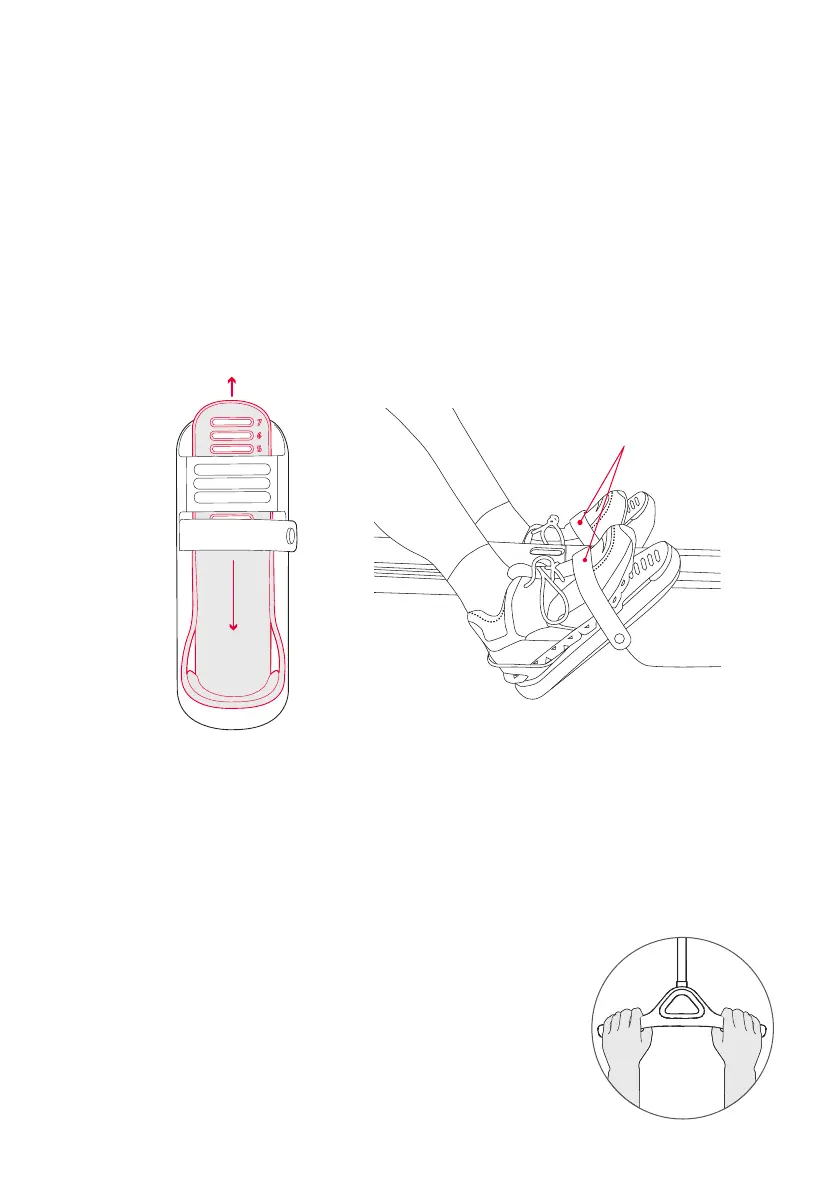26
USING THE PELOTON
COMMERCIAL ROW
STRAPPING IN YOUR FEET
Always wear appropriate footwear when using the Row.
y Adjust the length of the heel slide so that the foot strap rests across the base of your toes.
y Tighten the foot strap so there is enough room to insert two ngers between the strap and the top of your
shoe.
NOTE: Make sure you can lift your heel comfortably while your toes and the ball of your foot press rmly against
the foot rest.
Foot Straps
CALIBRATION: ACTIVATING FORM ASSIST
When setting up your Peloton Row, you will be prompted to calibrate your form. To conrm your calibration,
make sure the Form Assist gure is following your motions during your rst workout. Once calibrated, Form
Assist will provide real-time form feedback and form summaries after workouts. If the Form Assist gure
seems to be out of sync with your movements, it may need to be recalibrated. To recalibrate, tap into your
prole and select Calibrate.
HOLDING THE HANDLE
Position your hands wide apart so your little ngers are at the ends of the
handle. Hold the handle loosely so your knuckles are directly on top of the
handle and your palms are not touching it.
Your wrists should be horizontal, forming a straight line with the handle strap,
and the handle should rotate smoothly under your ngers throughout the stroke.
