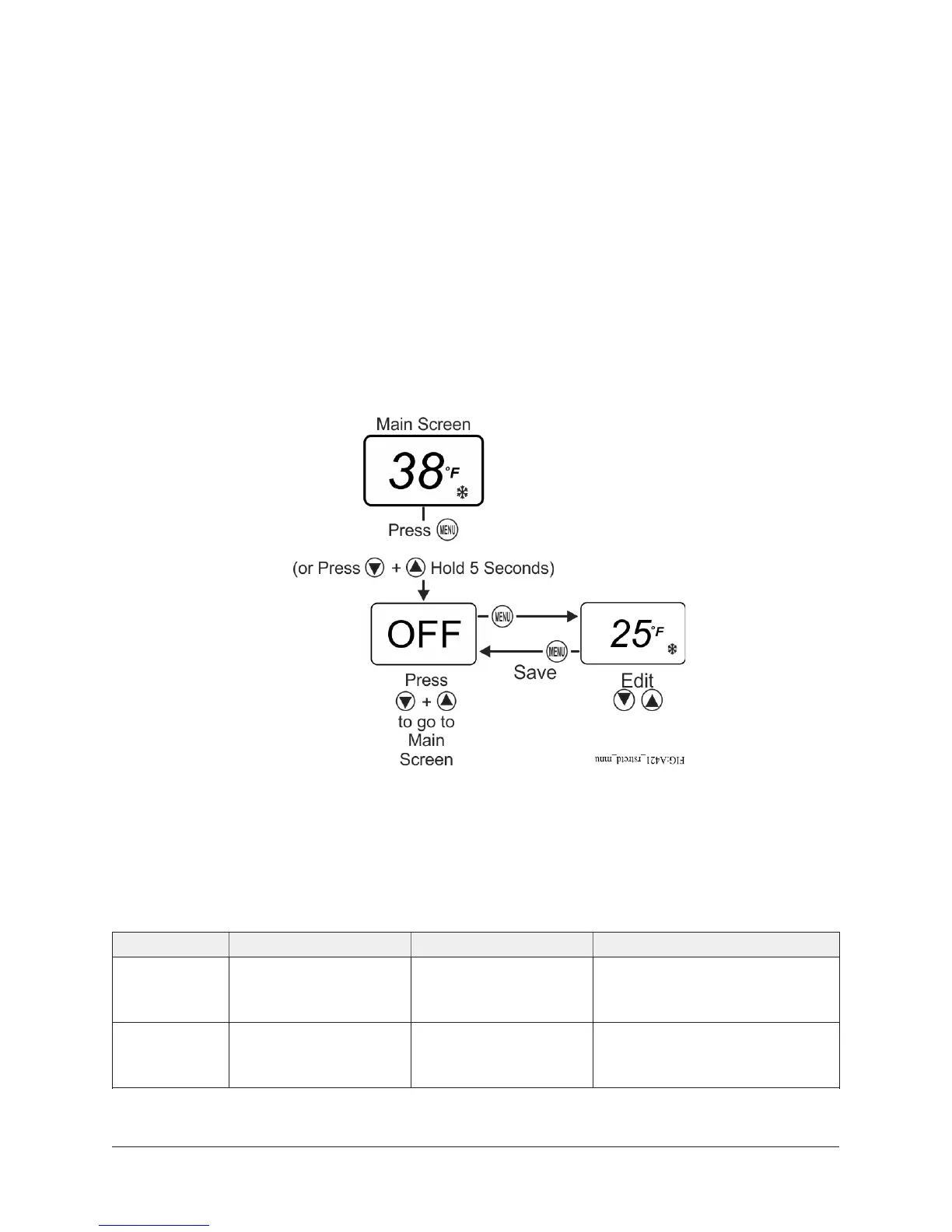Adjusting the control in Restricted mode
To adjust the OFF value and shift the On and OFF control band within the restricted adjustment
range, when the control is in the restricted adjustment mode, complete the following steps:
1. On the Main Screen, press MENU to go to the Restricted Adjustment mode menu and display
the OFF parameter code screen (Figure 14).
2. To go to the OFF value screen, press MENU again.
3. On the OFF value screen, press Down or Up to change the OFF value within the restricted
adjustment range only.
4. To save the selected OFF value and return to the OFF code screen, press MENU.
5. To return to the Main screen, press Down and Up simultaneously.
Figure 14: Adjusting temperature in the Restricted menu
Troubleshooting
A421 Series Controls display fault codes on the LCD as described in Table 4.
Table 4: Fault codes
Fault code Definition System status Solution
SF flashing
alternately
with OP
Open temperature
sensor or sensor wiring
Output functions
according to the
selected SF mode
See Troubleshooting procedure.
Cycle power to reset the control.
SF flashing
alternately
with SH
Shorted temperature
sensor or sensor wiring
Output functions
according to the
selected SF mode
See Troubleshooting procedure.
Cycle power to reset the control.
21A421 Series Electronic Temperature Controls with Off-Cycle Defrost Installation Guide
