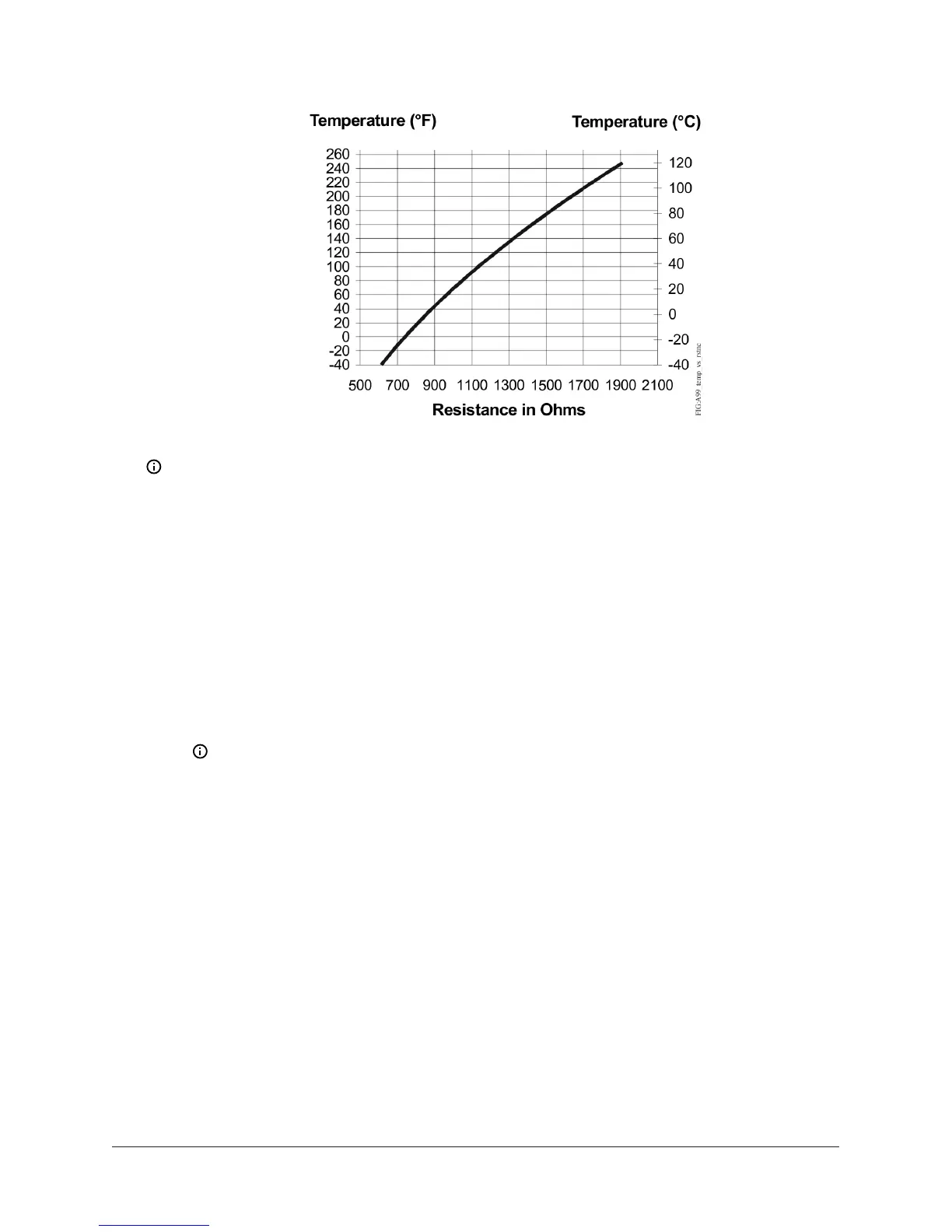Figure 15: Temperature versus sensor resistance
3. Check the A421 for proper operation.
Note: Perform troubleshooting Steps 1 and 2 before you perform this step.
a. Disconnect the load from the output relay terminals.
b. Make sure that you install the Parameter Adjustments jumper so that you have
unrestricted access to adjust parameters.
c. Reconnect the sensor leads and supply power to the control.
d. Replace the cover.
e. Check the control settings for proper values.
f. Press MENU until On appears. Press MENU again to display the On value.
g. Press Down or Up to change the On temperature above and below the sensor
temperature until the relay energizes and de-energizes.
Note: If the anti-short cycle delay is set to a value other than 0 minutes, when the
control is powered On, on the relay does not energize until the time delay elapses.
h. If the output relay does not perform as expected, replace the A421 Control.
i. If you verify proper operation of the A421 Control, reconnect the load and consult the
equipment manufacturer’s instructions to troubleshoot the controlled equipment.
Repair information
Do not attempt to repair or recalibrate the A421 Temperature Control. In case of a defective or
improperly functioning control, contact your nearest authorized Johnson Controls/PENN distributor
or sales representative.
When you contact your Johnson Controls/PENN distributor, have the model number of the control
available. You can find this number on the label inside the cover of the control.
23A421 Series Electronic Temperature Controls with Off-Cycle Defrost Installation Guide
