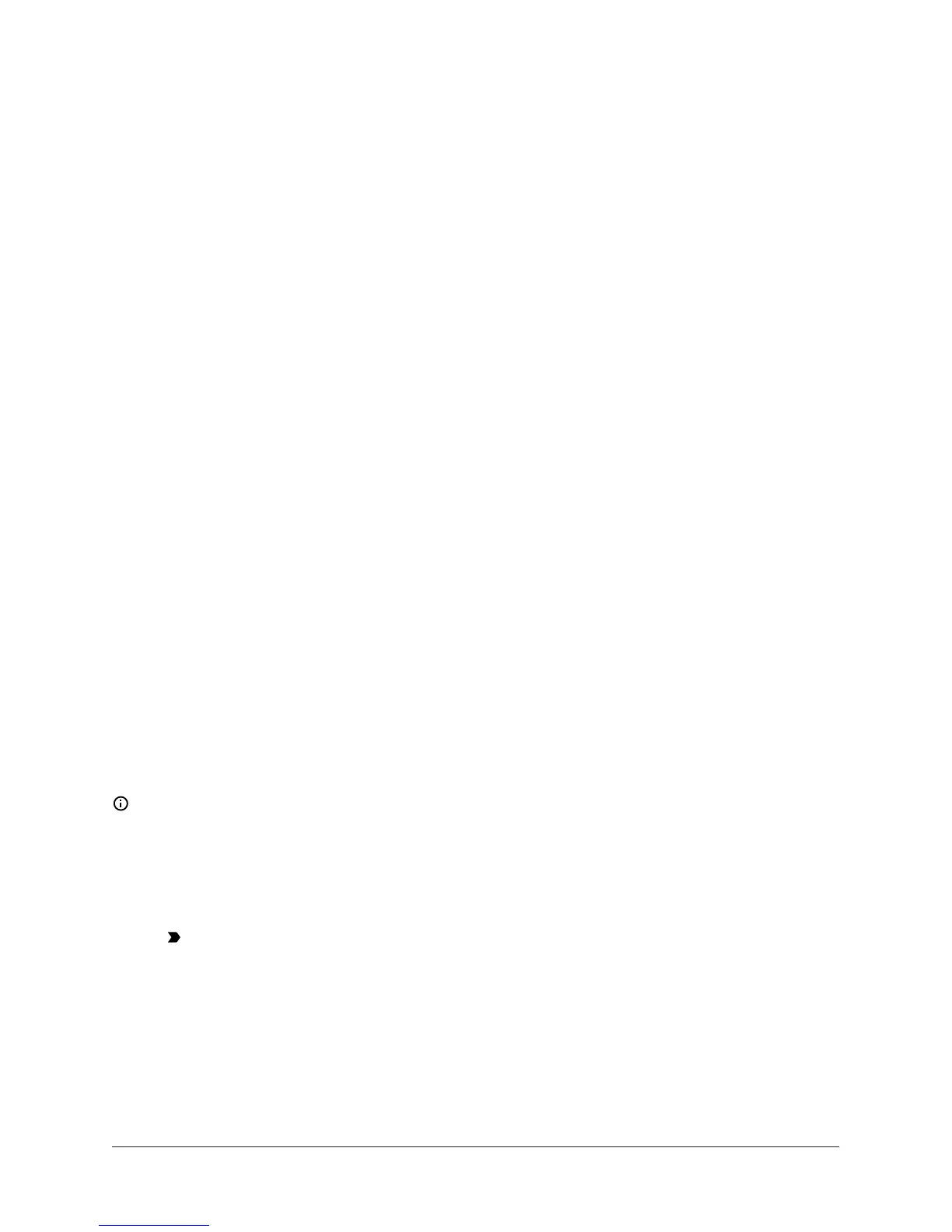• Selected temperature units (°F or °C)
• Mode of operation (Flame = Heating mode, Snowflake = Cooling mode)
• Binary Input status (BIN) when a user-supplied momentary switch is connected and closed to
manually start or stop a defrost cycle.
During setup and adjustment, the LCD displays the parameter code screens and the parameter
value screens. See the A421 Control parameter setup menus for more information.
Three-button touchpad
The touchpad has three buttons for setup and adjustment of the A421 Control (Figure 5). See
Navigating the Basic and Advanced menus for more information about the three-button touchpad.
Relay status LED
The green LED on the front panel illuminates when the SPDT output relay is energized and the LC
and LNO contacts are closed. See Figure 5.
Parameter codes and modes of operation
Relay Off temperature (OFF)
Select the temperature at which the output relay de-energizes, the LC to LNO relay contacts
open (cutout), and the green LED goes off. The range of usable temperature values is -40°F
to 212°F (-40°C to 100°C) in 1° increments.
Relay On temperature (On)
Select the temperature at which the output relay energizes, the LC to LNO relay contacts
close (cut in), and the green LED lights. The range of usable temperature values is -40°F to
212°F (-40°C to 100°C) in 1° increments.
Heating or Cooling mode of operation
When you select your required On and OFF values, the control automatically determines the
mode of operation and displays the proper mode icon on the Main screen.
Note: The A421 Series Controls do not have jumpers for setting up the heating or cooling
mode.
The heating or cooling mode is determined by the On and OFF value relationship as follows:
• OFF > On = Heating mode = Flame icon
• OFF < On = Cooling mode = Snowflake icon
Important: During normal operation, adjusting just the On value or just the OFF
value on the A421 Control changes the differential between On and OFF, and can
potentially change the mode of operation from heating to cooling or cooling to heating.
To maintain a constant differential between on and off, you must adjust both the On
and OFF values by an equal number of degrees, or set up the control in the Restricted
Adjustment mode. See Restricting user adjustment.
9A421 Series Electronic Temperature Controls with Off-Cycle Defrost Installation Guide
