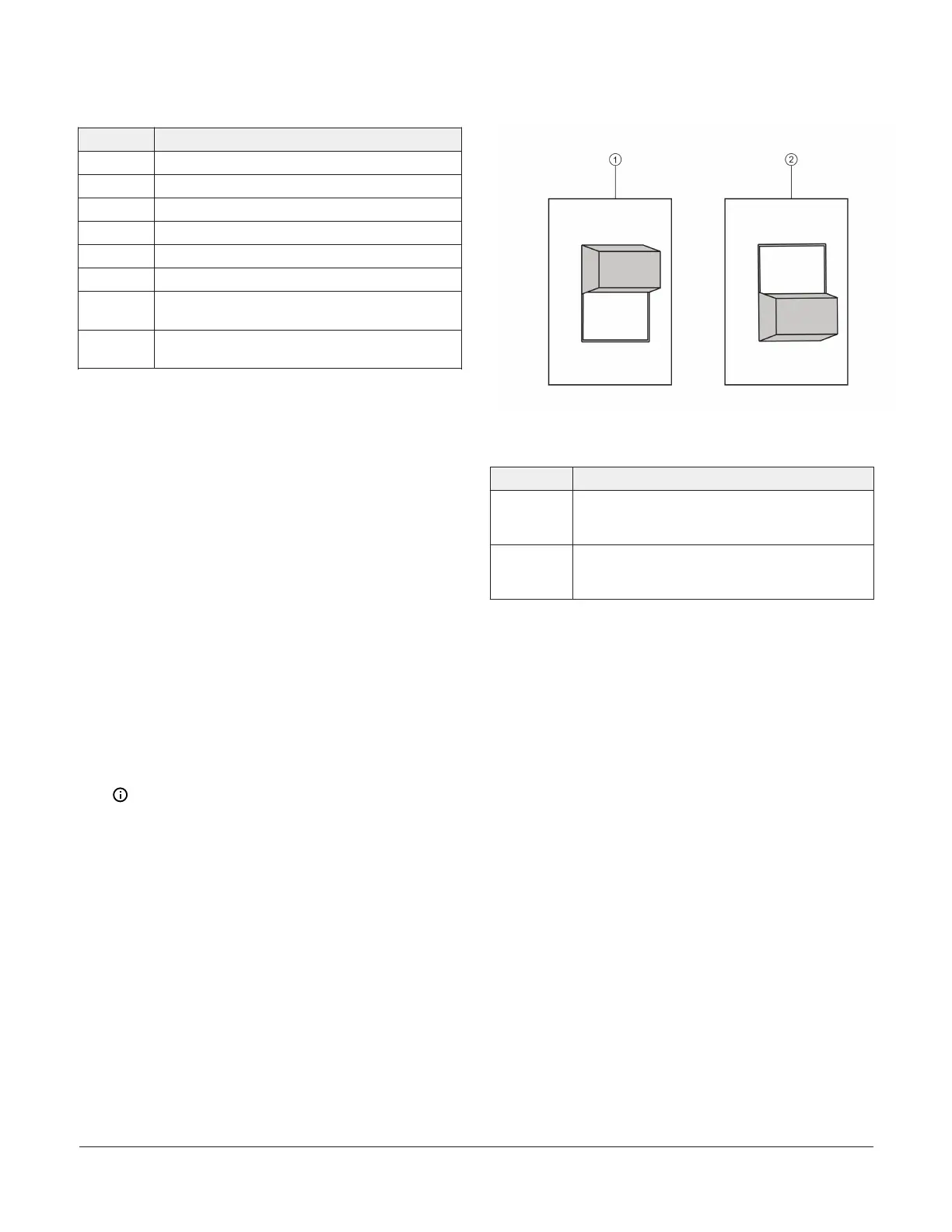Table 5: EOL switch positions on network devices in a
daisy-chain network trunk callout table
Callout Description
1 Network device with EOL switch set to off
2 Network device with EOL switch set to off
3 Network device with EOL switch set to off
4 Master device
5 Network device with EOL switch set to off
6 Network device with EOL switch set to off
7
Network device with EOL switch set to on to
create a terminating device
8
Network device with EOL switch set to on to
create a terminating device
Adding the A525 Fermentation Controller to a
daisy-chain configuration for communication
with BACnet
To add the controller to a daisy-chain configuration for
communication with BACnet, complete the following
steps:
1. Connect the network terminal block on the A525
Fermentation Controller to the other devices in the
daisy-chain configuration using three-wire twisted,
shielded cable.
2. Determine the physical location of the controller
connection on the daisy-chain network trunk.
3. If the controller is a terminating device on the
network trunk, push the EOL switch upwards to set it
to on. If the controller is not a terminating device on
the network trunk, push the EOL switch downwards
to set it to off.
4. Configure the BACnet address in the A525
Fermentation Controller’s UI. Refer to the A525
Electronic Fermentation Tank Controller Technical
Bulletin (LIT-12013007) for more information.
Note:
- Make sure that the network cable SHDs
are spliced at all of the subordinate
devices on the trunk.
- Make sure that the cable shield connects
to the ground at the master device only.
- The EOL switch on the A525
Fermentation Controller is set to off by
factory default.
Figure 9: EOL switch positions to create terminating and
non-terminating devices
Table 6: EOL switch positions for terminating and non-
terminating devices callout table
Callout Description
1
The EOL switch is set to on to change
the A525 Fermentation Controller into a
terminating device on the BACnet bus.
2
The EOL switch is set to off to change the
A525 Fermentation Controller into a non-
terminating device on the BACnet bus.
A525 Fermentation Tank Controller Installation Guide 7
