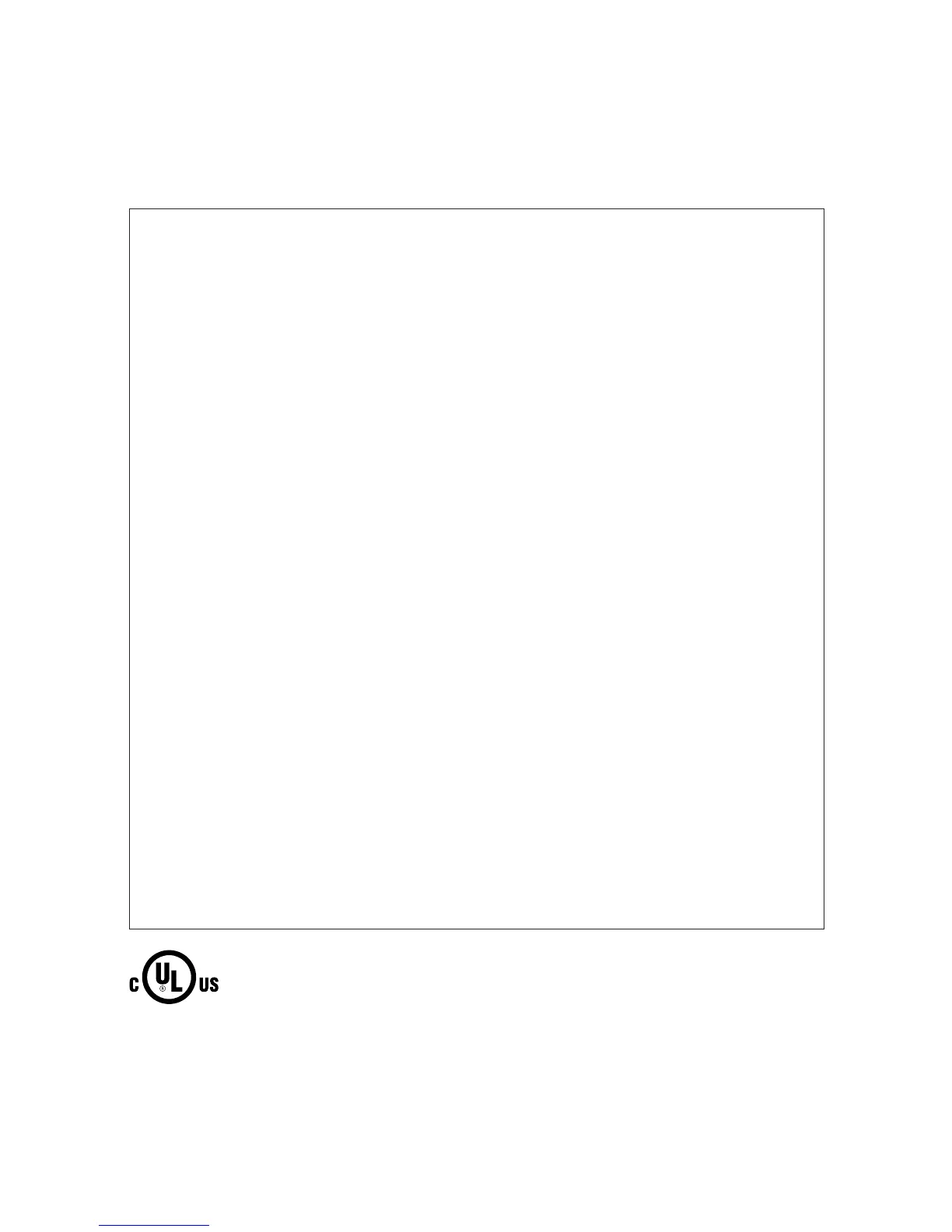GLOBRITE™ Color Changing LED Pool /Spa Light Installation and User’s Guide
Technical Support
Phone: (800) 831-7133 - Fax: (800) 284-4151
Web sites: www.pentairpool.com and www.staritepool.com:
Contents
IMPORTANT WARNING AND SAFETY INSTRUCTIONS...................................... i-ii
GloBrite Color Changing LED Pool Light Overview ........................................... 1
Operating GloBrite Color Lights Using a Wall Switch ........................................ 1
Operating GloBrite Color Lights Using an Automation Control System ............ 1
Using and External Transformer for Multiple 12 VAC GloBrite Color Lights ...... 1
Maximum Wattage Using Multiple Color LED Lights
(with a 300 W Transformer) .................................................................................. 1
Operating GloBrite Color Lights Using a Wall Switch ........................................ 2
Powering on the GloBrite Color LED Lights .................................................. 2
Selecting a GloBrite Light Color and Show Modes or Fixed Color
using a Wall Switch ......................................................................................... 2
Saving a Color Mode or Fixed Color ............................................................. 3
Selecting a GloBrite Color Light Show Mode Using an IntelliBrite
Controller ........................................................................................................ 3
GloBrite Color Light Fixture Installation (new pool construction) ...................... 4
Installing the GloBrite Color Light Sleeve and Niche
(after electrical requirements are met) .................................................................. 4
Installing the GloBrite Color Light Sleeve and Niche in a Concrete/Gunite Pool . 4
Option 1: Light Niche Sleeve with Cone .......................................................... 5
Option 2: Conduit to Light Niche ...................................................................... 6
Installing GloBrite Color Light in a Fiberglass Pool .............................................. 7
Installing GloBrite Color Light in a Vinyl Pool ........................................................ 8
Installing the GloBrite Color Light Assembly (after niche installation) .................. 9
Replacing the GloBrite Color Light Assembly (in an existing pool or spa) ......... 11
Replacing the GloBrite Color Light Assembly (after electrical
requirements are met) ..........................................................................................12
Connecting GloBrite Color Lights to EasyTouch/IntelliTouch Load Center ......... 13
Setting up GloBrite Color Lights with EasyTouch/IntelliTouch Control System.... 15
Wiring GloBrite Color Lights to IntelliBrite Controller and 300 W Transformer .... 18
Troubleshooting .................................................................................................... 18
GloBrite Color Lights Parts List and Replacement Kits ....................................... 19
READ AND FOLLOW ALL
INSTRUCTIONS IN THIS MANUAL.
P/N 620053 Rev C 4/19/13