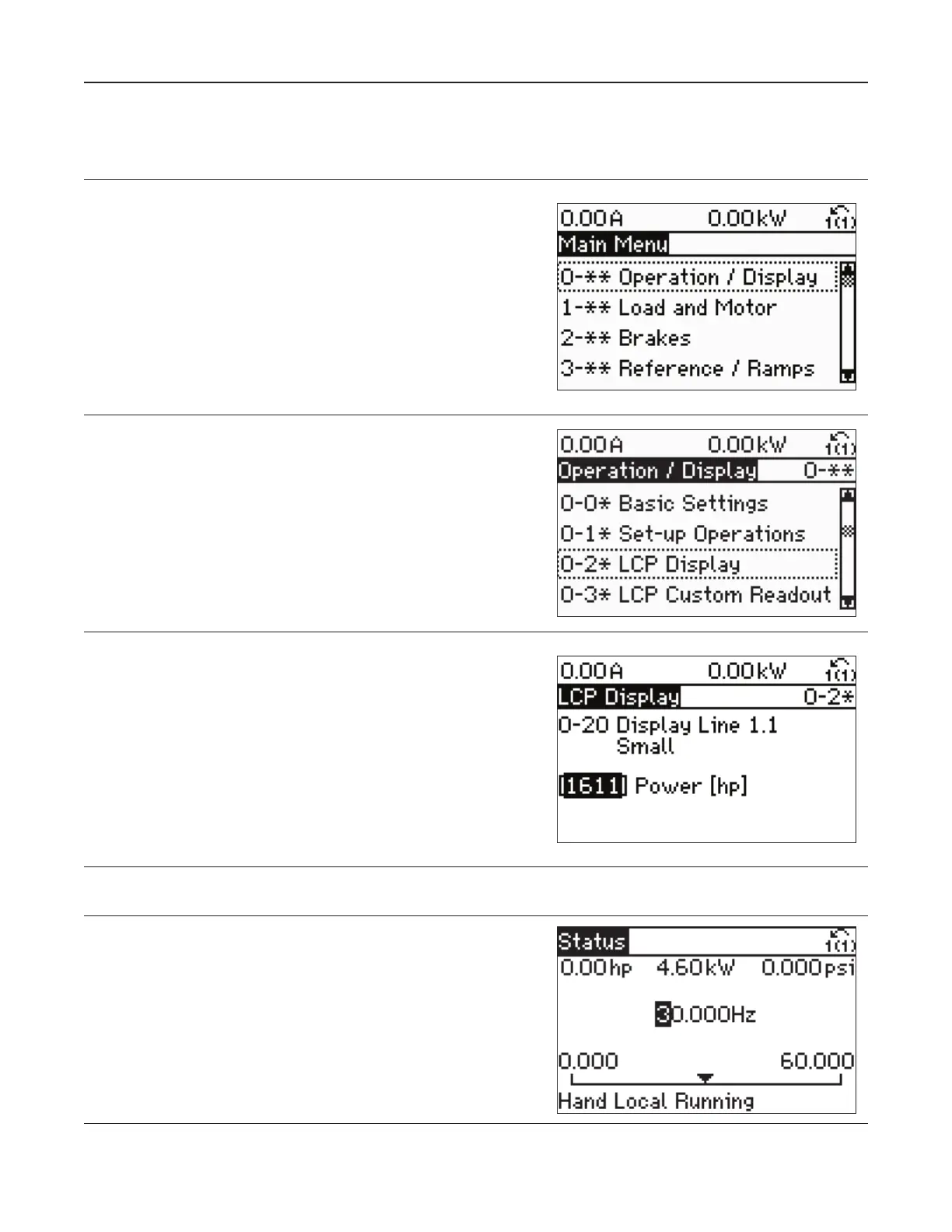Appendix A – Manual Sleep Setup 10
This process describes the steps necessary to manually set sleep paramters for systems that
build unacceptable system pressure at 50Hz.
A1
Press Main Menu. Press OK at 0-**
Operation / Display.
A2
Scroll down to 0-2* LCP Display and Press
OK.
A3
For parameter 0-20, press OK to Highlight
and change to “[1611] Power [hp]”. Press
OK to store the value and then Status to
return to the main screen.
A4
Close a valve to make sure there is No Flow in the system.
A5
Press Hand On and scroll up to 30Hz.
