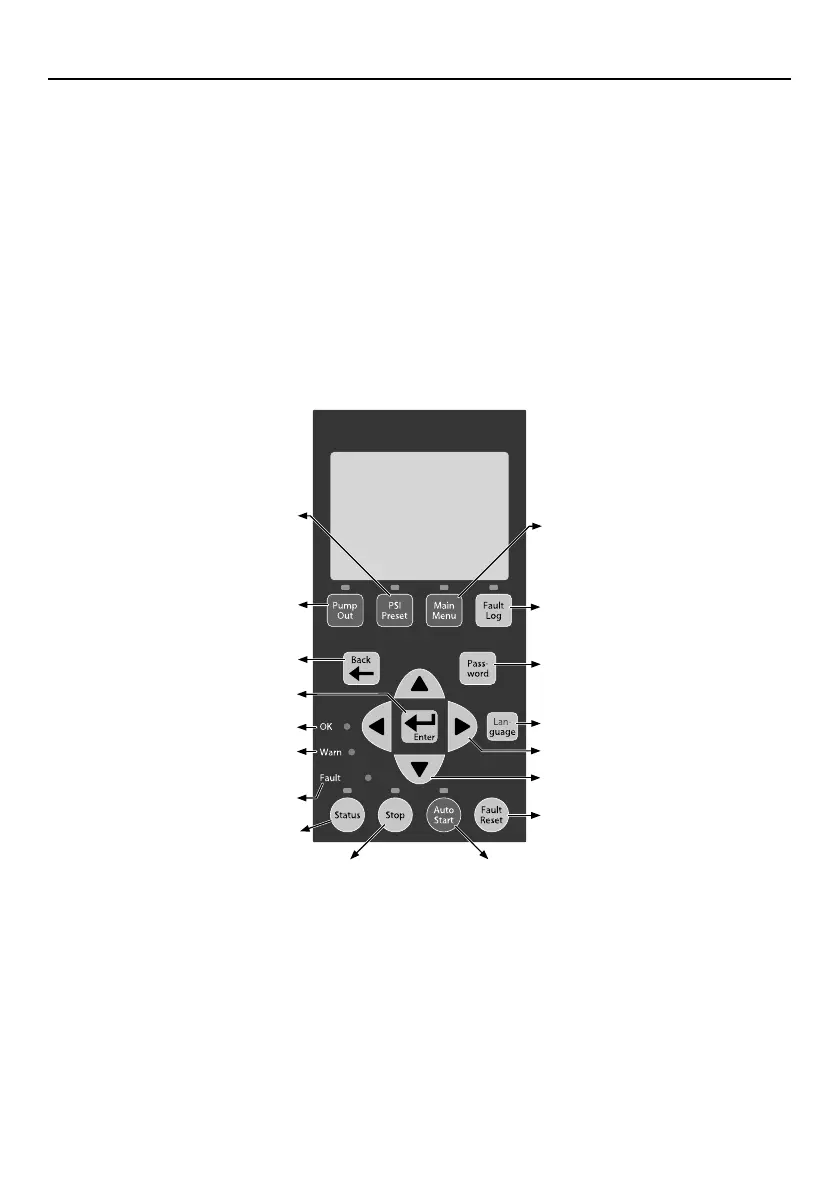Description 5
Transducer
The PENTEK
INTELLIDRIVE uses a 4-20mA, 0-668
kPa pressure transducer to control motor speed
(max is 2068 kPa transducer).
The transducer (see Figure 1) senses pressure
in the pipe and converts it to an electrical signal.
The Drive senses and processes the signal in the
PID (Proportional, Integration, Derivative) control.
When operating in AUTOSTART mode, the Drive
increases and decreases the speed of the pump
motor as needed to maintain constant pressure in
the piping system.
Keypad
The keypad programs the Drive, monitors the
status of the pump, and displays faults if they
occur. Each button has a unique function, as
described in Figure 2. The LCD display shows a
text display of the status of the Drive’s operation.
Other LEDs light up to indicate when certain
buttons are pressed or certain events occur.
Fan
The Drive uses a thermostatically controlled
internal fan which operates automatically when
necessary to cool the Drive components.
Figure 2 - PENTEK INTELLIDRIVE keypad functions
Stops the
motor.
Power is ON to Drive.
A fault has
occurred.
Selects menu items and confirms
numeric value changes.
Displays Drive’s current operating
condition and changes display
parameters.
Changes display to previous screen.
Drive is in Warning Mode (TPM); refer to
Troubleshooting section.
Changes internal pressure setpoint
from 103 kPa to transducer max
-20 kPa . ie 2047kPa
Runs the Drive at 45Hz (with no
pressure control) to allow installer to
pump out well.*
Up and down arrows scroll through
menus and change numeric values.
Toggles between English, Spanish, and
French (default is English).
Resets fault that stopped Drive/pump.
With code, locks and unlocks password
protected keys.
Left and right arrows move cursor.
Shows last 15 faults.
Checks for line fill, then starts pump
in constant pressure mode.
Views and changes
parameters.
PID_OM_2014.indd 5 24/02/2014 1:49:53 PM
