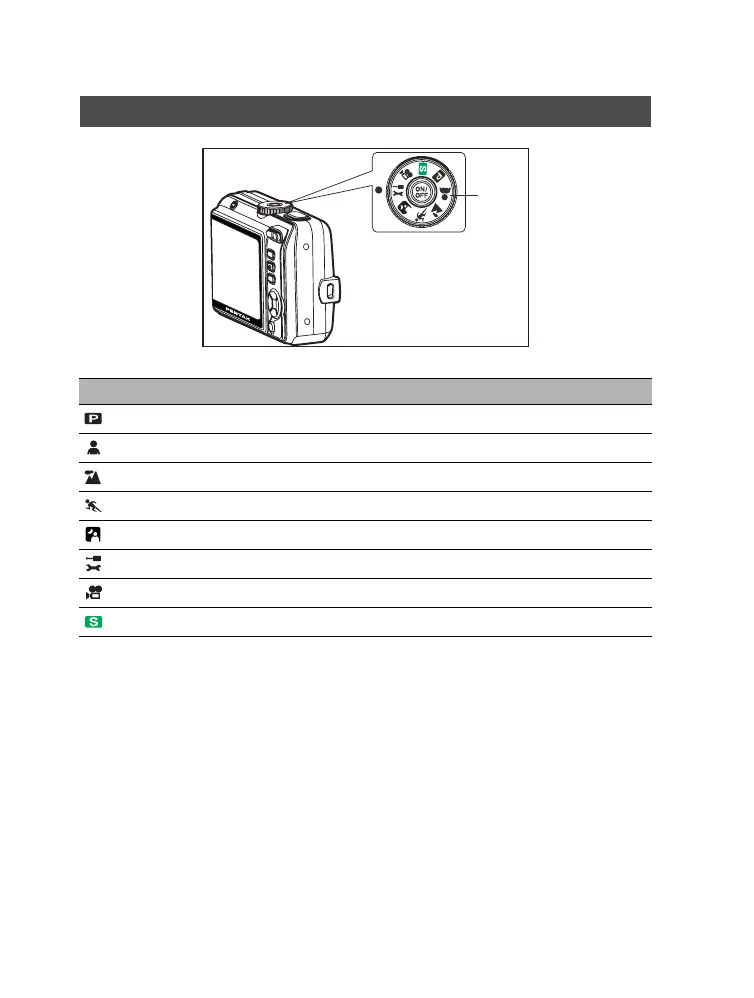EN-3
Mode Dial
Mode Description
Program
Lets the camera set the functions automatically.
Portrait
Lets you take portrait-type pictures.
Landscape
Lets you take landscape views.
Sport
Lets you take sport pictures.
Night Scene
Lets you take dark scenes such as night views.
Setup
Lets you select the camera preferences.
Movie
Lets you take moving pictures.
Simple
The basic picture-taking mode.
Mode dial