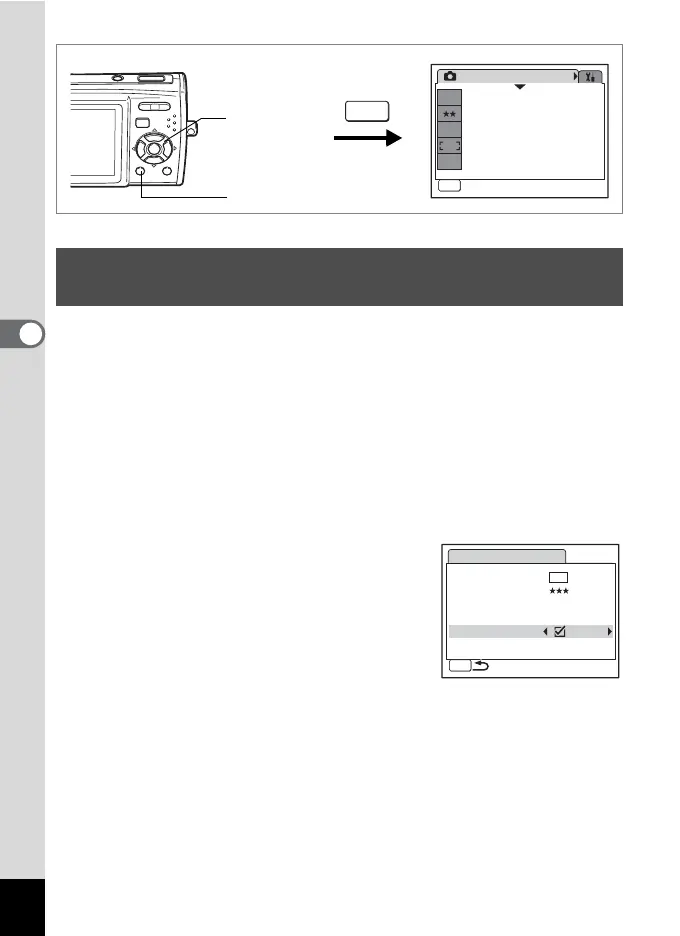104
4
Taking Pictures
d
In d (Movie mode), you can use the Movie SR (movie anti-shake)
function to correct camera shake.
1 Press the 3 button in A mode.
The [A Rec.Mode] menu appears.
2 Use the four-way controller (23) to select [Movie].
3 Press the four-way controller (5).
The Movie screen appears.
4 Use the four-way controller (23) to select [Movie SR].
5 Use the four-way controller (45)
to select O (On) or P (Off).
The Movie SR (movie anti-shake) setting is
saved.
6 Press the 3 button twice.
The camera returns to capture status with
the current setting.
Setting the Movie SR (Movie Anti-Shake)
Function
MENU
Rec. Mode
MENU
Exit
Exit
1/3
7
M
Recorded Pixels
Quality Level
White Balance
Focusing Area
Sensitivity
AWB
ISO
AUTO
1, 6
2, 3, 4, 5
MENU
Recorded Pixels
Quality Level
Frame Rate
640
Full Color
Color Mode
Movie SR
30fps
Movie
