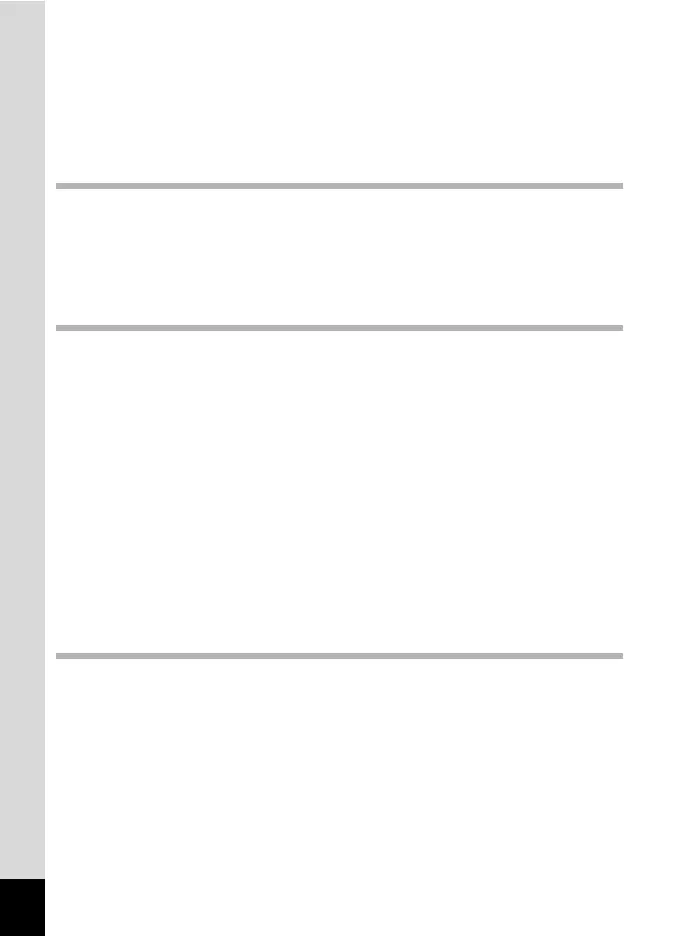8
Printing Using PictBridge ................................................................136
Connecting the Camera to the Printer ..........................................136
Printing Single Images..................................................................137
Printing All Images........................................................................139
Printing Using the DPOF Settings ................................................140
Disconnecting the Cable from the Printer.....................................140
Recording and Playing Back Sound 141
Recording Sound (Voice Recording Mode)....................................141
Playing Back Sound .........................................................................143
Adding a Voice Memo to Images.....................................................144
Recording a Voice Memo .............................................................144
Playing Back a Voice Memo.........................................................145
Settings 146
Camera Settings................................................................................146
Formatting an SD Memory Card or the Built-in Memory ..............146
Changing the Sound Settings.......................................................147
Changing the Date and Time........................................................149
Setting the World Time .................................................................151
Changing the Display Language ..................................................153
Changing the Image Folder Name ...............................................154
Changing the USB Connection Mode...........................................155
Changing the Video Output Format..............................................156
Adjusting the Brightness of the LCD Monitor................................157
Using the Power Saving Function ................................................158
Setting Auto Power Off .................................................................159
Setting the Guide Display .............................................................160
Resetting to Default Settings (Reset) ...........................................161
Changing the Start-up Screen ......................................................162
Appendix 163
List of World Time Cities..................................................................163
Default Settings.................................................................................165
Functions Available for Each Shooting Mode................................168
Optional Accessories .......................................................................169
Messages...........................................................................................170
Troubleshooting................................................................................172
Main Specifications ..........................................................................174
WARRANTY POLICY.........................................................................178
Index...................................................................................................183
