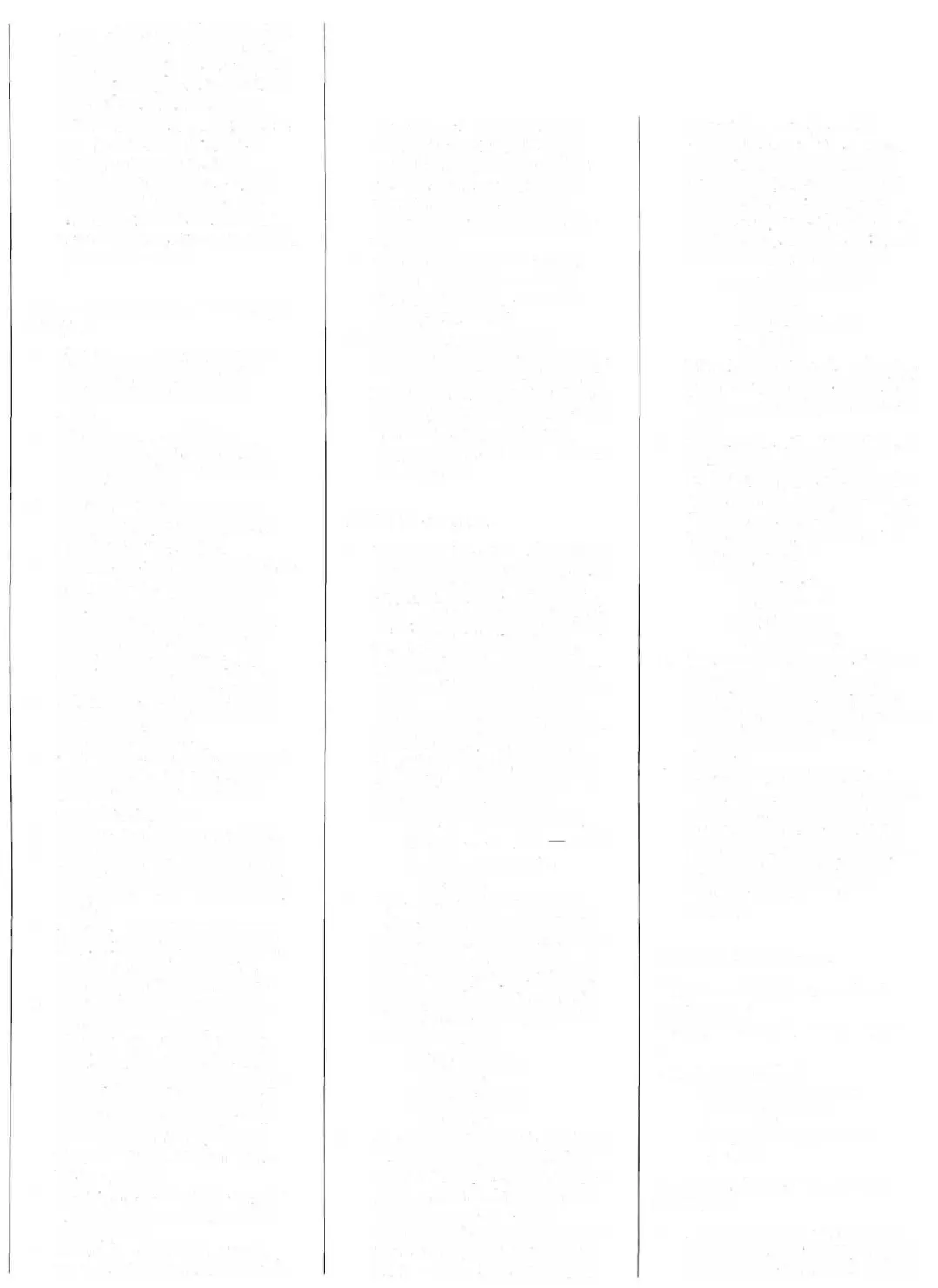sprocket hook to obtain the space
shown in Fig. 13. Hold up the
sprocket hook (sprocket-engaged
position) as you screw on the nut.
Don't tighten the nut so much
that it changes the position of the
sprocket hook. Rather, after
screwing down the nui and
rechecking the adjustment, lock
the nut with a dab of cement.
Check the sprocket-hook adjust-
ment three times to make sure the
space gap is correct.
Reassembly highlights, gear timing for
transport:
1. Seat the spool gear with its two
slots over the two brass tabs
inside the top of the take-up
spool.
2. Turn the upper end of the
sprocket shaft until its two flat
sides are parallel to the ends of
the body casting.
3. Seat the sprocket gear with its
timing mark (slot at top) in a 1
o'clock position. Fig. 12.
4. Replace the 2nd gear with its tim-
ing punch mark (lower gear sec-
tion) aligned with the timing
mark on the sprocket gear. The
other punch mark on the 2nd
gear (upper gear section) now
points to the spool gear. Fig. 12.
5. Position the pawl on the under-
side of the top mechanism plate
as shown in Fig. 11.
6. Seat the top mechanism plate and
replace the screws. Then swing
the pawl clockwise until it's
against the 2nd gear.
7. Replace the silent spring. Fig. 9.
8. Seat the main gear with any one
of its 3 punch marks aligned with
the punch mark on the 2nd gear.
Fig. 10.
9. Seat the wind shaft as shown in
Fig. 9. Hold aside the wind-shaft
pawl until it seats against the
outer edge of the main-gear cam.
10. Scat the counter-actuator lever
with the counter gear. Fig. 9.
With the counter-actuator lever
parallel to the ends of the body
casting, the pie-shaped cutout of
the counter gear should face the
rewind end of the body. Fig. 15.
To change the timing, lift the
counter-actuator lever and turn
the counter gear.
11. Replace the restitution lever. Fig.
9, the wind-lever shaft, and the
winding seat.
12. From the bottom of the camera,
turn the wind shaft fully counter-
clockwise before replacing the
ratchet wheel. Hook the upper
end of the return spring against
the edge of the ratchet wheel.
Then turn the ratchet wheel
clockwise as you seat it over the
wind shaft.
13. Seat the counter dial. Turn the
counter dial fully counterclock-
wise to its stop. Screw on the
counter-retainer nut.
14. Hook the upper end of the
counter-dial spring to a slot in the
counter-retaining nut. Use a slot
that's around 90 degrees from the
resting position of the spring end.
Cement the upper end of the
counter-dial spring to the counter-
retaining nut.
REVISED SECTIONS
1. The current version of the camera
has a cable-release socket 0-A162
(front, rewind side). A blue wire
connects the cable-release socket
to PC board TI00. Fig. 21. If the
camera has the version of PC
board TI00 shown in Fig. 21 —
but doesn't have the cable-release
socket — the blue-wire land is
empty. Shorting across the cable-
release socket (or shorting the
blue wire to ground) releases the
mirror. To add the cable-release
socket, the front plate was
changed (threaded hole added).
old-style front plate A100
new-style front plate —
A100-0I
2. When Pentax added the cable-
release socket, they also changed
the focusing screen. The new-style
Fresnel has a rectangular micro-
prism focusing aid: the old style
has a round microprism around
the split-image focusing aid. Both
styles are supplied.
old-style Fresnel —
24500-L2
new-style Fresnel —
25302-L2
3. The LED block and the PC board
TI00 have been revised. In the
original design, the flex-connector
posts are on the LED block; the
threaded post for the nut is
toward the back of the camera. In
the new style, the flex-connector
posts are on PC board T100; the
threaded post for the nut is
toward the front of the camera.
Fig. 3. The two styles will not
interchange (if necessary, replace
both the LED block and PC
board T100). The old-style LED
block and the old-style PC board
T100 are no longer supplied.
new-style LED block —
0100-01
new-style PC board —
T100-01
Fig. 19 shows the wiring diagram
for the early style PC board: Fig.
21 shows the wiring for the new
style.
4. The CPU IC on the underside of
PC board T00-01 has been
revised to improve the operation
of the memory-lock switch (see,
"Operating Instructions" — #9).
You can identify the 1C by the
markings. Fig. 16.
old-style IC —
M5840A-158
new-style IC —
M5840A-166
5. The wind-lever screw C139 has
been changed to a crosspoint
head (the old style has spanner
notches) to make assembly easier.
Only the new style is now
supplied.
6. The nut holding the sprocket
hook. Fig. 8, has been changed to
make assembly easier. The old
style has spanner notches. You
can use a box driver (3.0mm) to
remove the new style. Fig. 8.
Only the new style is now
supplied.
TROUBLESHOOTING
Behavior without batteries: shutter
won't release
Behavior without lens: only manual
mode
Typical current draw:
- release pushed part way
(LEDs on) — 7ma
- shutter held open on bulb
—30ma
Tips for troubleshooting without
disassembly:
1. If the shutter won't release and
there's no LED display, try turn-
ing the main switch off and then
