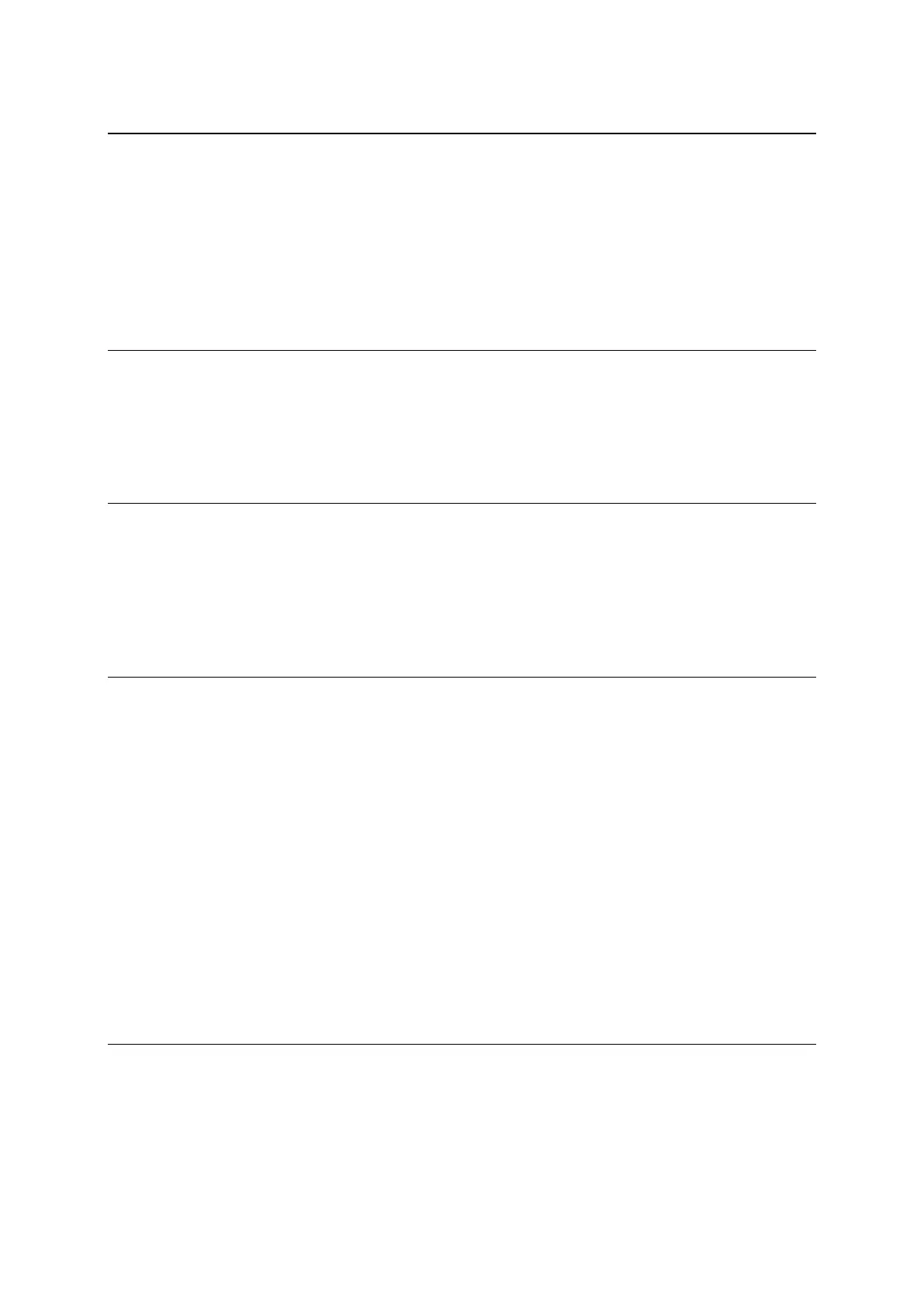2
5. ANGLE MEASUREMENT 30
5.1 Measuring an angle 30
5.2 Resetting the horizontal angle to 0 30
5.3 Holding the horizontal angle 31
5.4 Inputting an arbitrary horizontal angle 31
5.5 Displaying the slope % of the vertical angle 32
5.6 Changing the horizontal angle from clockwise to counter clockwise 33
6. DISTANCE MEASUREMENT 34
6.1 Target setting 34
6.2 Distance measurement 35
6.3 Quick mode 36
7. CORRECTION MODE 37
7.1 Changing the target constant 37
7.2 Changing the temperature 38
7.3 Changing the atmospheric pressure 39
7.4 Changing the ppm value 40
8. INITIAL SETTING 41
8.1 Overview 41
8.2 Entering the mode for initial setting 1 41
8.3 Entering the mode for initial setting 2 41
8.4 Entering the mode for initial setting 4 41
8.5 Entering the mode for initial setting 5 42
8.6 Entering the mode for setting of data and time 42
8.7 Example of changing an initial setting content
(selection of atmospheric correction) 42
8.8 Initial setting 1 43
8.9 Initial setting 2 44
8.10 Initial setting 4 46
8.11 Initial setting 5 46
8.12 Setting of date and time 48
9. ACCESSING THE FUNCTIONS 49
9.1 Accessing by help key 49
9.2 Accessing by 007 49
Instrument setting items 50
