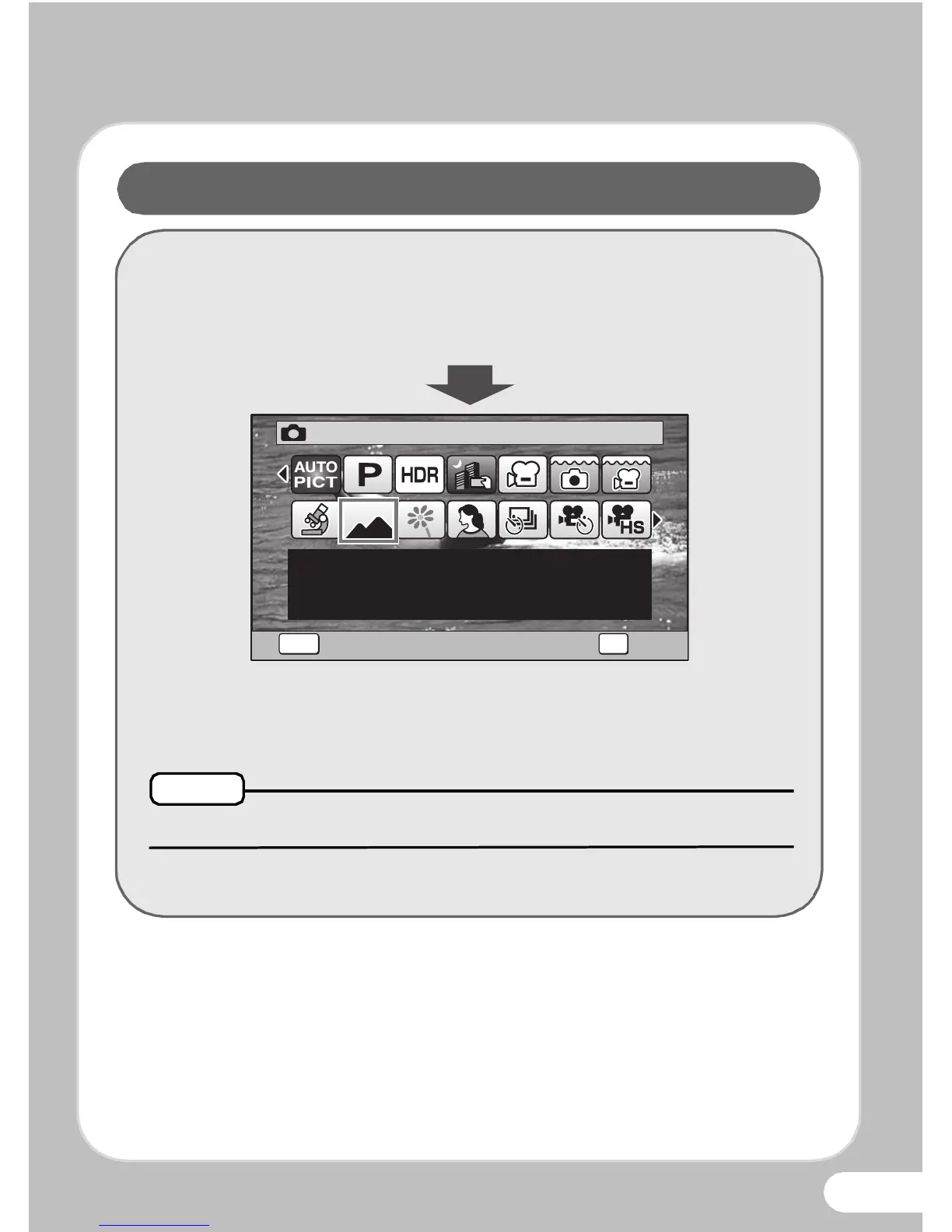19
You can choose the optimal shooting mode for your particular situation
from the Capture Mode Palette.
Press the four-way controller (3).
Use the four-way controller (
2345
)
to choose a shooting mode, then press
the
4
button.
An explanation appears when you select a shooting mode.
