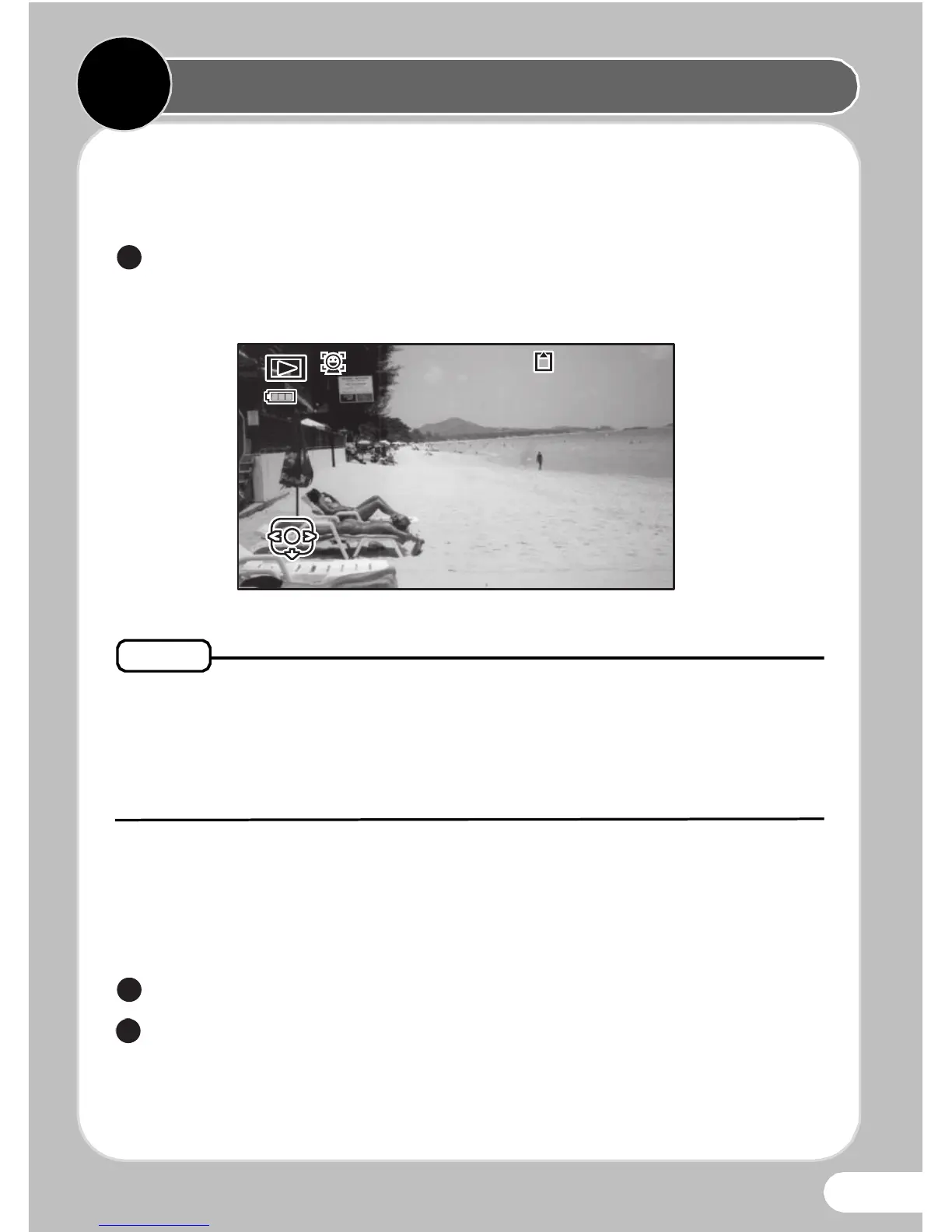21
You can play back the captured images on the display.
Playing Back Images
Press the Q button after shooting.
The image appears on the display.
• To play back the previous or next image, press the four-way controller
(45).
• Pressing f button during playback displays 6 thumbnail images. Pressing
f again in 6-image display switches to 12-image display. Pressing f yet
again switches to folder or calendar display.
Deleting Images
Deleting a Single Image
You can delete a single image currently displayed on the display.
Play back the image you want to delete.
Press the i button.
The confirmation screen appears.
