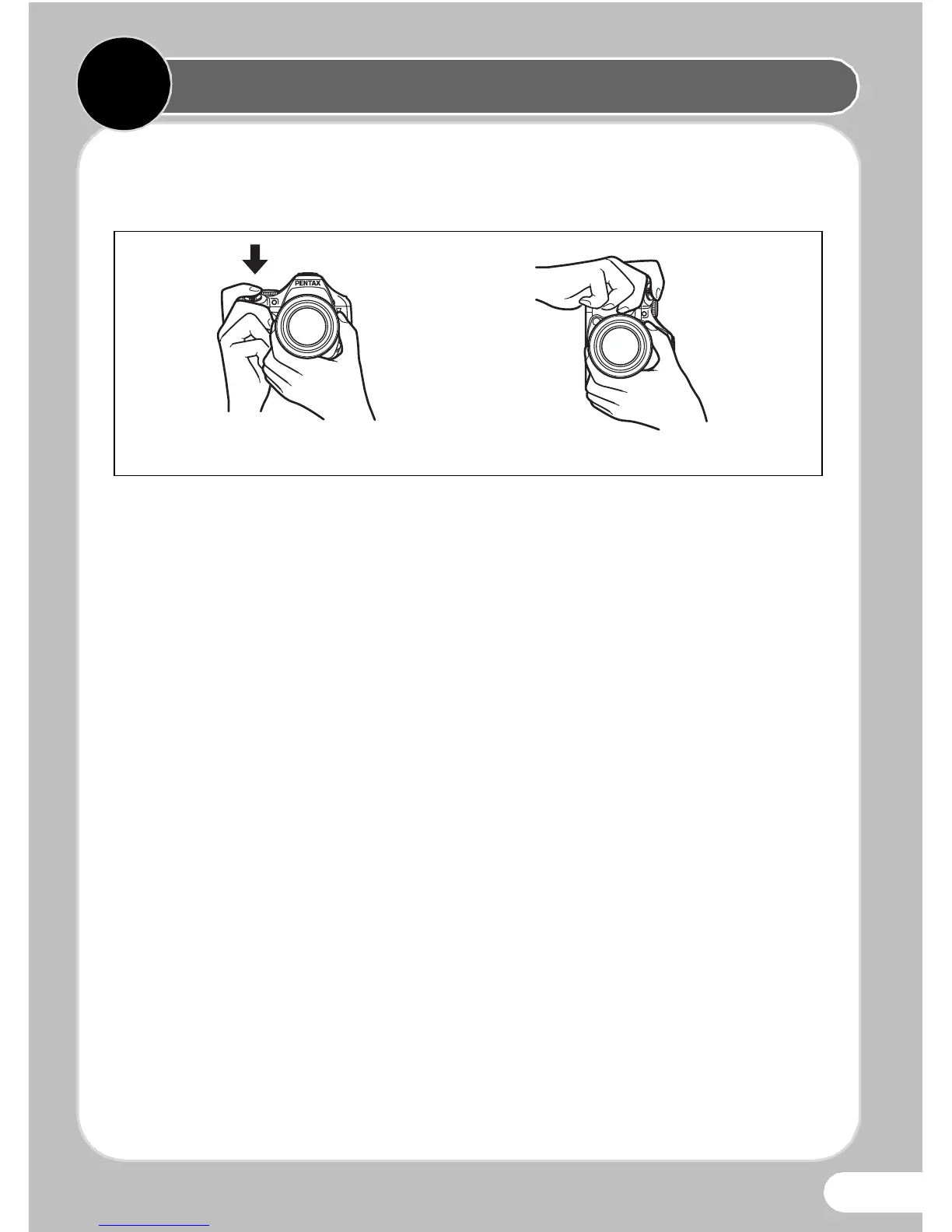15
Once the camera is ready for use, you can start taking pictures.
Holding the Camera
To prevent camera shake, hold the camera firmly with both hands so the
camera does not shake when the shutter release button is pressed.
This camera features Shake Reduction function that makes it possible to
reduce blur when taking pictures without the use of a tripod or other
support. The default setting is [Sensor Shift] to correct camera shake
optically.
When taking pictures in the situations where camera shake is more likely
to occur, such as in poorly lit locations, support your body on a solid object
such as a tree or wall, or use a tripod or other support to prevent camera
shake.