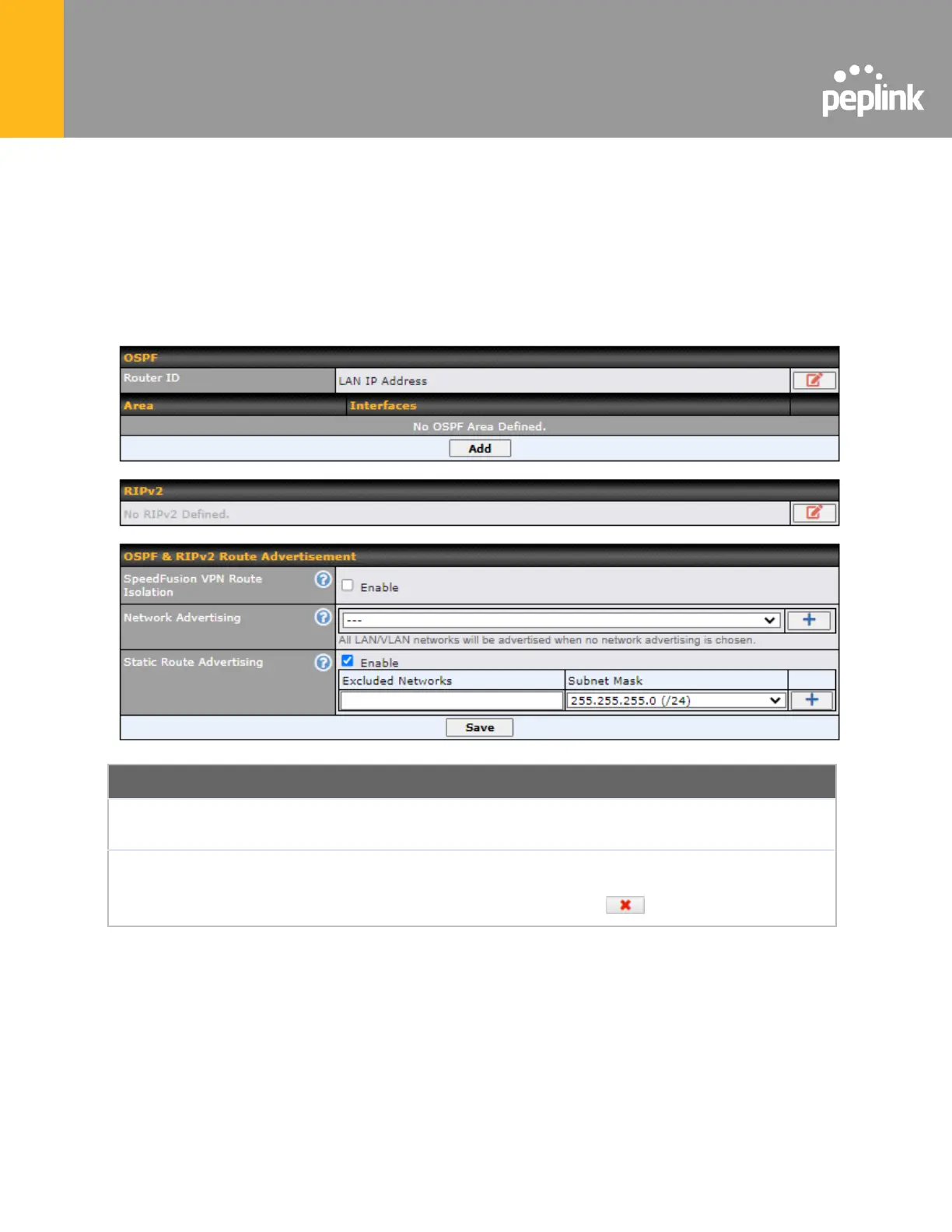17 Routing Protocols
17.1 OSPF & RIPv2
The Pepwave supports OSPF and RIPv2 dynamic routing protocols.
Click the Advanced tab from the top bar, and then click the Routing Protocols > OSPF &
RIPv2 item on the sidebar to reach the following menu:
This field determines the ID of the router. By default, this is specified as the WAN
IP address. If you want to specify your own ID, enter it into the Custom field.
This is an overview of the OSPF areas that you have defined. Clicking on the
name under Area allows you to configure the connection. To define a new area,
click Add. To delete an existing area, click on the .
