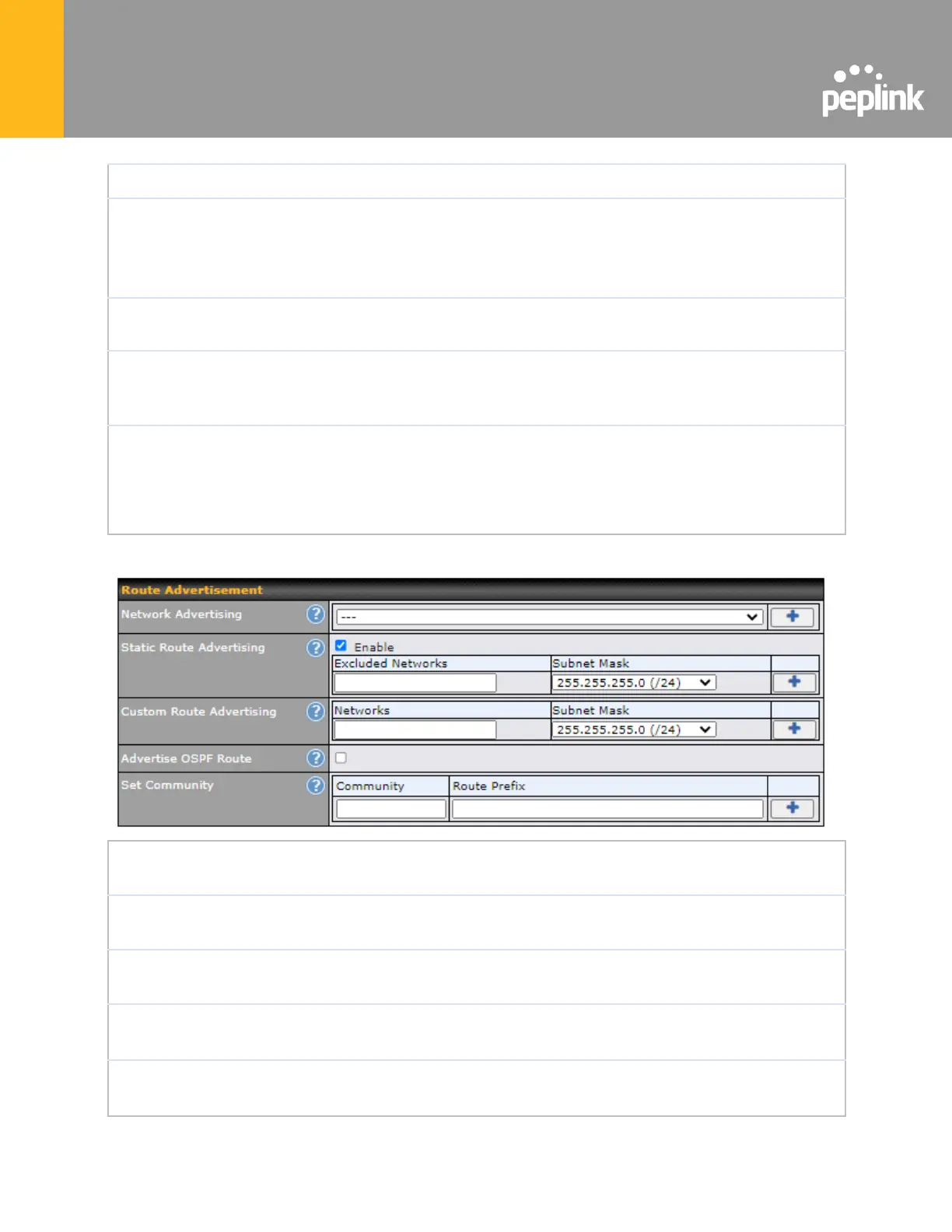Wait time in seconds for a keepalive message from a Neighbor before considering
the BGP connection as stalled.
The value must be either 0 (infinite hold time) or between 3 and 65535 inclusively.
Default: 240
Enable this option to advertise your own source address as the next hop when
propagating routes.
This is the metric advertised to iBGP Neighbors to indicate the preference for
external routes. The value must be between 0 to 4294967295 inclusively.
Default: 100
Enable this option to add Bidirectional Forwarding Detection for path failure. All
directly connected Neighbors that use the same physical interface share the same
BFD settings. All mulithop Neighbors share the same multihop BFD settings. You
can configure BFD settings in the BGP profile listing page after this option is
enabled.
Select the Networks that will be advertised to the BGP Neighbor.
Enable this option to advertise static LAN routes. Static routes that match the
Excluded Networks table will not be advertised.
Additional routes to be advertised to the BGP Neighbor.
When this box is checked, every learnt OSPF route will be advertised.
Assign a prefix to a Community.
