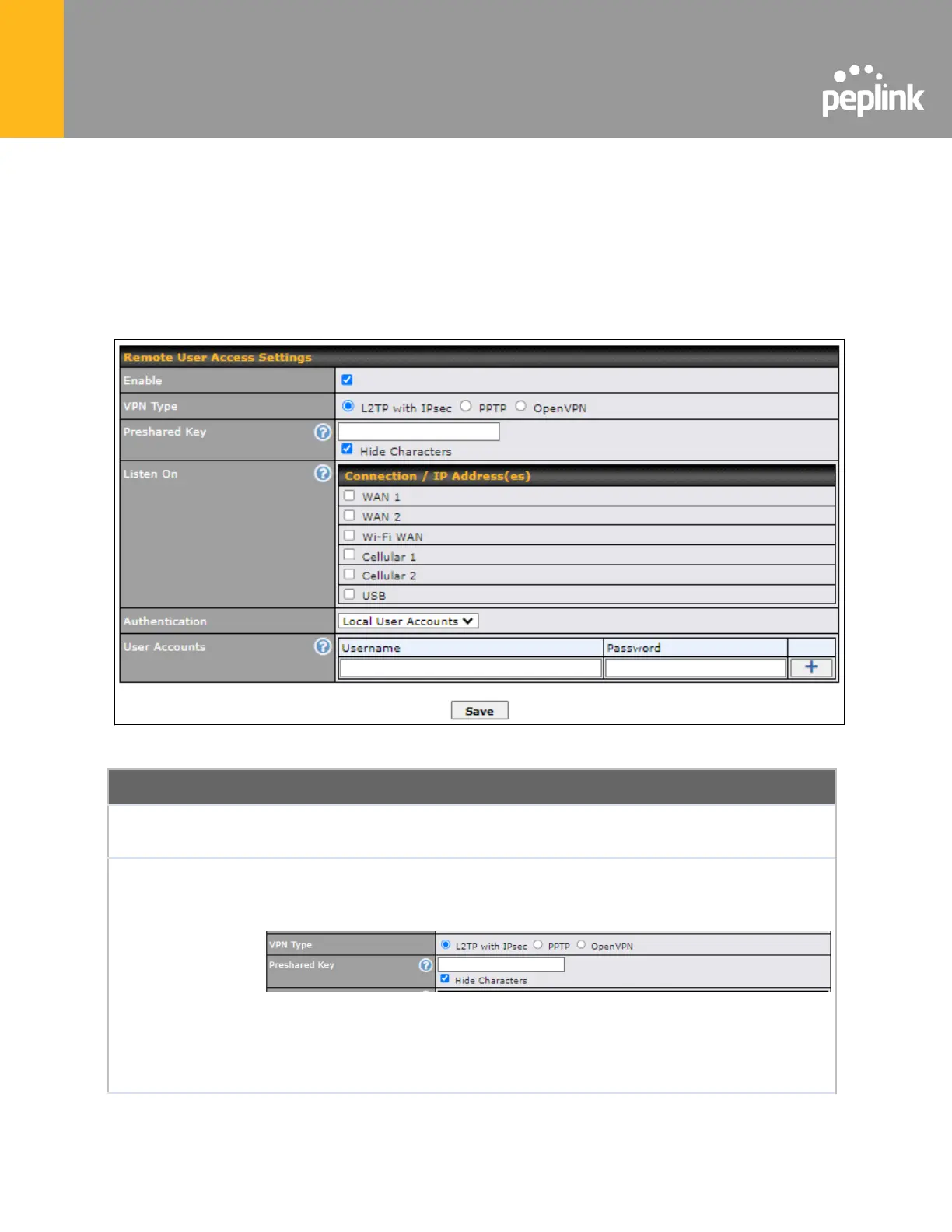18 Remote User Access
A remote-access VPN connection allows an individual user to connect to a private business
network from a remote location using a laptop or desktop computer connected to the Internet.
Networks routed by a Pepwave router can be remotely accessed via OpenVPN, L2TP with
IPsec or PPTP. To configure this feature, navigate to Advanced > Remote User Access and
choose the required VPN type.
Remote User Access Settings
When this box is checked, this Remote User Access profile will be enabled.
If it is left unchecked, it will be disabled.
This field allows you to select the VPN type for the remote user access
connection. The available options are:
● L2TP with IPsec
If L2TP with IPsec is selected, it may need to enter the pre-shared key for the
remote user access.
● PPTP
