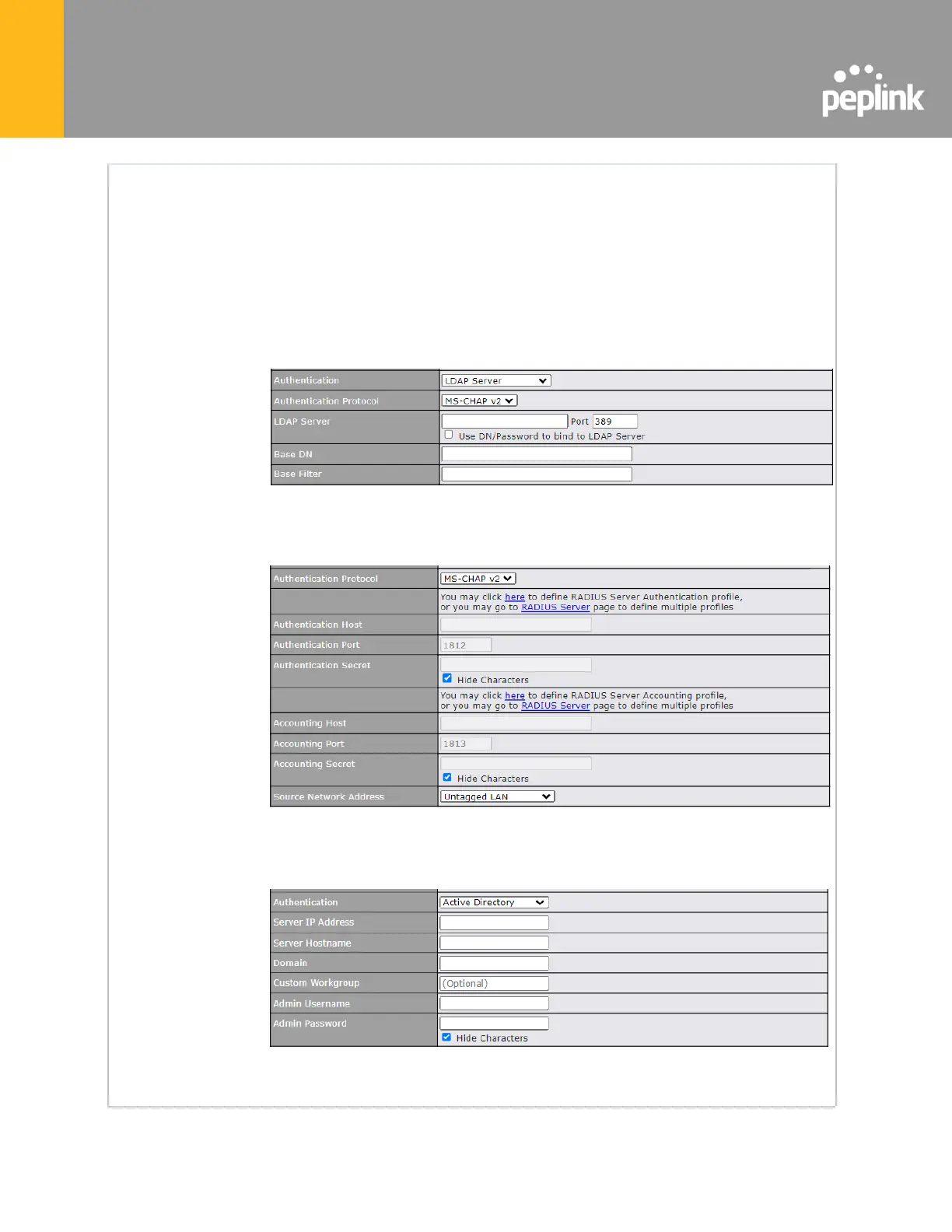to input username and password to create an account. After adding the user
accounts, you can click on a username to edit the account password.
Note:
The username must contain lowercase letters, numerics, underscore(_), dash(-),
at sign(@), and period(.) only.
The password must be between 8 and 12 characters long
● LDAP Server
Enter the matching LDAP server details to allow for LDAP server authentication.
● Radius Server
Enter the matching Radius server details to allow for Radius server authentication.
● Active Diretory
Enter the matching Active Directory details to allow for Active Directory server
authentication.
