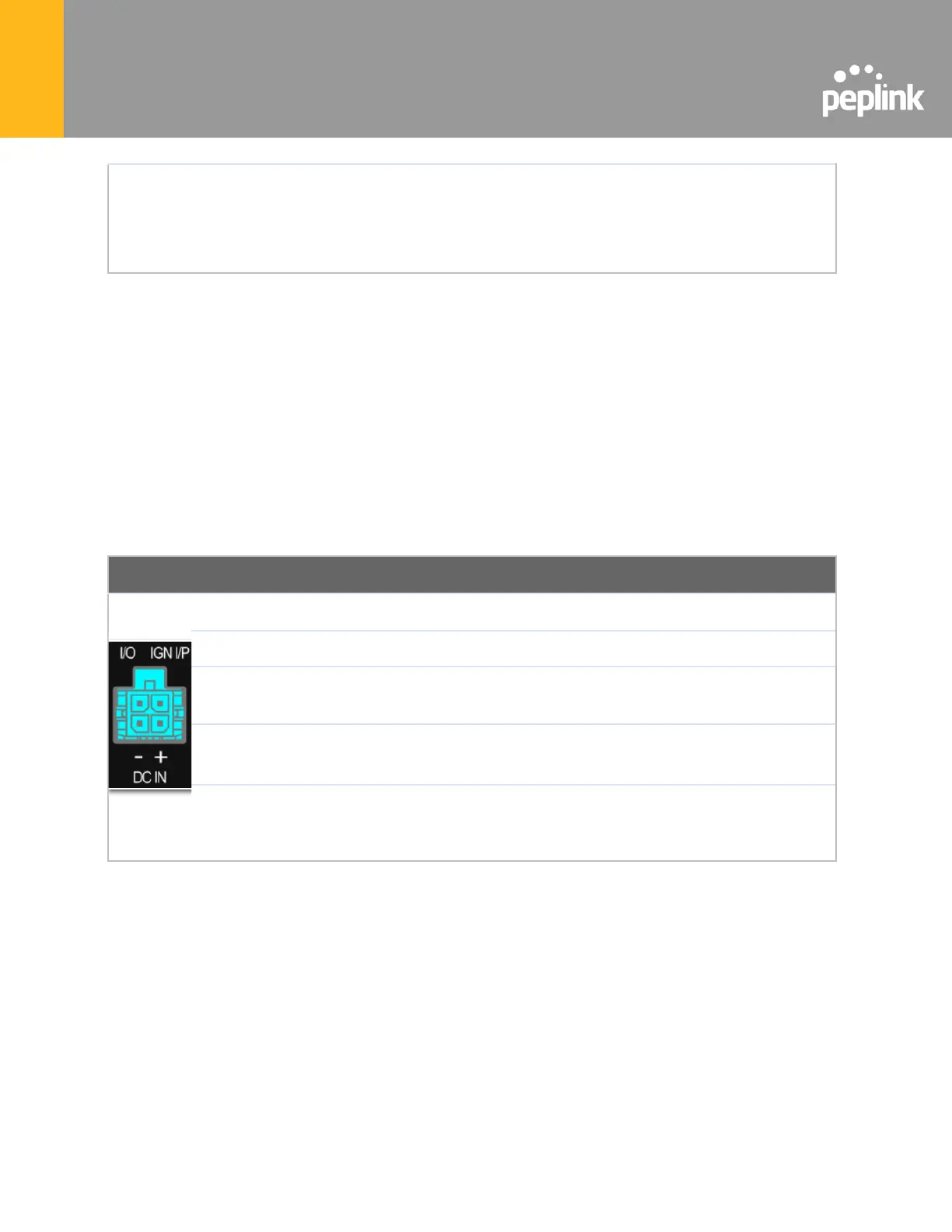This field is for enabling the support of IPsec NAT-T passthrough. UDP ports
500, 4500, and 10000 are monitored by default. You may add more custom
data ports that your IPsec system uses by checking Define custom ports. If
the VPN contains IPsec site-to-site VPN traffic, check Route IPsec Site-to-Site
VPN and choose the WAN connection to route the traffic to.
19.6 Ignition Sensing
Ignition Sensing detects the ignition signal status of a vehicle it is installed in.
This feature allows the cellular router to start up or shut down when the engine of that vehicle is
started or turned off.
The time delay setting between ignition off and power down of the router is a configurable
setting, which allows the router to stay on for a period of time after the engine of a vehicle is
turned off.
Ignition Sensing installation
connected to positive feed on the ignition **
connected to permanent negative feed (ground)
connected to permanent positive feed (power)
* Currently not functional; will be used for additional features in future firmware.
** Connecting IGN I/P is optional and is needed only if the Ignition Sensing feature is
configured.