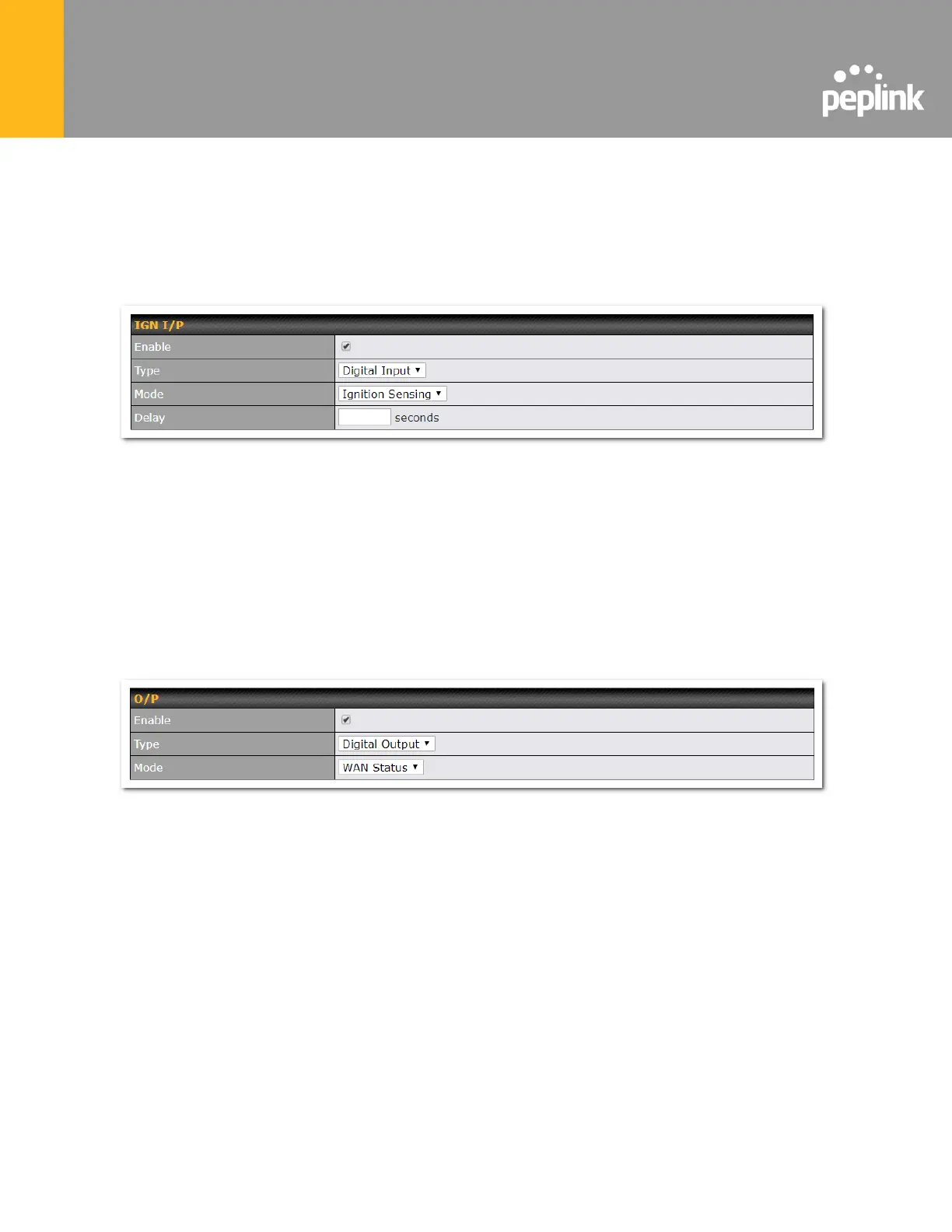GPIO Menu
Note: This feature is applicable for certain models that come with a GPIO interface.
Ignition Sensing options can be found in Advanced > Misc. Settings > GPIO.
The configurable option for Ignition Input is Delay; the time in seconds that the router stays
powered on after the ignition is turned off.
The O/P (connected to the I/O pin on a 4 pin connector) can be configured as a digital input, a
digital output, or an analog input.
Digital Input - the connection supports input sensing; it reads the external input and determines
if the settings should be 'High' (on) or 'Low' (off).
Digital Output - when there is a healthy WAN connection, the output pin is marked as 'High' (on).
Otherwise, it will be marked as 'Low' (off).
Note: The Digital Output state (on/off) upon rebooting the device may vary depending on the model, eg. MAX
BR1 MK2 = Persistent; MAX Transit Mini with ContentHub = Reset to default, etc.
Analog Input - to be confirmed. In most cases, it should read the external input and determine
the voltage level.