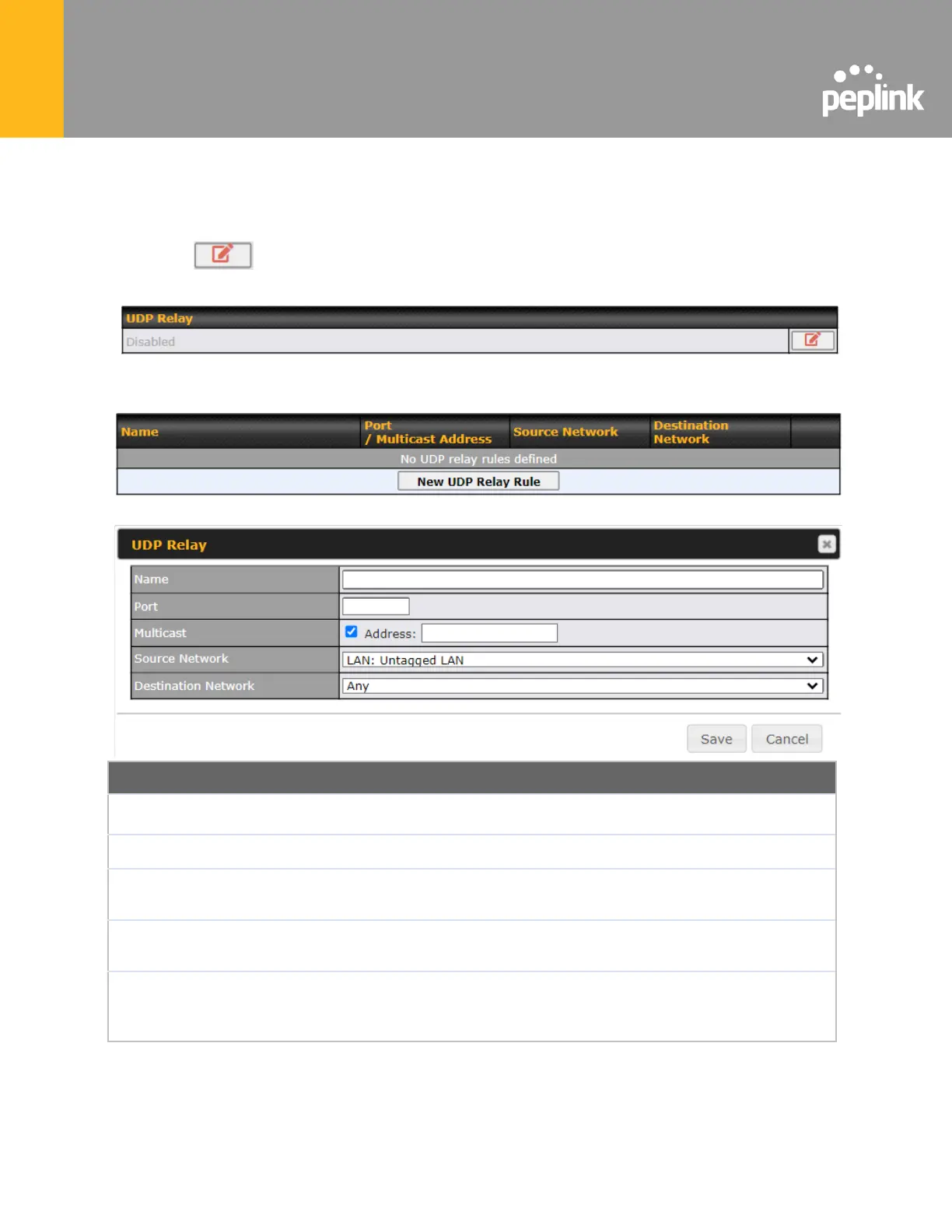19.10 UDP Relay
You may define the UDP relay by clicking the Advanced > Misc Settings > UDP Relay. You
can click to enable the UDP relay to relay UDP Broadcast or Multicast traffic for
LAN/VLAN/SpeedFusion VPN.
Click “New UDP Relay Rule” to define the relay rule.
This field is for specifying a name to represent this profile.
This feid is to enter the specific port number for the UDP relay
If Multicast is not selected, it will broadcast relay rule. If Multicast is
selected, you may need to enter a valid multicast address.
Select the specific connection as a source network to where the device is
to relay UDP Broadcast packets.
You may select the specific connection from the drop-down list or may
custom combination network as a destination network that receives the
UDP packet relays.
