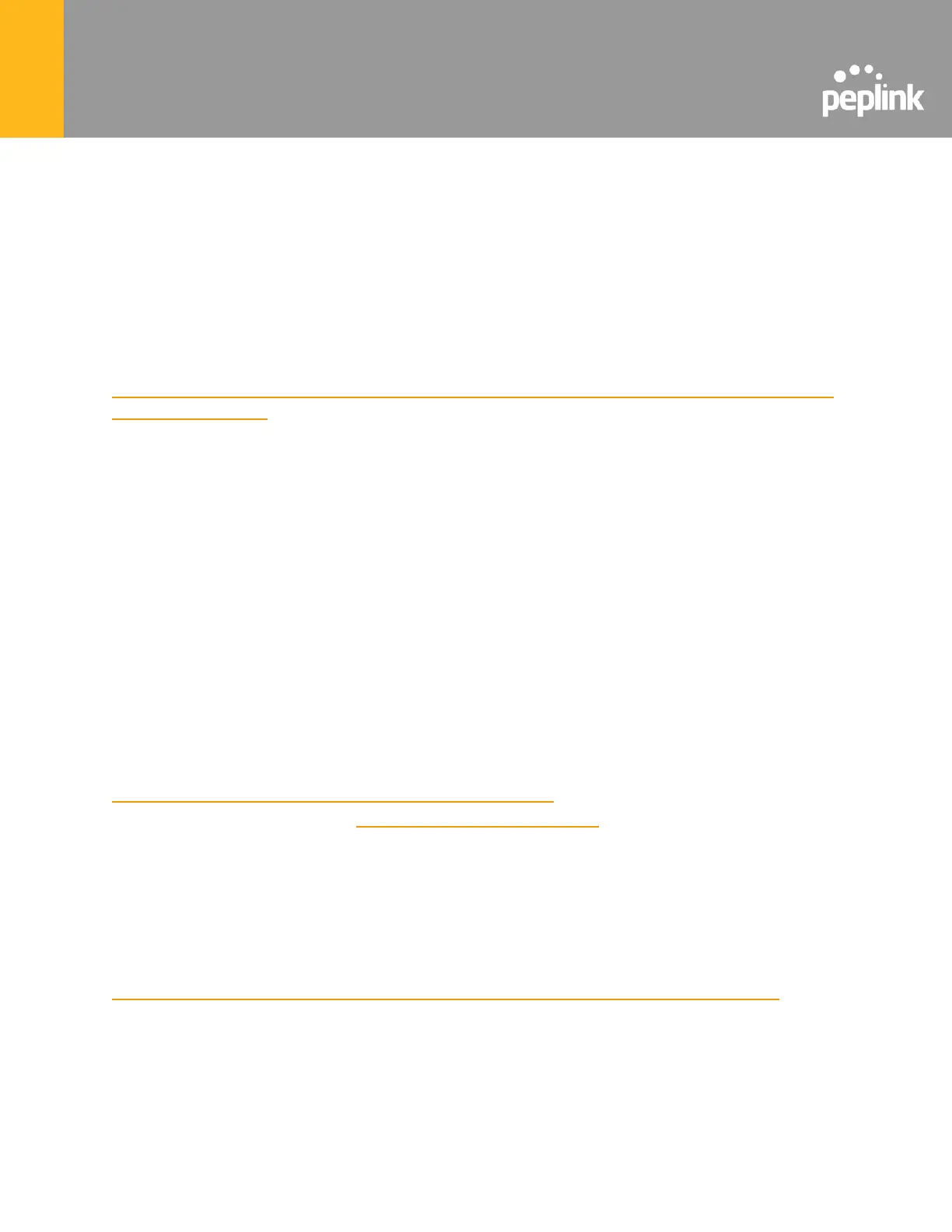3.13 Peplink Relay
Cloud Service Providers often restrict access to certain applications. With SFC Relay, you can
route traffic before going out to the Internet, allowing access to previously restricted applications
experienced with the public SpeedFusion Cloud nodes. Available as an add-on for your home
router or as an upgradable license to your Peplink router, SFC Relay is sure to impress you and
any peers you give access to.
https://forum.peplink.com/t/configure-speedfusion-cloud-relay-server-and-client/6215ca9
b017e48e0f3ff2479/
3.14 DNS over HTTPS (DoH)
DoH provides the benefits of communicating DNS information over a secure HTTPS connection
in an encrypted manner. The protocol offers increased privacy and confidentiality by preventing
data interception and man-in-the-middle attacks.
3.15 Peplink InTouch
InTouch is Peplink’s zero-touch remote network management solution, leveraging InControl 2
and a SpeedFusion Connect (formerly known as SpeedFusion Cloud) data plan. This service
extends a network administrator’s ability to reach any device UI backed by a Peplink/Pepwave
router. To configure InTouch, all you need is a valid InControl 2 subscription, a SpeedFusion
Connect data plan, and a Peplink/Pepwave router (which requires the latest 8.2.0 firmware).
To watch a demonstration and read the FAQ, visit
https://www.peplink.com/enterprise-solutions/intouch/
Or learn to configure InTouch at https://youtu.be/zg0iavHGkJw
3.16 Synergy Mode
Synergy mode is a cascade multiple devices and combine the number of WANs to a single
device virtually. All the WANs on the Synergized Device will appear as native WAN interfaces at
the Synergy Controller and it can be managed like the built-in WAN interfaces.
https://forum.peplink.com/t/synergy-mode-(firmware-8.3.0)/639be7d8af8c71a6f3050323/
