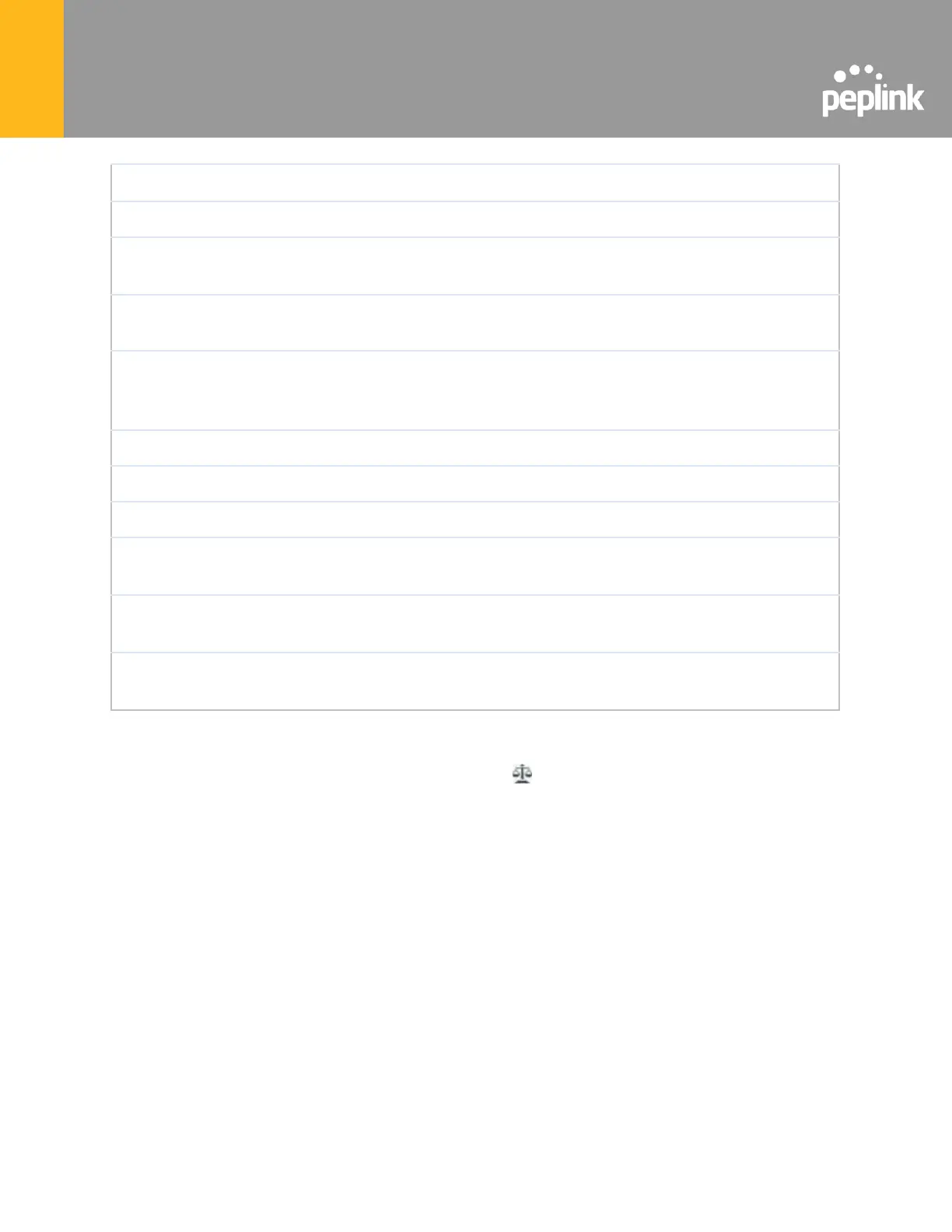This shows the serial number of this device.
This shows the firmware version this device is currently running.
This shows the current SpeedFusion VPN version.
This shows the modem support version. For a list of supported modems, click
Modem Support List.
InControl
Managed
Configuration
InControl Managed Configurations (firmware, VLAN, Captive Portal, etcetera)
The host name assigned to the Pepwave router appears here.
This shows the length of time since the device has been rebooted.
This shows the current system time.
Link to download OpenVpn Client profile when this is enabled in Remote User
Access
The Download link is for exporting a diagnostic report file required for system
investigation.
This option is to Turn on remote assistance with the time duration.
The second table shows the MAC address of each LAN/WAN interface connected. To view your
device’s End User License Agreement (EULA), click Legal.