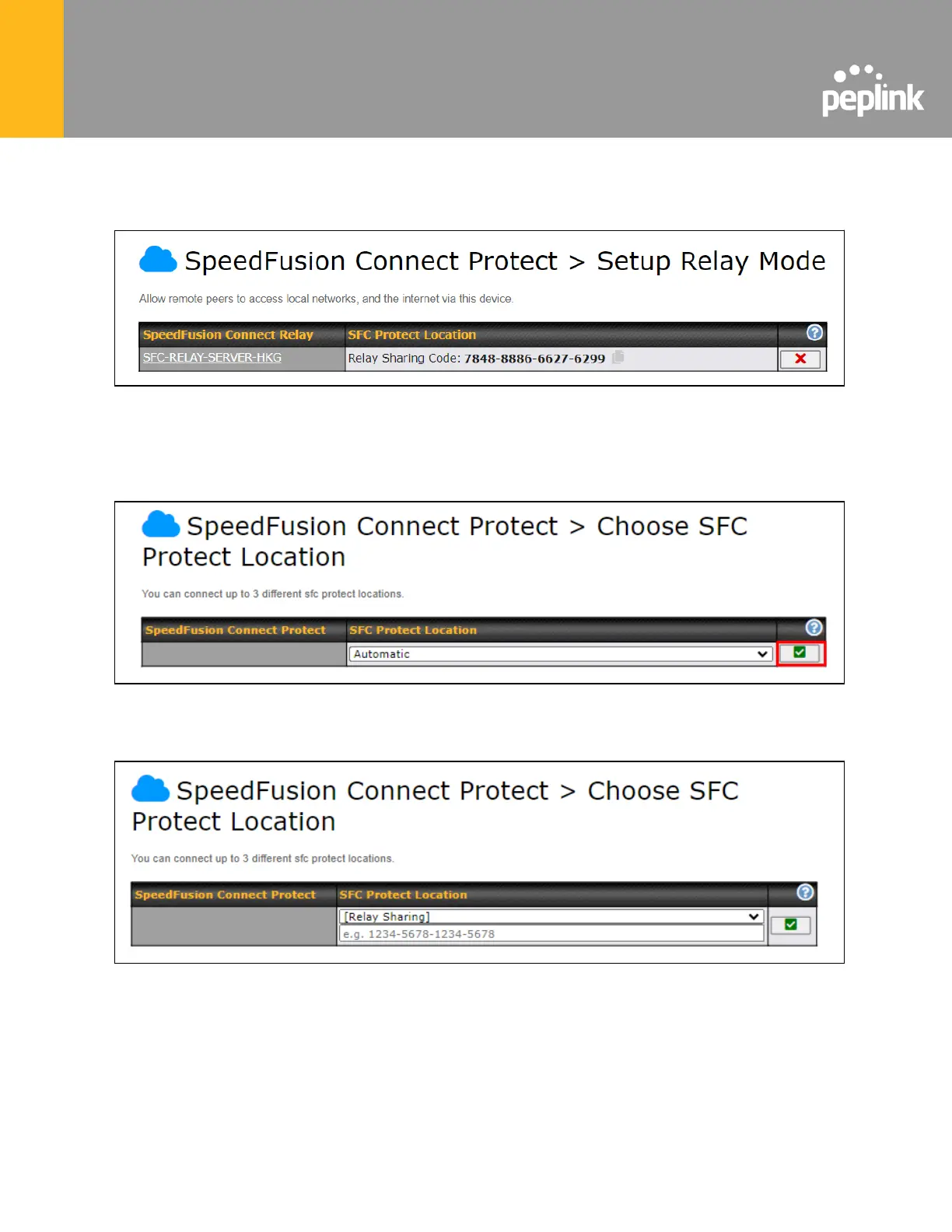The Relay Sharing Code will be generated, and other peers can use this code to establish a
SpeedFusion Connect that will forward the traffics to this device, allowing them to access local
networks and the internet via your WAN connection.
To connect to SpeedFusion Connect, you can select a SFC Protect Location of your choice, or
simply and Automatic then the device will establish connection to the neareset SFC Protect
server.
Choose Automatic > Click on the green tick button to confirm the change.
Or you may select Home Sharing and use your Relay Sharing Code to create a profile if you
have set up a Peplink Relay Client on another device.