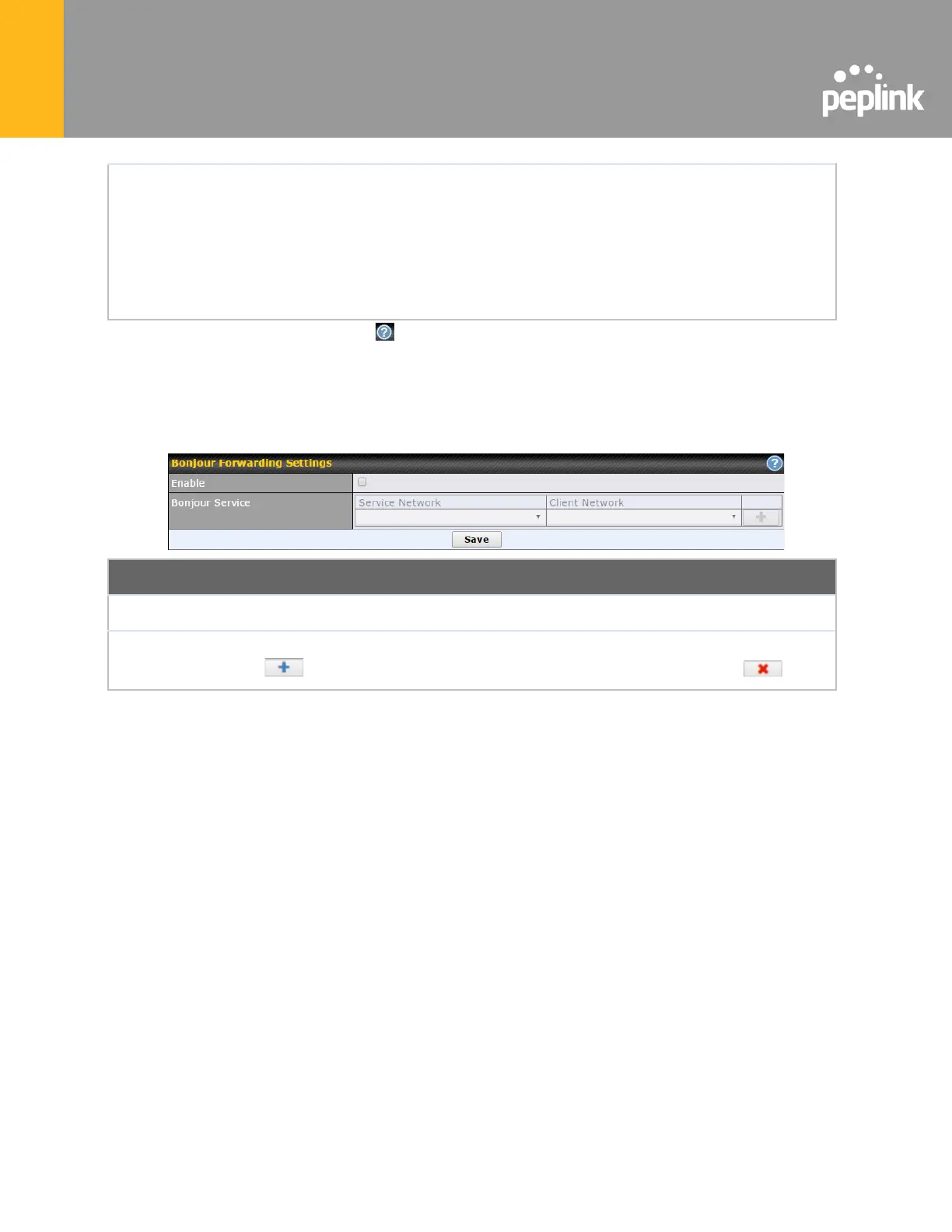This field specifies which DNS servers can receive forwarded DNS requests. If no
DNS server is selected, then all of them will be selected by default.
If you wish to select a SpeedFusion VPN peer, enter the IP address(es) of the
VPN peer's DNS server.
Incoming queries will be forwarded to one of the selected servers. If none of the
selected servers can be reached, then the router will forward incoming queries to
all servers with healthy WAN connections.
A
- Advanced feature, please click the button on the top right hand corner to activate.
Finally, if needed, configure Bonjour forwarding, Apple’s zero configuration networking protocol.
Once VLAN configuration is complete, click Save to store your changes.
Bonjour Forwarding Settings
Check this box to turn on Bonjour forwarding.
Choose Service and Client networks from the drop-down menus, and then click
to add the networks. To delete an existing Bonjour listing, click .