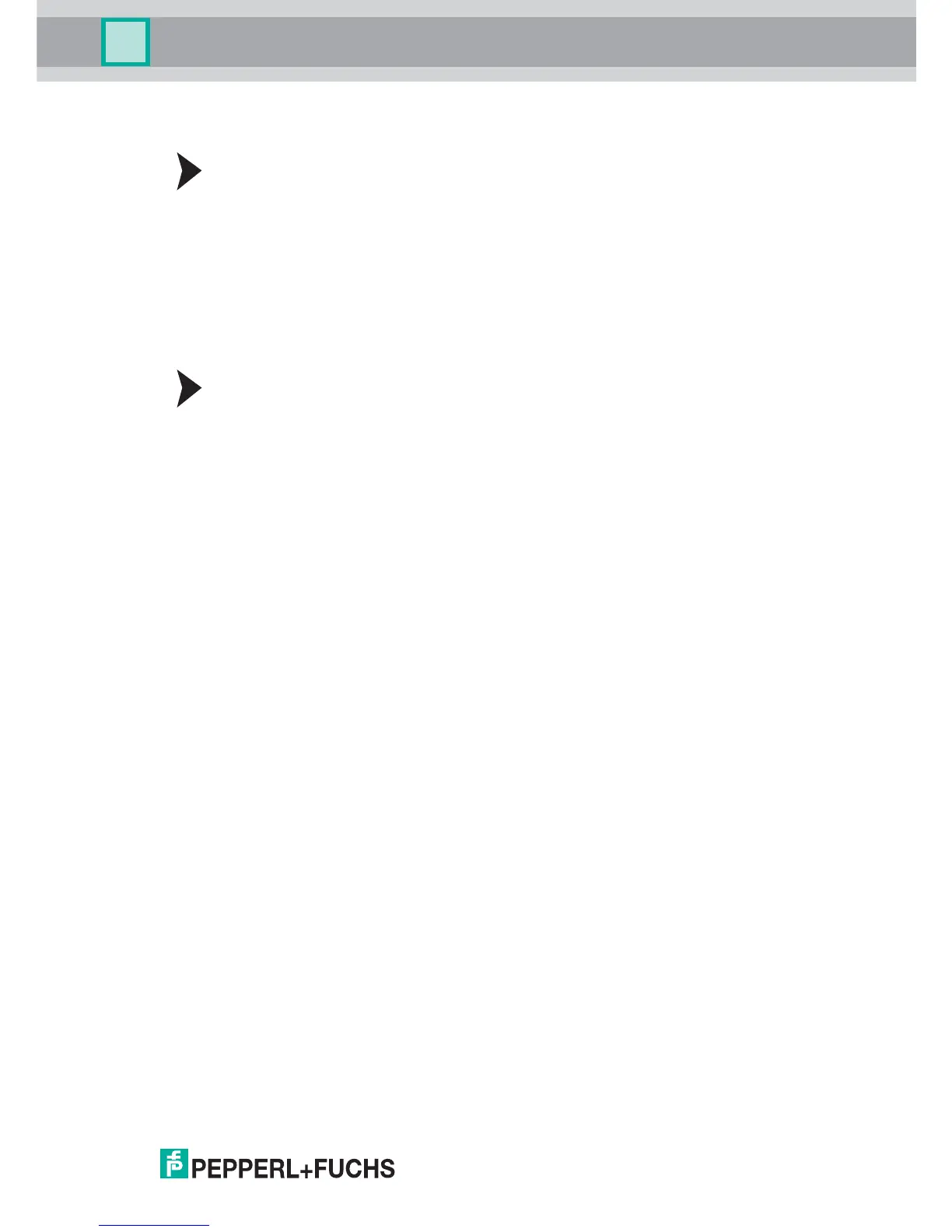Functional Safety KF**-CRG2-(Ex)1.D
Mounting and Installation
2017-12
15
4 Mounting and Installation
Installing the Device
1. Observe the safety instructions in the instruction manual.
2. Observe the information in the manual.
3. Observe the requirements for the safety loop.
4. Connect the device only to devices that are suitable for this safety application.
5. Check the safety function to ensure the expected output behavior.
4.1 Configuration
Configuring the Device via Keypad
The device is configured via keypad. The keypad for setting the safety functions is
on the front of the device.
1. Open the cover.
2. Configure the device for the required safety function via the keypad, see
chapter 4.1.
3. Protect the device configuration by a password against changing.
4. Leave the parameterization mode to prevent unintentional adjustments.
5. Close the cover.
6. Check the device configuration to ensure the expected output behavior.
7. Document any changes to the device configuration.
Functional Safety KF**-CRG2-(Ex)1.D
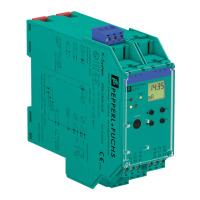