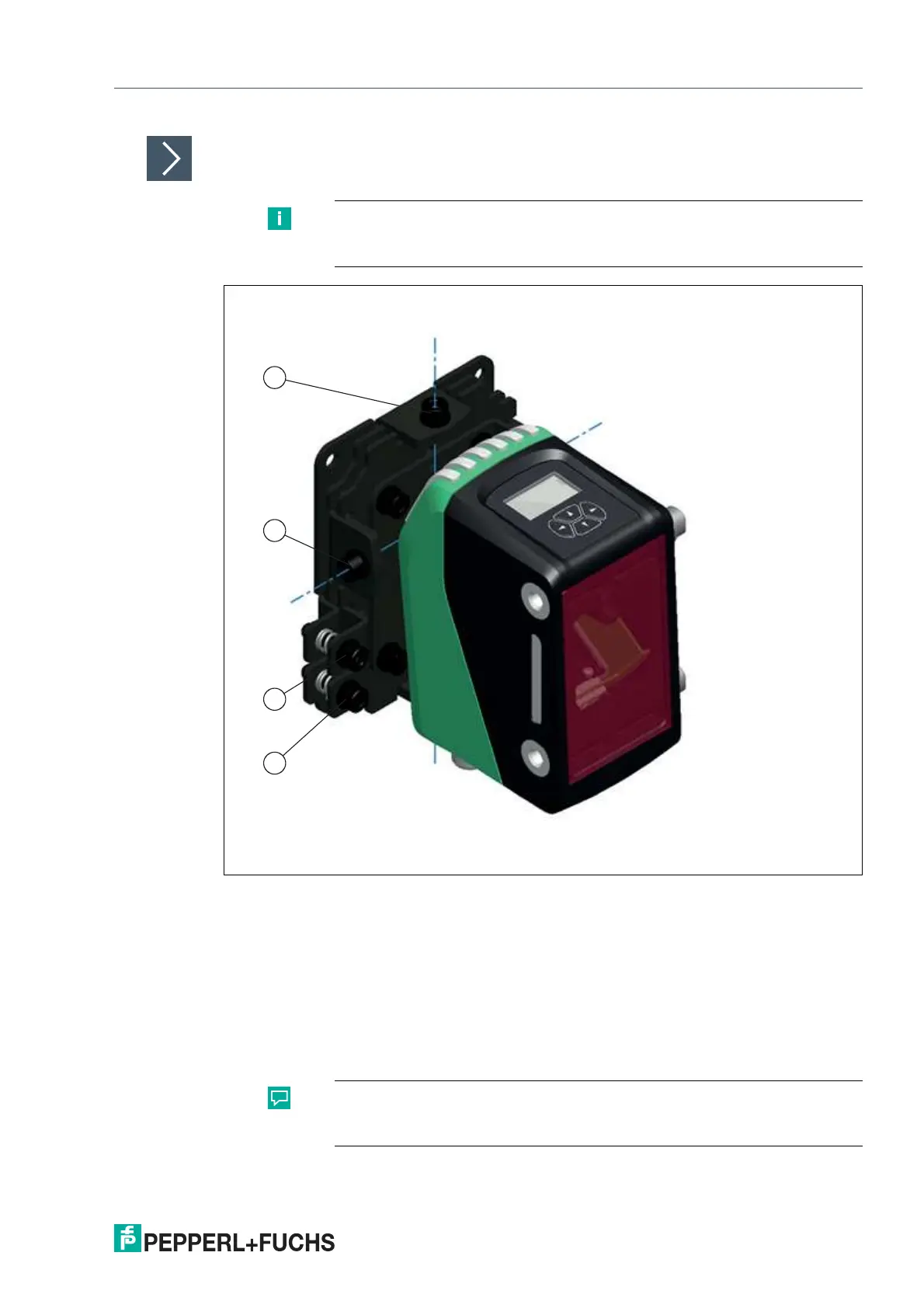Distance Sensors
Installation
2021-09
15
Adjusting the Device
Figure 5.3
1.
Switch on the device so that the laser beam is visible on the reflector.
2.
First place the reflector at a close distance (e.g., 5 m).
Note
Before adjusting the device, make sure that all locking screws on the bracket
have been loosened.
1 Y-axis adjusting screw
2 Z-axis adjusting screw
3 Y-axis locking screw
4 Z-axis locking screw
Tip
To make the laser beam easier to see, we recommend that you position the
reflector by eye in the vicinity of the device.
