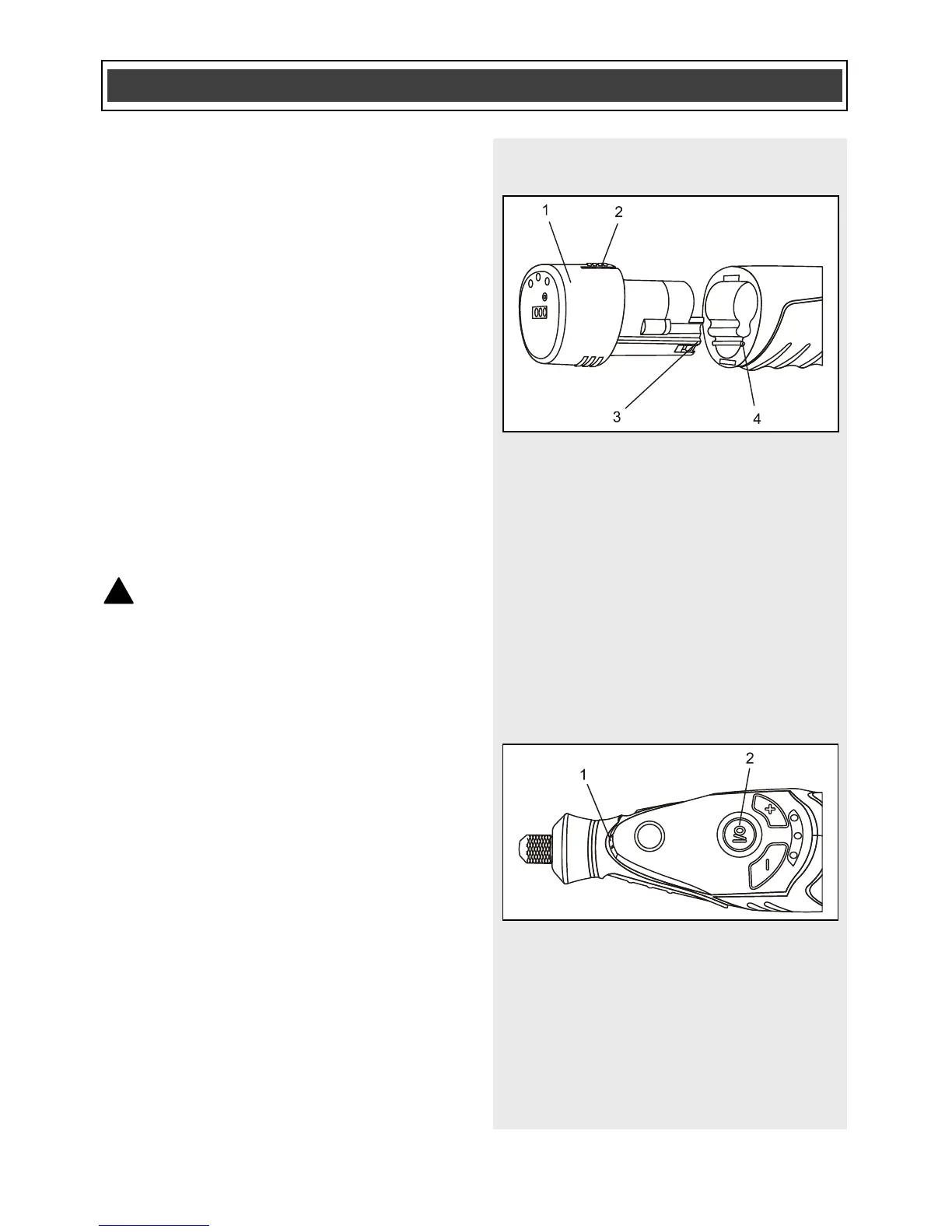INSTALLING A BATTERY IN THE
ROTARY TOOL
1. Remove the discharged battery (1)
from the tool by pressing on the
battery release button (2) on the
bottom of the battery (Fig. 5).
2. Pull the battery out of the tool handle.
3. Slide the fully charged battery into the
matching cavity in the tool handle
where the discharged battery has
been removed.
NOTE: Make sure the two keys (3) in the
battery stem align with the matching key
ways (4) in the handle. The battery release
button will “click” into place when the
battery is fully installed.
WARNING: Do not immerse the
battery pack in water. Sudden cooling
could cause the hot battery to explode or
leak.
LED WORKLIGHT
1. To turn the worklight (1) ON, press the
ON/OFF button (2) once (Fig. 6).
2. To turn the worklight OFF, press the
ON/OFF switch a second time.
