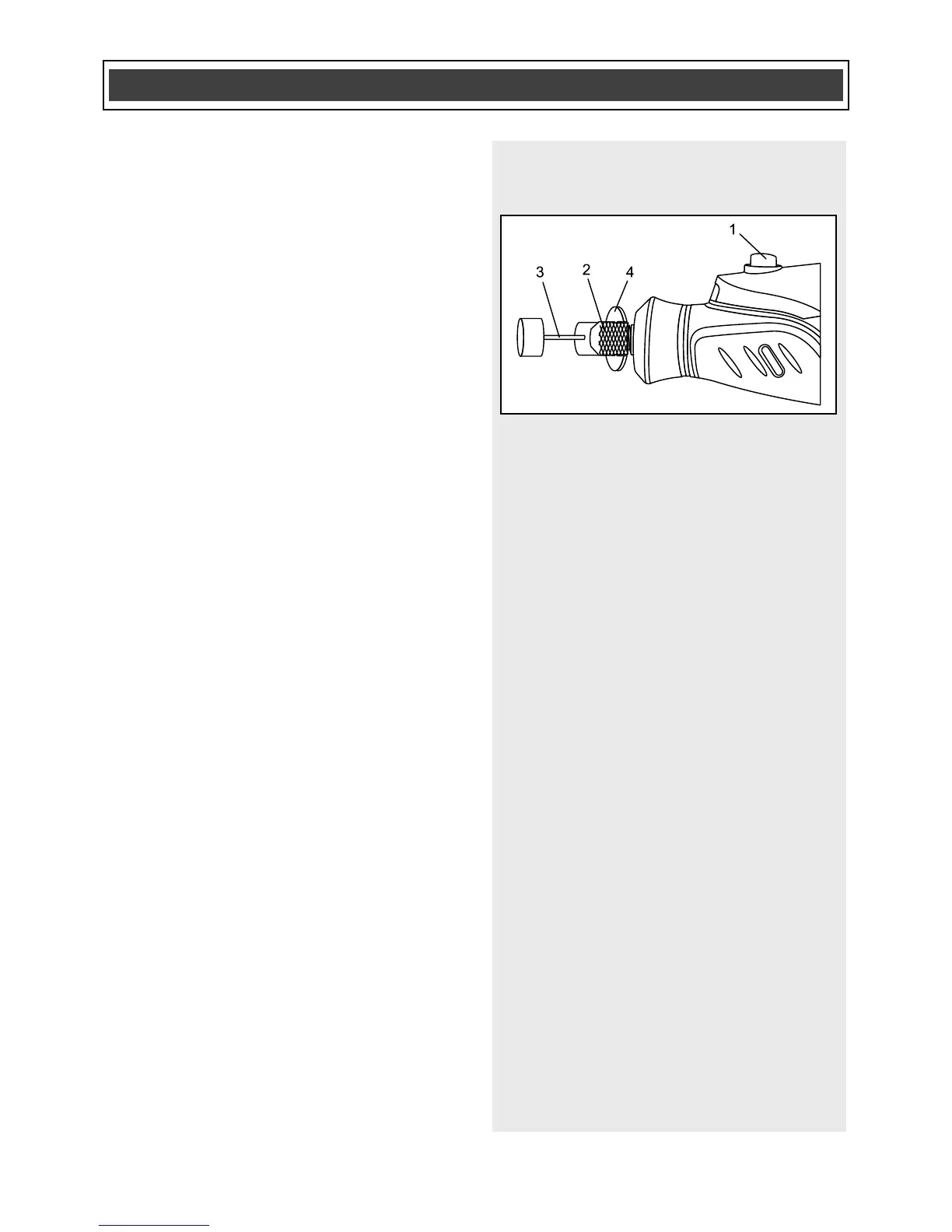INSTALLING ACCESSORIES
1. Turn the switch OFF.
2. Depress the spindle lock button (1)
and slowly turn the collet nut (2) until
the spindle lock button locks the
spindle (Fig. 9).
3. While holding the spindle lock button
down, turn the collet nut counter
clockwise until the collet is loose
inside the collet nut.
4. Insert the accessory shank (3) into the
collet.
NOTES:
a) Make sure the correct collet is used for
the accessory. If the collet is too large,
replace the collet with the next smaller
size.
b) Insert the accessory shank at least 3/4”
into the collet.
5. Press the spindle lock button and
engage it in the spindle. While holding
the spindle lock button down, hand-
tighten the collet by turning it
clockwise.
NOTE: Do not use pliers to tighten the
collet nut. Use the small wrench (4)
supplied. Over tightening will cause
damage to the tool.
6. Pull on the accessory to ensure it is
securely held in place by the collet.
