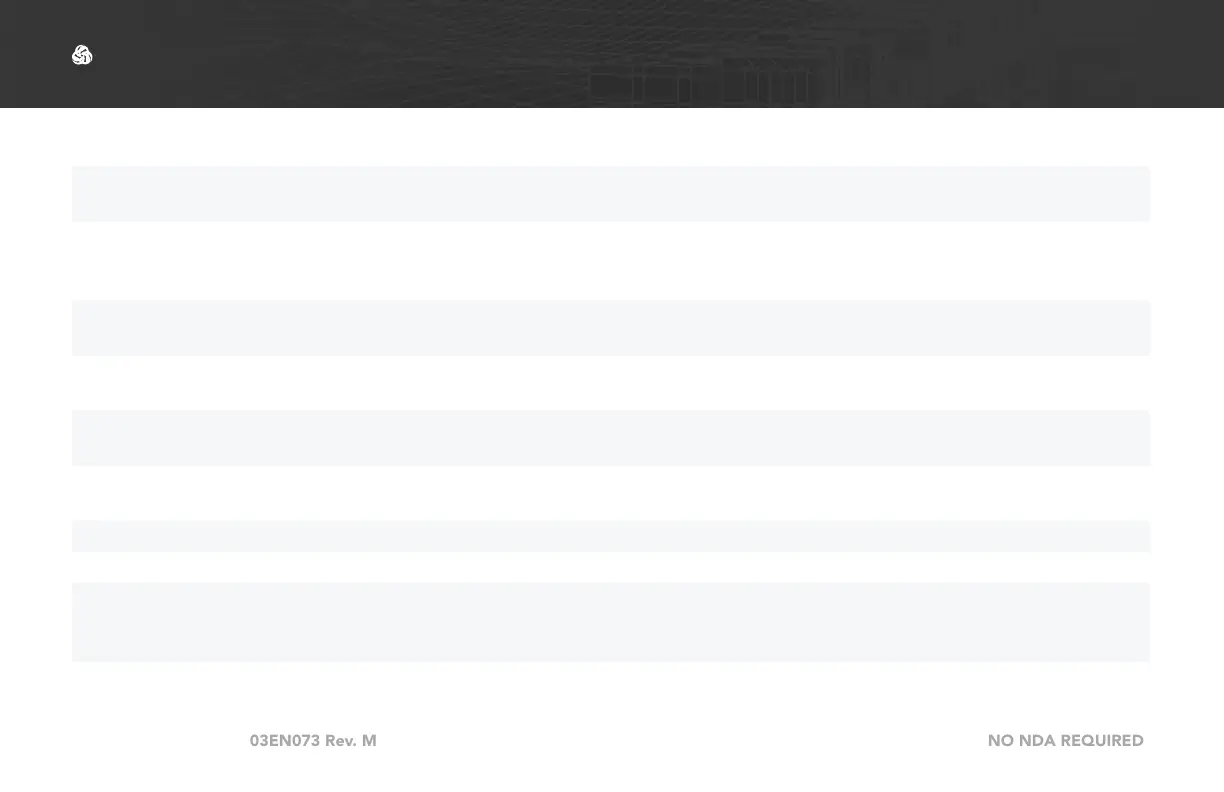© 2010 - 2020 Persistent Systems, LLC – All Rights Reserved
PAGE 38 OF 176
The export and/or the release of certain products, technology and software to non-US persons might
be subject to export restrictions. Please refer to the US export laws & regulations for details.
PHYSICAL SETUP: SIDE CONNECTORS
Quick Reference:
Part Number Description Side Connec-
tor(s)
Uses
CBL-DATA-2001 22-Pin to RJ45 Receptacle DATA Connects to a standard RJ45 Ethernet cable. Use
this cable to connect the unit to a computer for
configuration.
CBL-DATA-2003 22-Pin to USB 2.0 Type A
Female
PTT/EUD,
DATA, RoIP
Connects USB accessories via a standard USB A
port.
CBL-DATA-2004 22-Pin to 6-Pin Push Pull
Android™ USB
PTT/EUD,
DATA, RoIP
Connects an Android™ EUD or Screen
CBL-DATA-2005 22-Pin to DB9 Serial Socket PTT/EUD,
DATA, RoIP
Connects serial devices via a DB9 socket
CBL-DATA-2007 22-Pin to RJ45 Receptacle
and USB 2.0 Type A Male
DATA Connects to USB devices via a standard USB A
plug and to a standard RJ45 Ethernet cable
CBL-DATA-2009 22-Pin to RJ45 Flying Leads DATA Flying leads for custom Ethernet integration (72”)
CBL-DATA-2010 22-Pin to RJ45 Flying Leads DATA Flying leads for custom Ethernet integration (18”)
CBL-DATA-3002 22-Pin to Audio and Video
Out
PTT/EUD Connects to a standard HDMI cable to display
video on a TV or Monitor and connects to a
speaker box or headset.
CBL-AUD-0001 22-Pin to U-329 RoIP Connect the unit to a Legacy Radio via a U-329
connector.