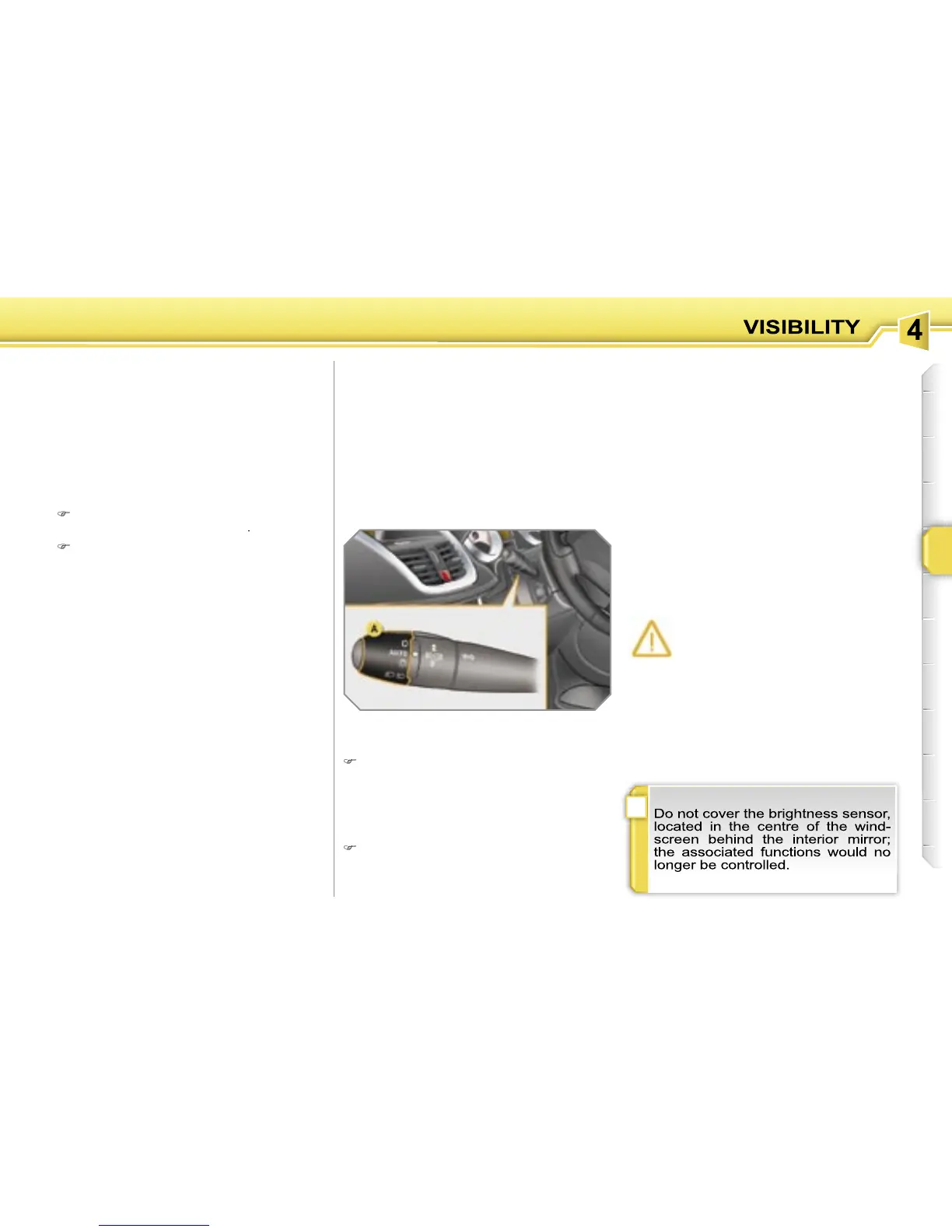Do not cover the brightness sensor,
located in the centre of the wind-
screen behind the interior mirror;
the associated functions would no
Coupling with the "Follow-
Association with the automatic lighting
provides the "follow-me-home" lighting
with the following additional options:
- selection of the duration of maintaining
of the lighting for 15, 30 or 60 seconds
in the vehicle parameters on the
multifunction display configuration
- automatic activation of "follow-me-
home" lighting when automatic light-
The side lights and dipped headlamps
are switched on automatically, without
any action on the part of the driver, when
a low level of external light is detected
(sensor behind the interior mirror).
As soon as the brightness returns to a
sufficient level, the lights are switched
"Follow-me-home" lighting
The dipped headlamps remain on
temporarily, after switching off the
vehicle’s ignition, to make the driver’s
exit easier in poor light.
With the ignition off, activate a "head-
A second "headlamp flash" switches
The "follow-me-home" lighting is
switched off automatically following the
door locking command, after a given
The automatic lighting is accompa-
nied by a message on the multifunc-
. Switching off is accompa-
nied by a message on the multifunc-
In the event of a malfunction
of the brightness sensor, the
lights come on accompanied
by the service warning light, an
audible signal and a message on the
In this case, contact a PEUGEOT
