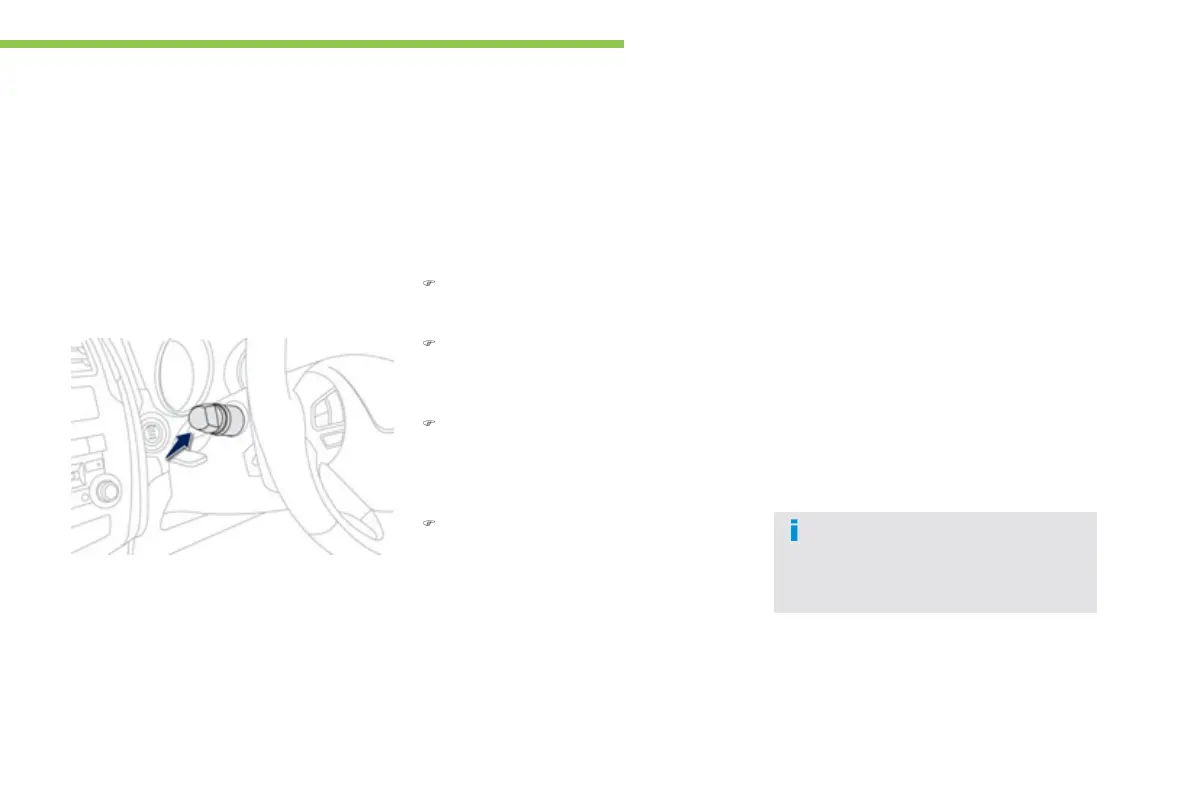135
5
Visibility
Switchin
off
e manua
u
e-me-
ome
t
n
sw
tc
es
immediatel
i
ou.
-
lash the headlamps a
ain,
- place the lighting control stalk in another
osition,
- switch the i
nition on
or select "
N" mode
for vehicle with the "Ke
less Entr
and
tartin
" s
stem
.
anual
uide-me-home
i
htin
Switchin
on
Place the li
htin
control stalk in the "
FF"
position, or "AUT
"
or vehicles that
v
t.
Place the ignition switch on "L
K" and
emove the ke
or select "
FF" mode
or
vehicles that have the "Ke
less Entr
and
tartin
" s
stem
.
Within one minute after switchin
off the
i
nition, "flash" the headlamps usin
the
t
n
contro
sta
.
The headlamps come on
or around
n
.
A
urther "headlam
lash" within
0 seconds o
switchin
the i
nition to
FF
or selection of "
FF" mode for vehicles
with the "Ke
less Entr
and Startin
"
stem
reactivates the function for a
further
seconds.
Temporaril
keepin
the dipped beam headlamps
on after the vehicle's i
nition has been switched
o
makes the exit o
the vehicle's occupants easie
w
en t
e
t
s poor.
The duration of the
uide-me-home
t
n
can
e set
n t
e co
our screen
qu
pment
menu.
