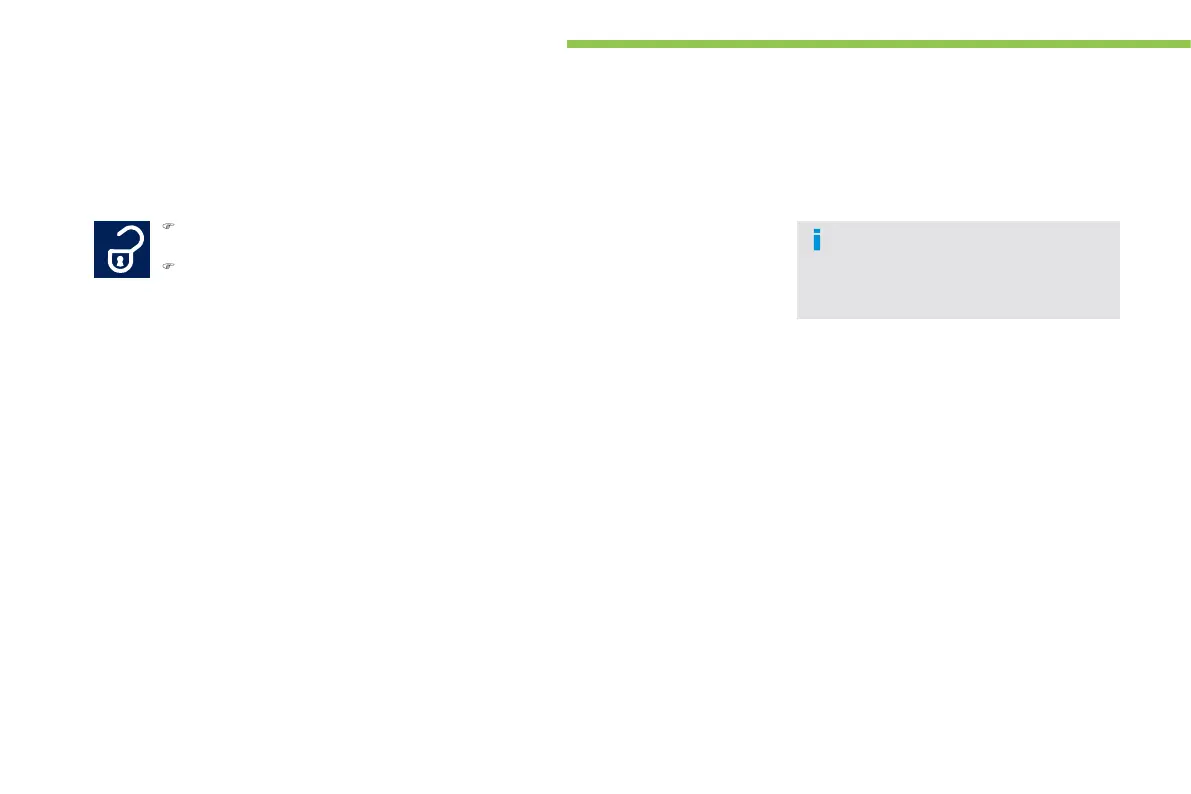136
Visibility
Exterior welcome lighting
Remote switching on o
the lighting makes your approach to the vehicle easier in poor light.
It comes on when the vehicle is unlocked remotel
.
Switchin
on
Place the li
htin
control in
position "OFF" or "AUTO".
ress t
e open pa
oc
on t
e
r
m
t
ntr
r t
tr
n
e
.
The sidelam
s come on
or about
0 seconds. For vehicles
itted
with
t
m
ti
ill
min
ti
n
headlamps, the welcome li
htin
nl
comes on under conditions
f low ambient li
ht.
Switchin
off
The welcome li
htin
oes off immediatel
if:
-
ou press t
e open pa
oc
on t
e remote
ontro
,
-
ou p
ace t
e
t
n
contro
n anot
er
osition,
-
ou switch on the i
nition
or select "
N"
mode for vehicles fitted with the "Ke
less
Entr
and Startin
" s
stem
.
It is possible to choose the t
pe o
am
s sw
tc
e
on or to
eact
vate
th
n
ti
n vi
th
l
r
r
n
"E
ui
ment" menu.
