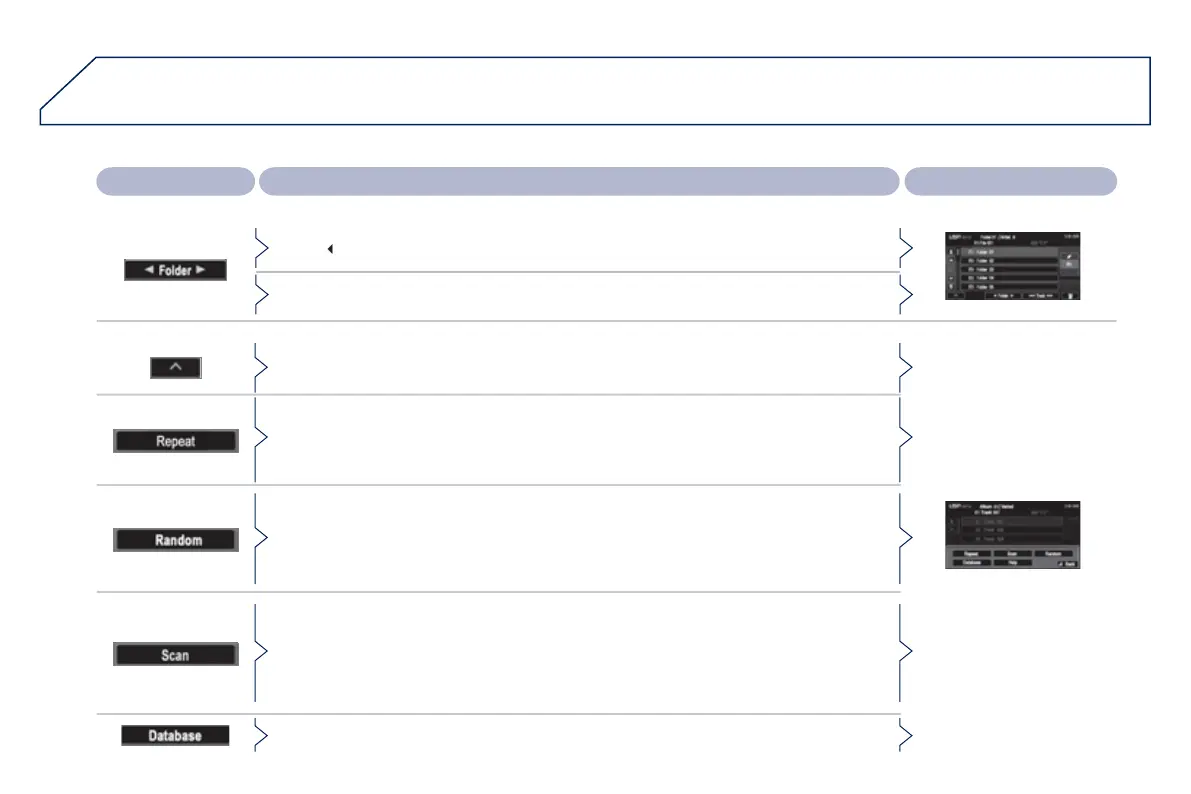2
07
LAYING A TRACK
2/2
Chan
in
the pla
in
mode
in USB, AUX or iPod mode
Press [Repeat] to play the track selected in a loop
repetition
.
Press [Repeat] a
ain to pla
all o
the tracks in the selected
older in a loop.
Press a
ain to stop.
Press [
can] to pla
the be
innin
o
each track in each
older
or approximatel
10 seconds
scanning
.
Press [
can] a
ain the pla
the be
innin
o
each track in the selected
older in a loop.
Press a
ain to stop or press on the current track
durin
the 10 seconds
and pla
be
ins.
Press [Random] to pla
all of the tracks in the selected folder in random order.
Press [Random] a
ain to pla
all of the tracks on the pla
er in random order.
ress a
a
n to stop.
Press [
] to access the secondary menu.
r
xp
anat
on
t
USB PLAYER
Selectin
a folder
in USB or AUX mode
ress
Folder] to select the previous folder.
Press
Folder
to select the next folder.
Press on [Database] to displa
the Gracenote
version
Compact Disc Database:
database of music CDs
.
