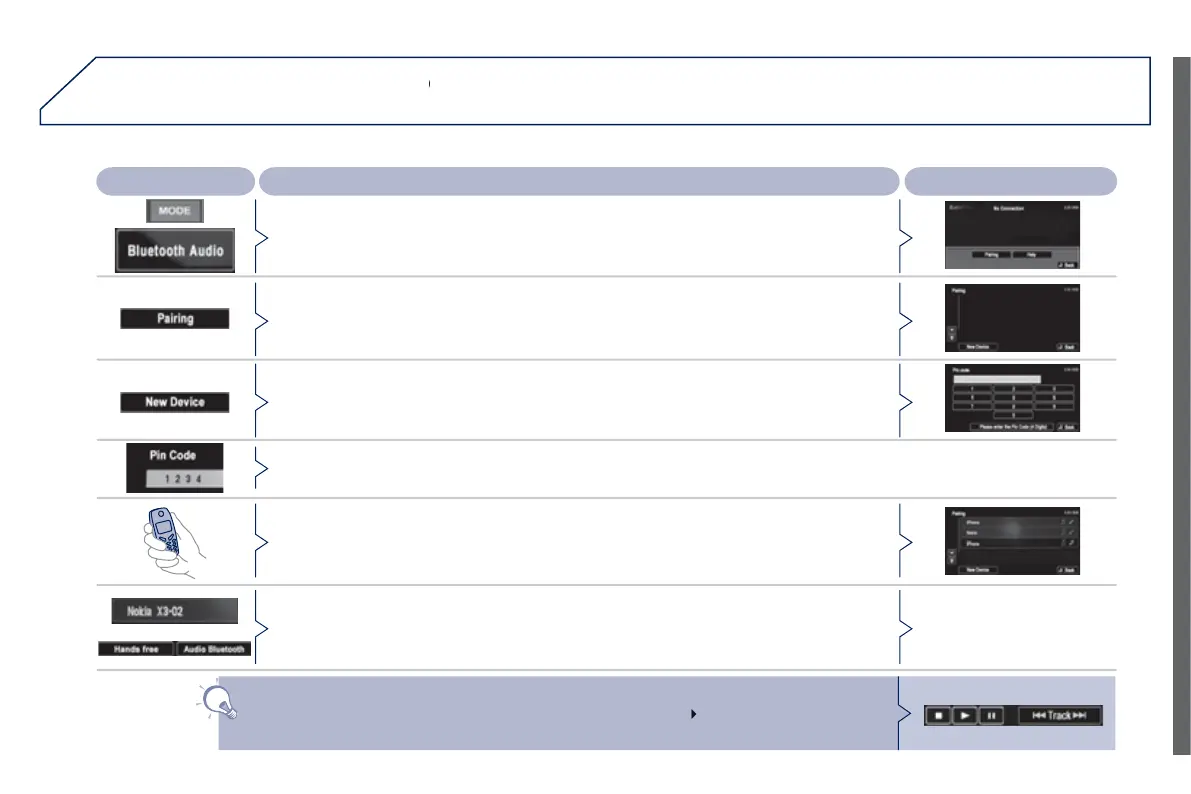2
08
atchin
a telephone, pla
in
a track
r
n
xp
anat
on
t
Press the M
DE button then Bluetooth Audio.
Press on [Matchin
] to start matchin
.
Press on [New device] to detect a telephone.
Enter the PIN in the audio s
stem.
Refer to the instructions for
our telephone to authorise the matchin
.
Enter the PIN in the telephone then a
ter a short time it appears in the list.
Select the telephone in the list, then choose [Hands free] for telephone and/or [Audio
luetooth] for streamin
an iPhone is reco
nised automaticall
.
Then con
rm with [Yes].
nce the telephone is matched, select a track then press [
] to pla
it.
