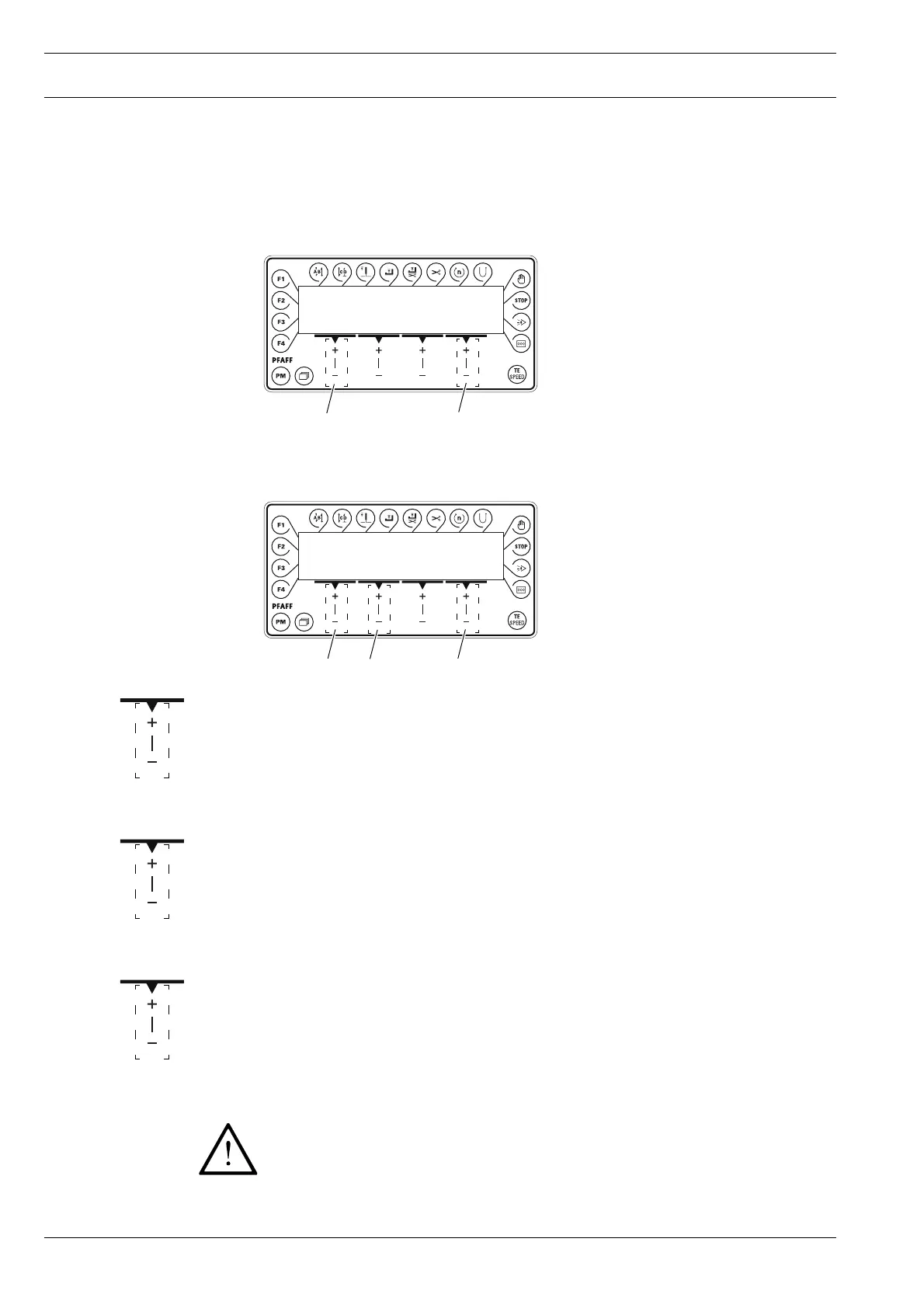Reset / Cold start
22
8 Reset / Cold start
After selecting the reset menu, by pressing the corresponding key it is possible to delete
seam parameters, to delete seam programs or to carry out a cold start.
● Press and hold "+" on keys A and D and switch on the machine.
1 = Resetting the seam parameters
● Press "+" on key A.
All seam parameters are deleted, "MASTER-RESET 1" is displayed for a short time on the
screen.
2 = Resetting the seam programs
● Press "+" on key B.
All seam programs are deleted, "MASTER-RESET 2" is displayed for a short time on the
screen.
3 = Cold start
● Press "+" on key D.
The values of the machine control unit are set back to their basic values, except the value
for the machine class. "COLD START" is displayed for a short time on the screen.
After a cold start, all programmed values are reset to their state at the time of
delivery. For this reason, after a cold start, the parameters 799, 800 and 700
must be checked and reset if necessary.
A
D
Select Reset
12 3
D
B
A
