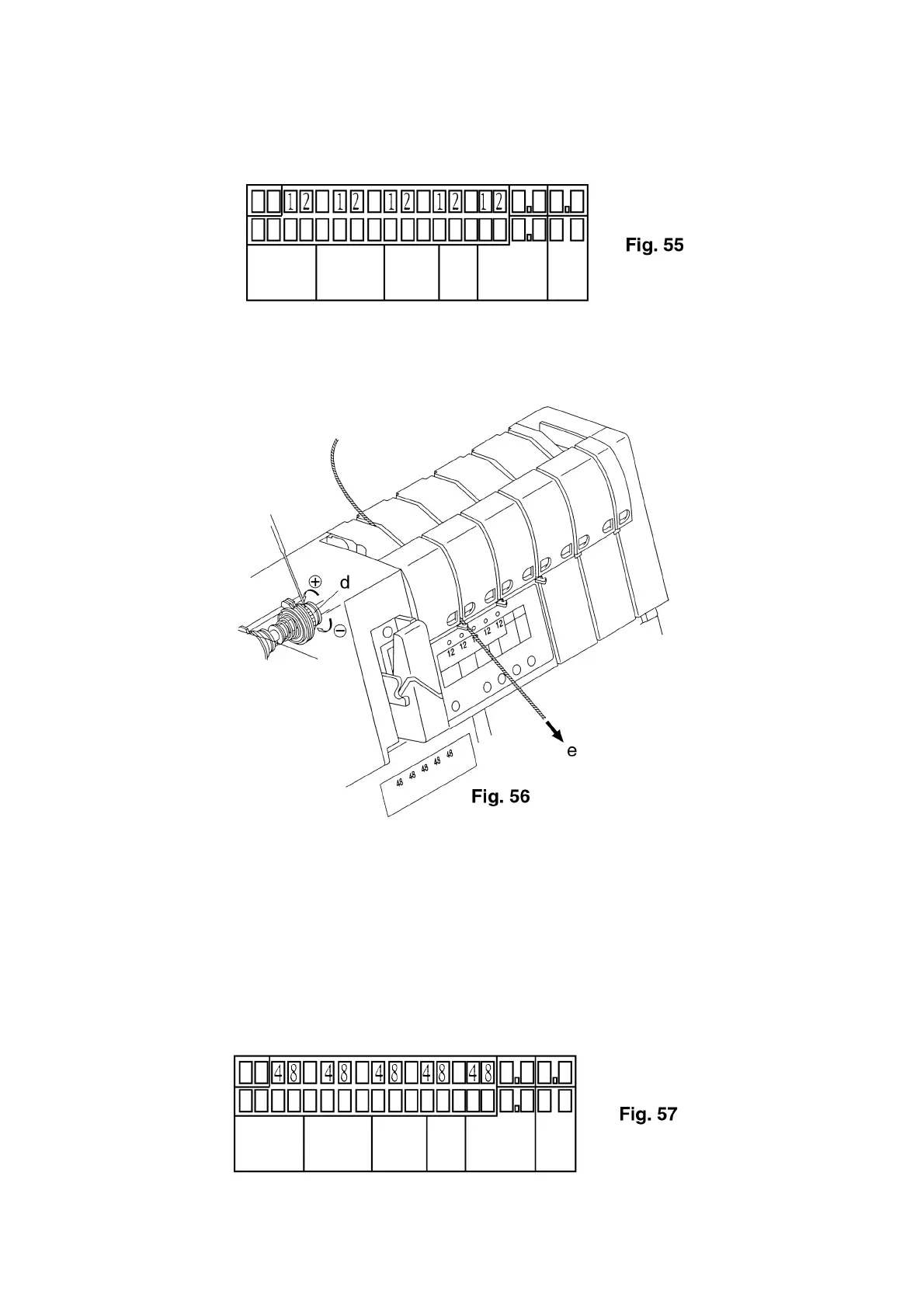55
Press key “1”; the stepping motors turn and go to their minimum position.
The numbers “12” appear on the LCD (fig. 55).
Press key “1” once again; the stepping motors turn and go to their maximum position.
The numbers “48” appear on the LCD (fig. 57).
Thread tension values’ check:
Check the thread tension values, which should be between 40 and 50 grams, using cotton thread size 50
(three cord), as depicted in fig. 56.
When the thread tension is not set correctly, turn the knurled nut using a needle Nm 90 until the setting is
correct. The housing must not be removed to do this.
Thread tension values’ check:
Check the thread tension values, which should be between 5 and 10 grams, using cotton thread size 50
(three-cord), as depicted in fig. 56.
