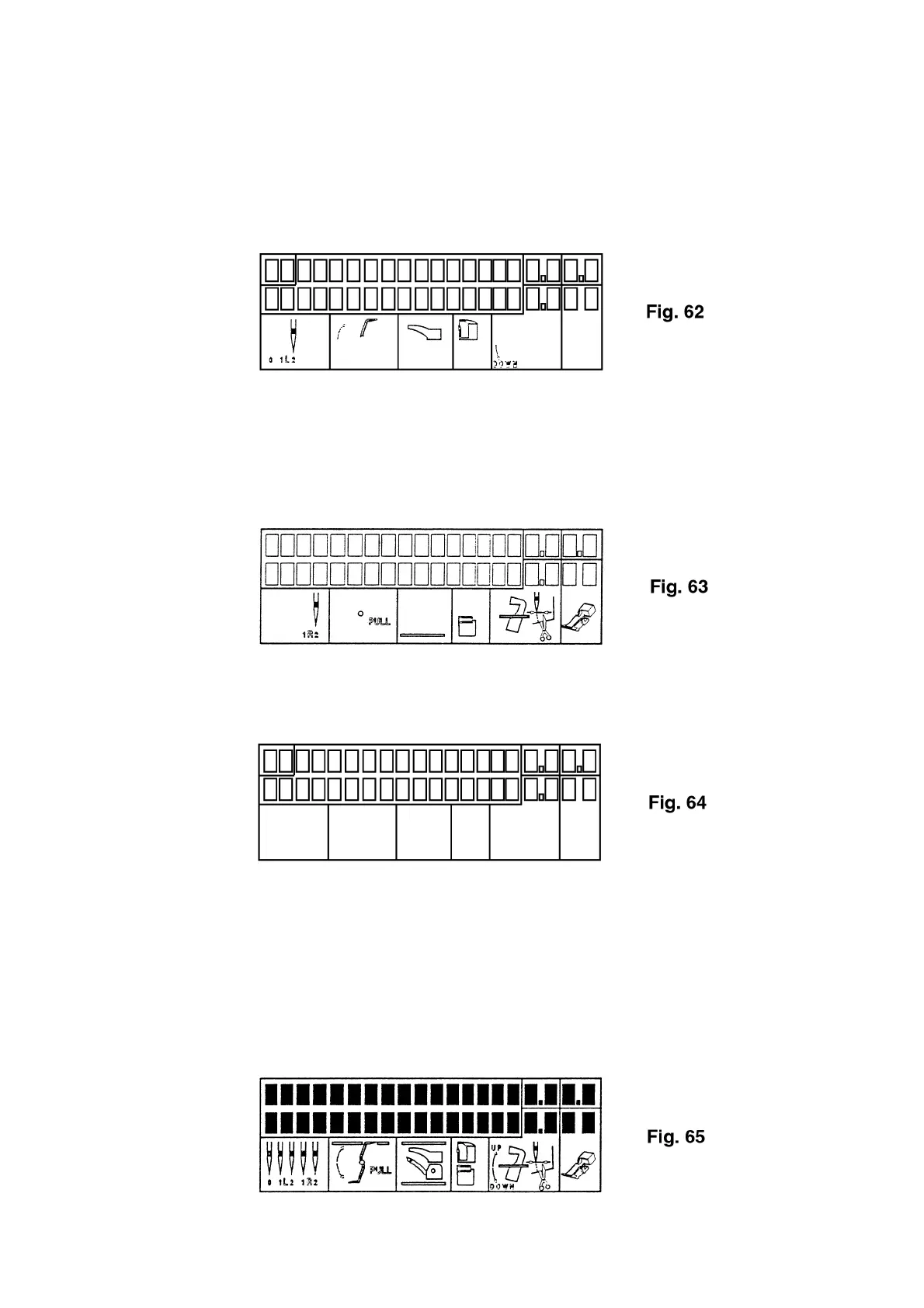57
Press the key “1” once again.
The display as seen in fig. 62 appears on the LCD.
LCD check:
Carry out a visual check for missing or incorrect symbols.
Press the key “1” once again.
The display as seen in fig. 65 appears on the LCD.
LCD check:
Carry out a visual check for missing or incorrect symbols.
Note:
This test can be carried out in reverse order: simply press the key “2” to do so.
Press the key “1” once again.
No display will appear on the LCD (fig. 64).
Press the key “1” once again.
The display as seen in fig. 63 appears on the LCD.
LCD check:
Carry out a visual check for missing or incorrect symbols.
