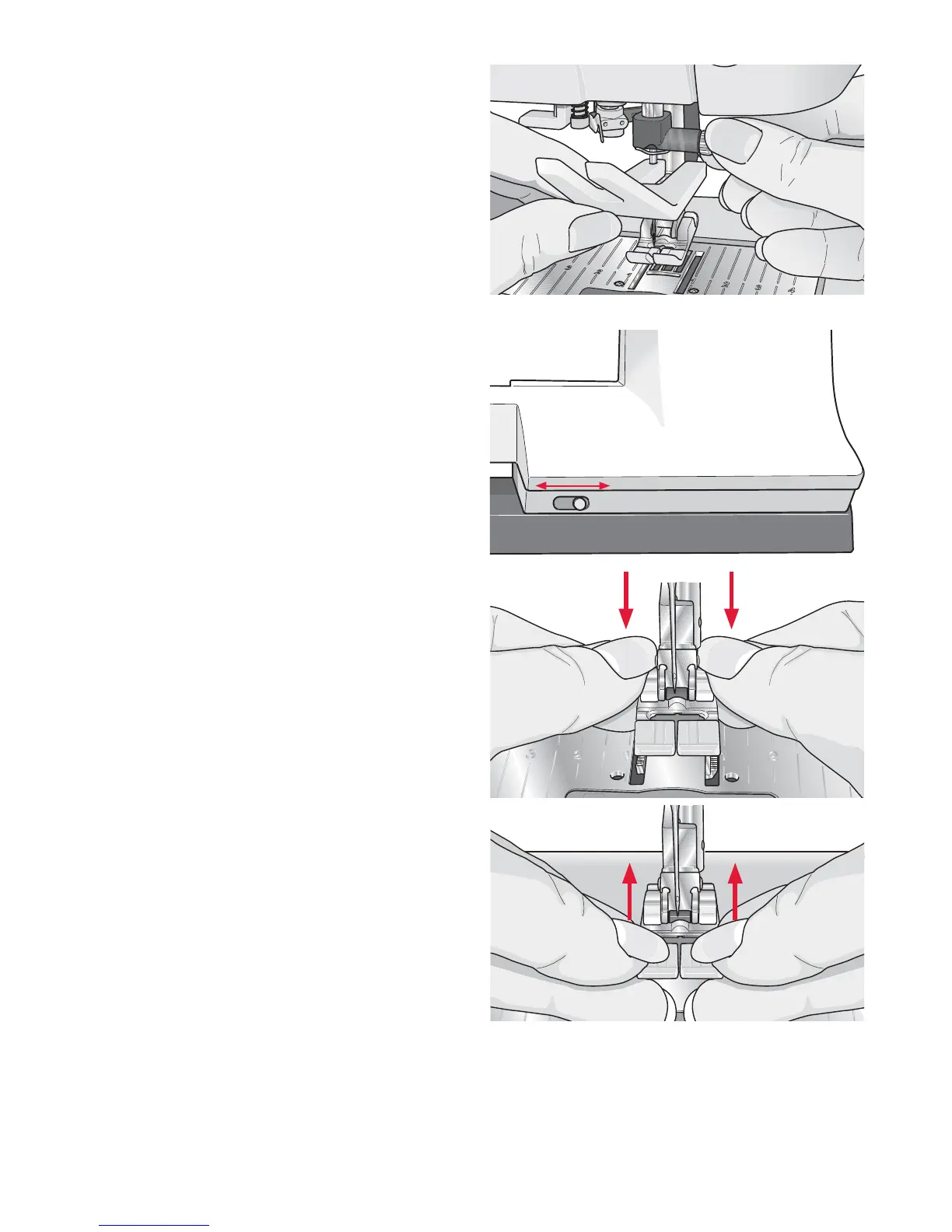Preparations - 17
Changing the needle
1. Use the hole in the multi-purpose tool to hold
the needle.
2. Loosen the needle screw. Use the screw driver
if necessary.
3. Remove the needle.
4. Insert the new needle, using the multi-purpose
tool. Push the new needle upwards with the
Á at side away from you until it will go no
further.
5. Tighten the needle screw as tight as it will go.
Lowering feed dogs
You can lower the feed dogs by moving the switch
on the front of the sewing machine to the left.
Move the switch to the right if you wish to raise the
feed dogs.
Changing the presser foot
Remove presser foot
Press the presser foot downwards until it
disengages from the presser foot holder.
Attach presser foot
Place the presser foot under the presser foot holder,
so that when the presser foot is lowered, the pins of
the foot engage in the presser foot holder.
Note: Check that the presser foot is properly attached by
raising the presser foot.
